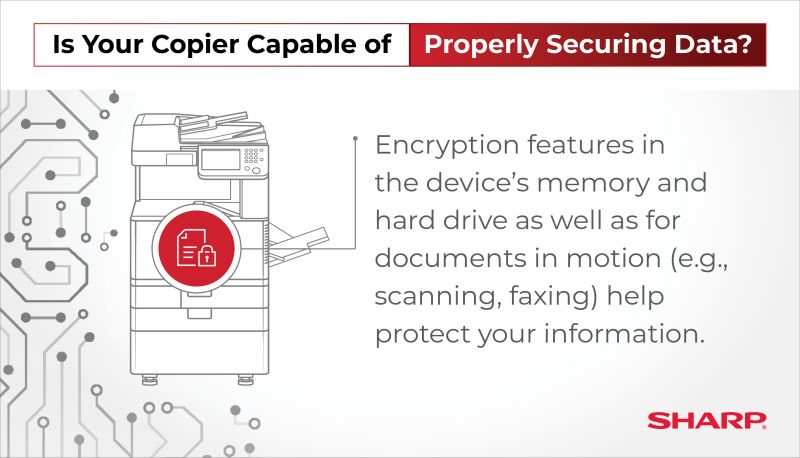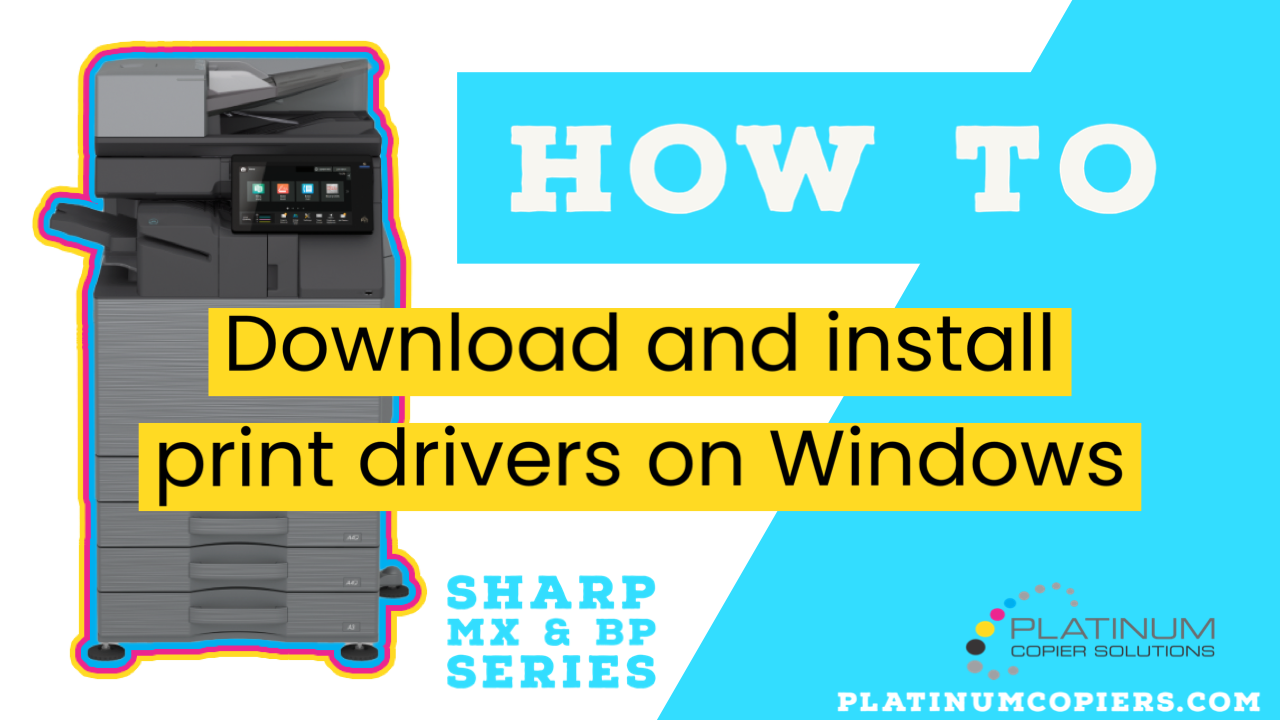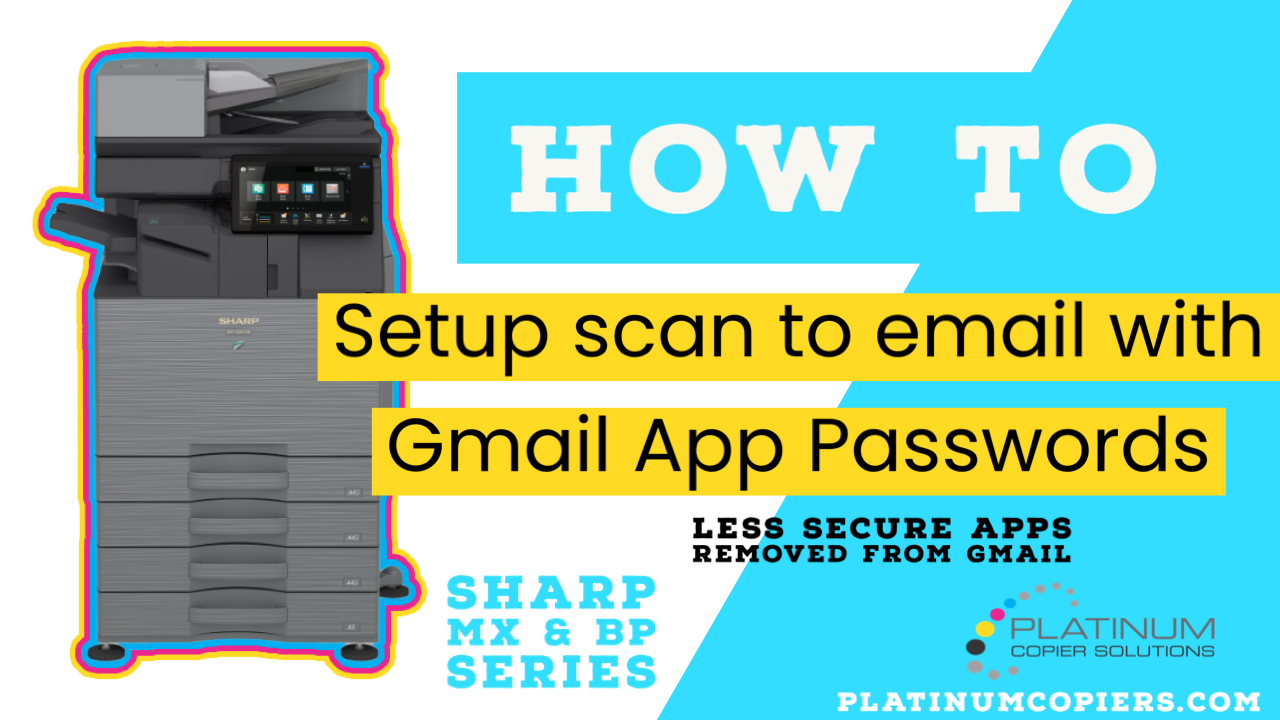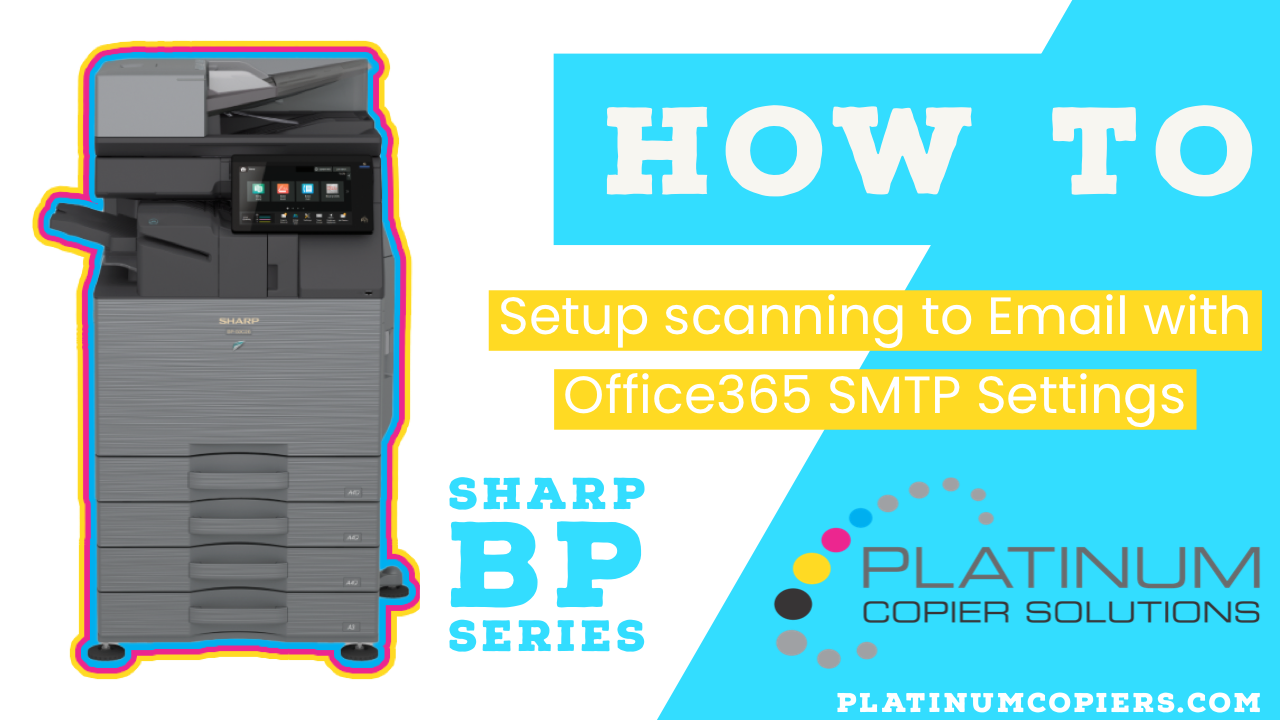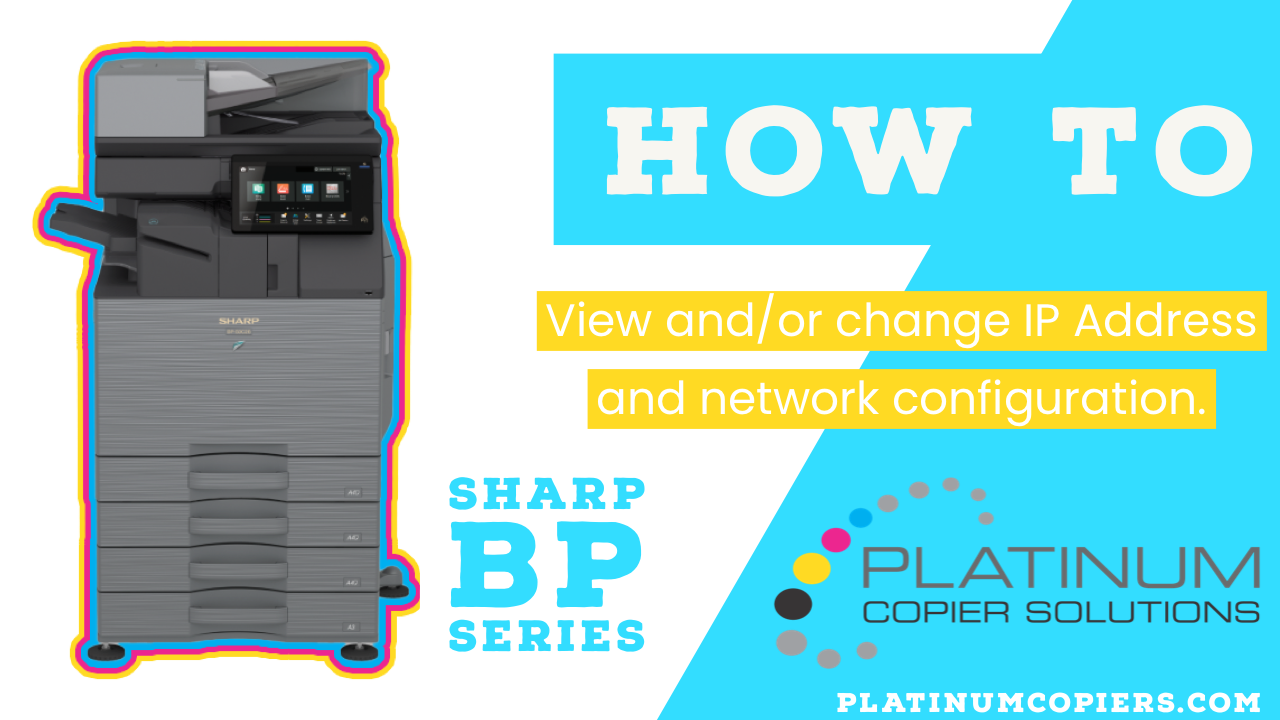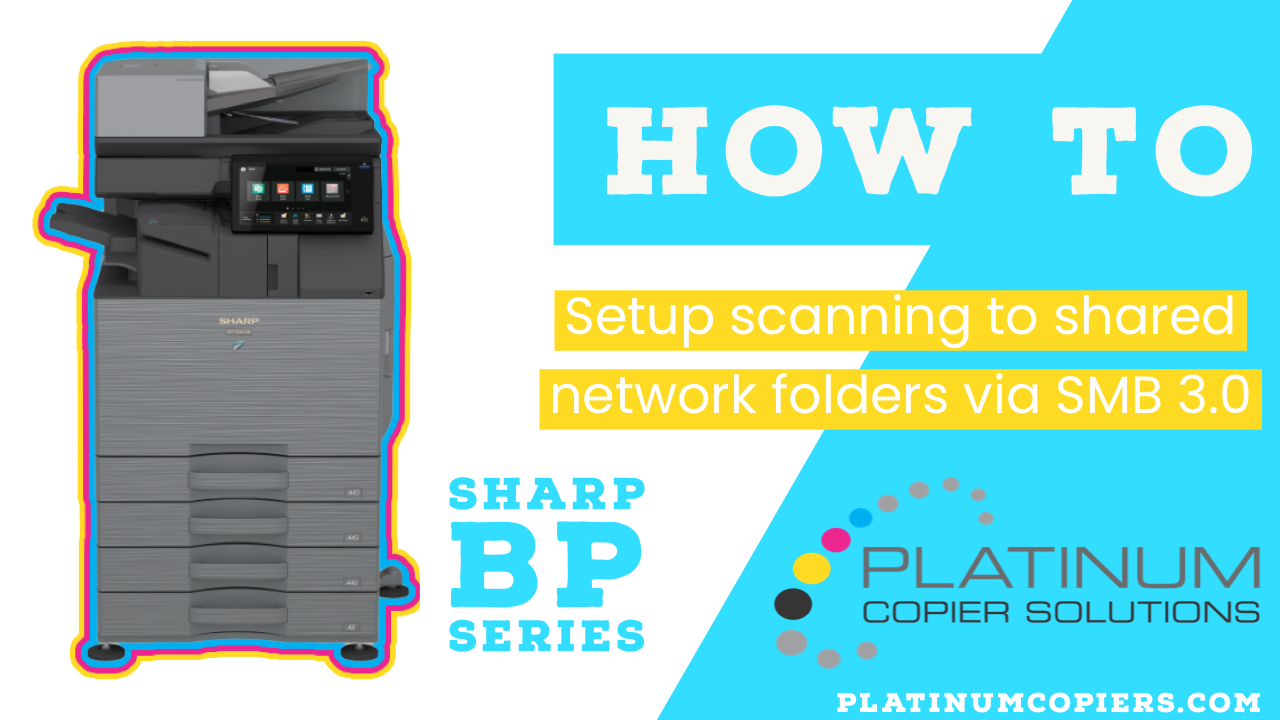Is Your Copier Capable of Properly Securing Data?
The office multifunction printer (MFP) is an intelligent business processing hub that serves as an important on- and off-ramp for both paper-based and digitally based business information. Particular attention must be paid to this mission-critical device to ensure compliance with the organization’s overall IT security initiatives. This whitepaper from IDC shows how taking action to … Read more…