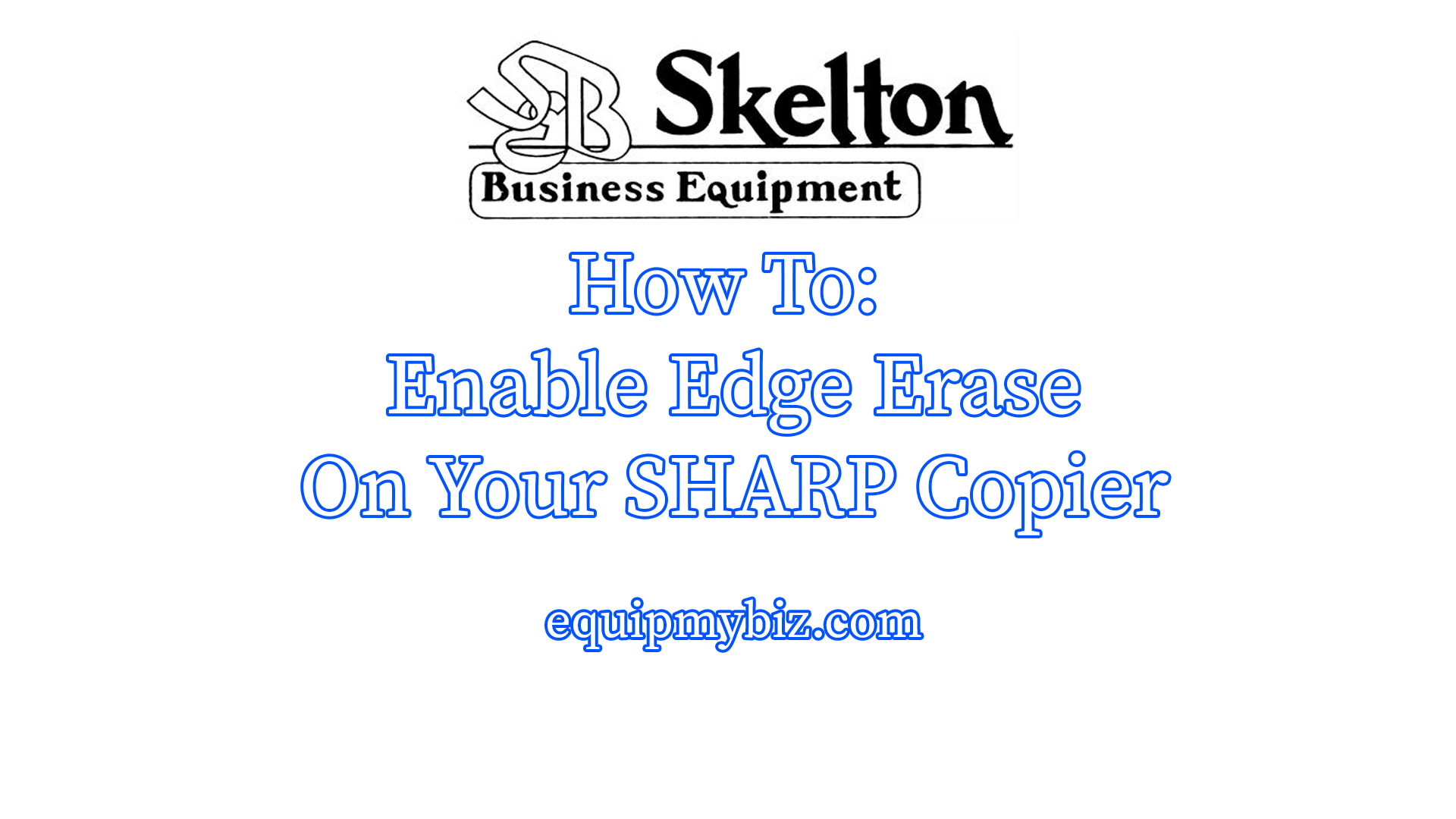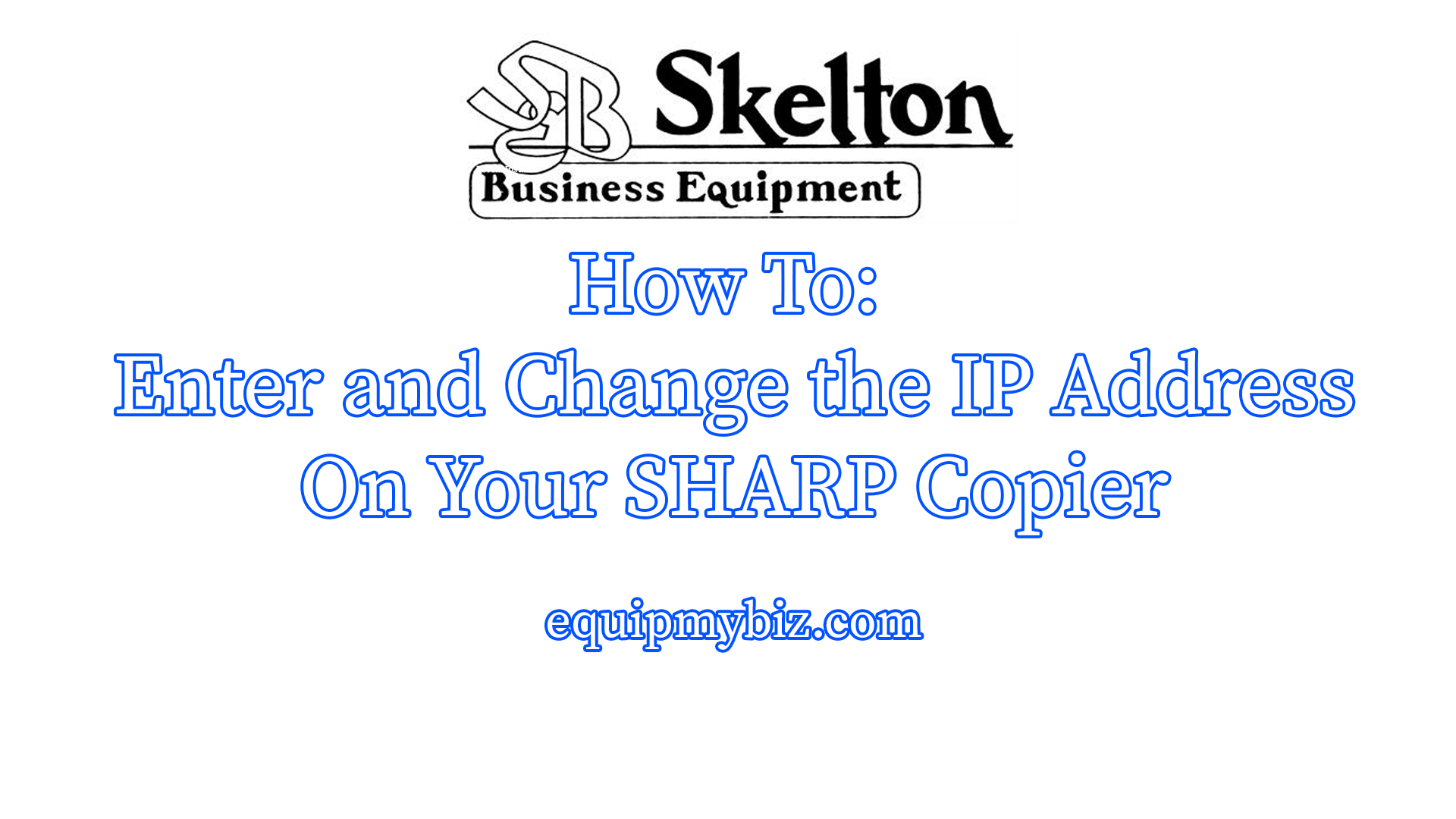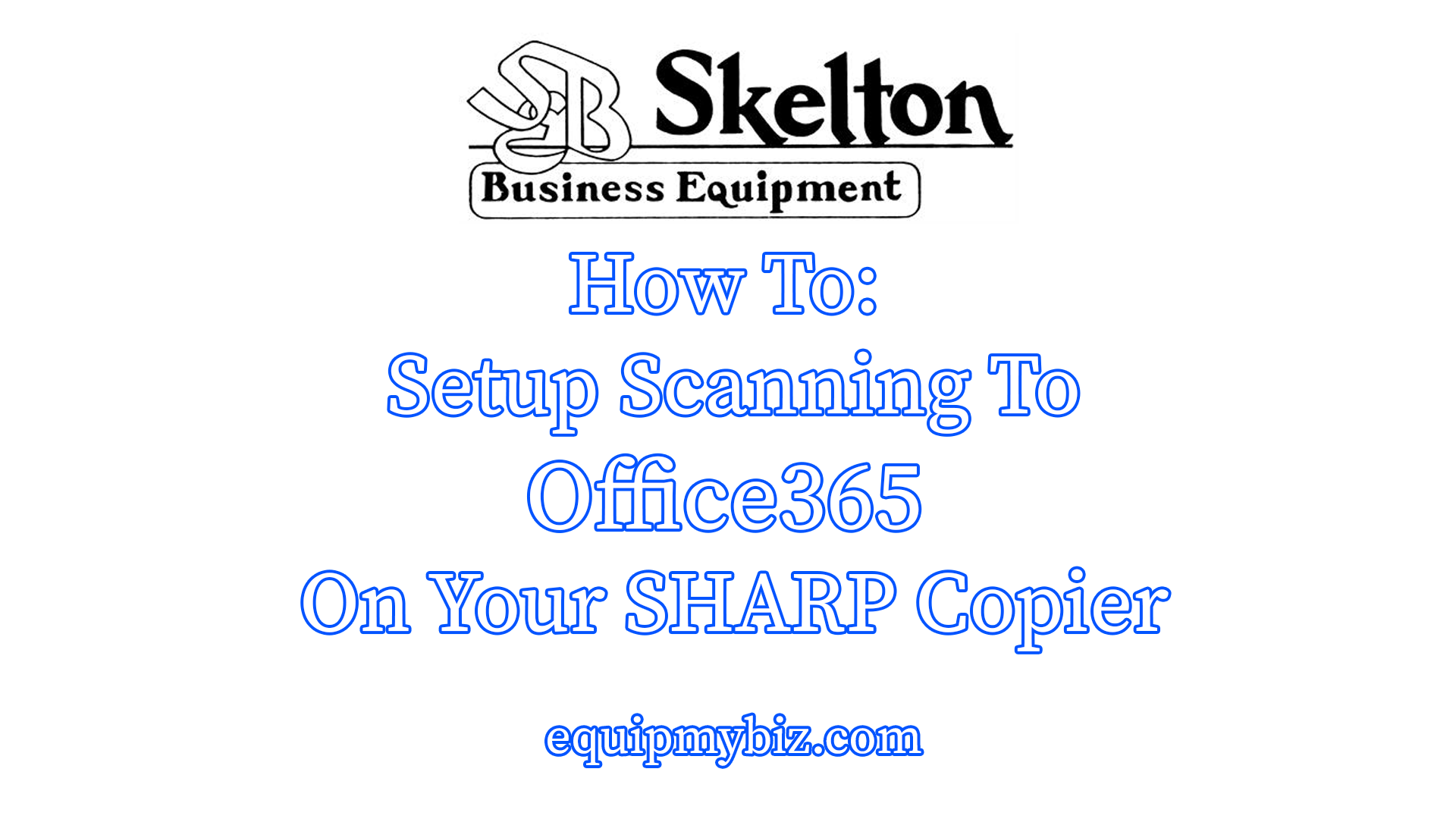Sharp Adds Microsoft Teams Connector and Native Universal Print to Advanced and Essentials Series MFPs
Sharp continues to enhance workflow features on our best-selling models to ensure best user experience As part of our ongoing efforts to provide dealers with the latest MFP technology, we are excited to announce two new features available for Sharp Advanced and Essentials series workgroup models. Microsoft® Teams business collaboration service is now supported on … Read more…