Sharp Apple AirPrint is a solution that allows you to print to AirPrint enabled printers directly from your Apple devices without installing any drivers or software packages. It’s like magic! AirPrint to Sharp printers with iPhone / iPad / iPod touch / and Mac OSX computers.
Sharp has enabled AirPrint on all of the most recently released models. The following Sharp models have Sharp Apple AirPrint enabled from the factory:
- Sharp MX-2640N
- Sharp MX-3140N
- Sharp MX-3640N
- Sharp MX-4140N/4141N
- Sharp MX-5140/5141N
Contact Skelton Business Equipment to update your firmware if you do not have the option for AirPrint illustrated below in step 5.
- Open the Settings Menu
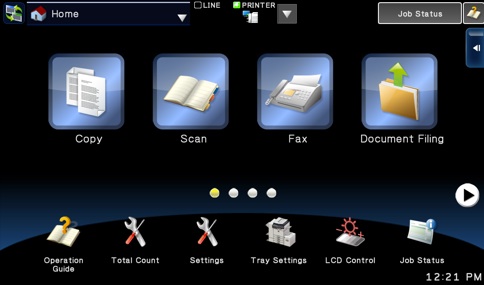
- Touch Network Settings on the left menu
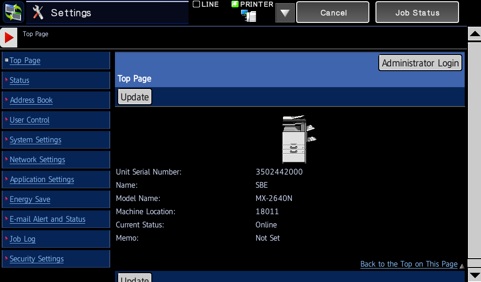
- Touch the empty box to bring up the keyboard, the password is admin, touch OK, then Login
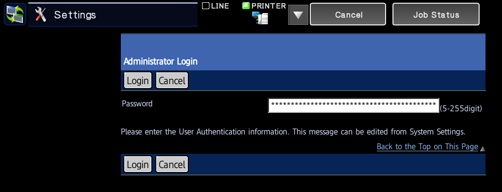
- Touch Print Port Settings on the left menu
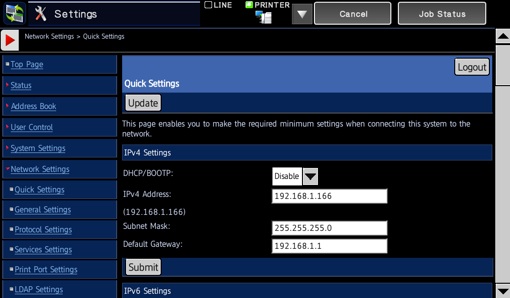
- Move to the AirPrint tab, Enable using the drop-down menu, and Submit
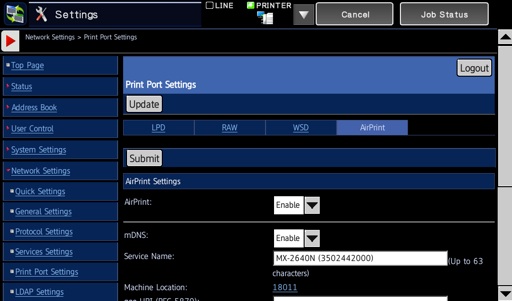
- Reboot when prompted by touching the Reboot Now Button
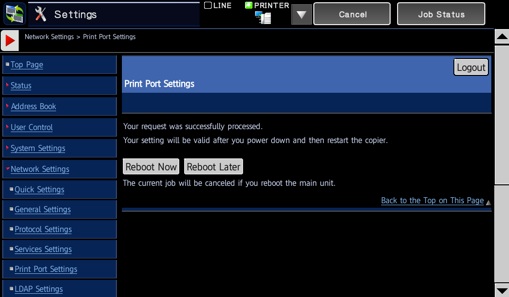
Using your AirPrint compatible device, open the document, email or picture you’d like to print.
Touch the button that looks like the image below to open the Print menu, then touch Print, select your printer, adjust properties, touch Print. ![]()
At this point you can AirPrint to your Sharp printer! Sometimes it takes a minute for the file to spool from your phone to the printer, this is normal. Just be patient and appreciate how simple the process is! Enjoy.
Skelton Business Equipment is the premier Sharp copier dealer in Houston, TX. Call us today at 281-351-5128 or request a quote on an AirPrint compatible Sharp MFP. We offer free delivery, installation, training, networking for printing/scanning, free overnight toner shipment, and many more convenient services. There is a reason we have been around since 1979! We take care of our customers and they never go anywhere else to look for a copier in Houston!

Good afternoon
Can a Sharp printer model ( MX C401 ) be paired to an iPhone 7s.
Hi Richard,
Sorry for the delay – No, the MX-C401 cannot be paired to an iphone, however there are devices you can purchase that will turn any network printer into an airprint capable printer. Look at the Lantronix X Print Server. It’s plug and play.
My iphone and ipad will only print photos in black and white when airprinting to our Sharp MX3070. Android phone devices will print in colour no problem. Any thoughts on the reason why Apple has this problem? Thanks.
There is a toggle switch that changes it to print color, also 2 sided or single sided.
My Apple device will not register that the printer is connected to Air Print via the Air Print section on the phone, do I need to update my firmware? The printer does show AirPrint capabilities
What model do you have? and what’s the firmware version? Double tap the little house button to see the firmware version in the bottom-right corner.
Model # MX-3640N
Firmware Version: 05.00.A2
Justin, you should have AirPrint, but it might not be enabled. Go to the web page of the copier and click Network settings, login as administrator, then click Print Port Settings on the left menu under network settings. Go to the AirPrint tab and enable AirPrint, then click Submit.
There is a version 6.0 that your local dealer should be able to install for you. Good luck.
Dear Skelton!
Sharp MX-2614N has working Airprint? If it no at this time, when releasing firmware this feature?
Thanks a lot for the answer!
I am not familiar with this model. If it’s similar to the MX2615N listed on our site then it does not have AirPrint, and probably wont have it in the future, unfortunately.
Thank you very much 4 the response!
Yes, the 2614 is very similar.. 🙁
Can the MX 3640 work airprint from my iphone, ipad and chrombooks?
Yes. They released AirPrint capability after this model came out, so it might need a firmware update, but it is definitely capable of AirPrint. You’ll need to be on the same network as the printer for it to work properly.
Can’t Air Print with USer codes enabled. Its asking for a username and a password when i try to air print.
John,
I sent you a private email that should help you resolve this matter.
I am having this same problem – how do I fix it?
Hi Sam – I have the same problem – did you resolve it?
I am having the same issue.
can you tell me how to do it. thanks
John,
I sent you a private message that will help you resolve this issue.
We have the same issue, is there a resolution for this?
Kind regards
is it possible to airprint to the mx-2630 please?
Yes, the Sharp MX-2630N has AirPrint standard.
could you please give instructions how this can be enabled (MX-2630) as following your excellent instructions I cannot find the relevant menu item
thanks
Can a Sharp MX-C300W have airprint capability?
Unfortunately not.
Can the Sharp Model MX-5112n use AirPrint? if so, why is the airprint tab not there? Will the printer require a software update?
That model is not capable of airprint. You can always purchase a Lantronix xPrintServer to make any netowrk printer AirPrint capable.
On MX-2630 (or any essential series) does the MFP require a PS3 Kit for Apple AirPrint to work?
Yes, the machine must have the Post Script in order to enable AirPrint.
We have a mx2070n and I am the only one who can AirPrint in the office. The printer won’t show up on anyone else’s phone except mine even though we’re all on the same network. Any ideas to get everybody up and running?
Unfortunately the new Apple update threw a lot of people who were capable of airprinting to not being able to, and I do not have a solution just yet.
I apologize. You may consider setting up email print as a workaround – this will print any attachment sent to a private email address you can create. Instructions can be found here: https://equipmybiz.com/sharp/sharp-copier-email-print-print-remotely/
Thanks! I’ll keep following and let them know. I’m probably the only one that hasn’t done the last update.
IM still using 11.4 on my phone. One person is running the latest version but some of the others still haven’t updated but I don’t know what version they’re using.
Most of the trouble recently has come from the 12.0 update. I’ve tried troubleshooting but I’ve come up empty handed, and Sharp doesn’t have much documentation for troubleshooting AirPrint on our devices.
I do not get tab for job handling while printing from Max for Sharp -MX4141
Hiya we recently purchased a mx4061 however we can’t seem to AirPrint with userdodes as it asks for a password enabled any advice would be amazing thanks
Hi Mike,
The Sharps will not airprint using PIN unfortunately. If you don’t mind the occasional airprint not being tracked by the user control you can use admin for the username and admin for the password when the prompt comes up on your phone and it should print, but it will not track the usage to the user printing it.
Hello,
Can the Sharp Model MX-M465 use AirPrint or anyway for printing from a macbook? if so, why is the airprint tab not there? Will the printer require a software update?
thanks
Hello,
It is possible with a the Sharp Model MX-M465 to print from a macbook? or any solution or software?
thanks
Yes, go to our print drivers page to download and follow along with the video on the page to install.
We have 3 MX5070V units here at our church, all have User Codes activated and we cannot print via AirPrint, it asks for username and password, I have tried all User Names and codes but no luck.
Would love some help. Thank You
Bo, I sent you an email with a suggestion.
Any chances to print documents on mobile phone with mx-2651 without adding pk13 ps3 expansion kit ?
Your only option is email pull-print – however the machine will not print PDFs without the pk13. It will only print images in jpg and tiff formats.
Hello,
I have an MX-C303W that has user codes enabled. A majority of my office users has iphones. The technician that installed the unit was able to get all of our phones working using air print and user codes however we now have a few new users and a couple that have updated their phones. Now we are trying to air print again using the same credentials as before but its not working. Please HELP!!!!
Our office has an MX-2651, and it is supposed to have the AirPrint function. I installed the driver on my mac laptop and when it came to the printing phase, a request for user name and password window pops up. What should I do to get over it?
That model requires a post script kit to be added in order to airprint. First, confirm that has been added. If you can print regularly from your Mac to the copier, it probably has it. Concerning the name/password, you can try admin/admin and see if it works that way. If the printer revs up but nothing comes out, the machine probably doesn’t have post script installed.