We’ve learned that the Sharp printers that are able to AirPrint from iPhones and iPads have issues printing encrypted(password protected) PDF files. If you try to AirPrint an encrypted PDF, you’ll get an error with the machine’s model and serial number that says “The printer is paused.” To workaround this issue you’ll have to either get an non-encrypted copy of the file, or email that file to a computer and print it from there.
You’ll also notice that if you have user control enabled you might have issues using Apple AirPrint with your iPhone or iPad. In this case we recommend using the free Sharpdesk Mobile app. It has the capability to input the user codes so you can continue to use your iPhone or iPad to print to your post script enabled Sharp printer.
If you don’t have a printer that can AirPrint you’re missing out on a great feature! Request a quote on an AirPrint capable Sharp copier today!

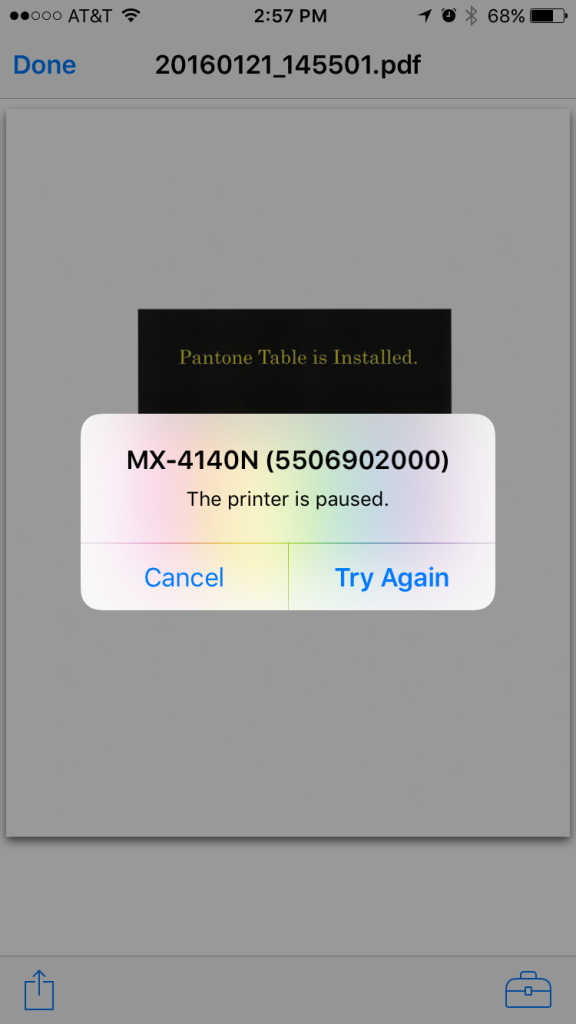
1.4 years after this page was published, I bought a brand-new Epson printer, and I am seeing the same error when I try to print encrypted PDF files.
I conclude that Epson and Sharp must share some of the same AirPrint printer driver software. And that Epson has given a very low priority to fixing this bug (1.4 years should have been plenty of time).
I am not liable for technical or editorial errors or omissions contained. Edges of objects are stepped or not sharp. iOS-Apple printing is enabled through AirPrint whether the printer is paused or offline, preventing you from using it. Hope this will be helpful.