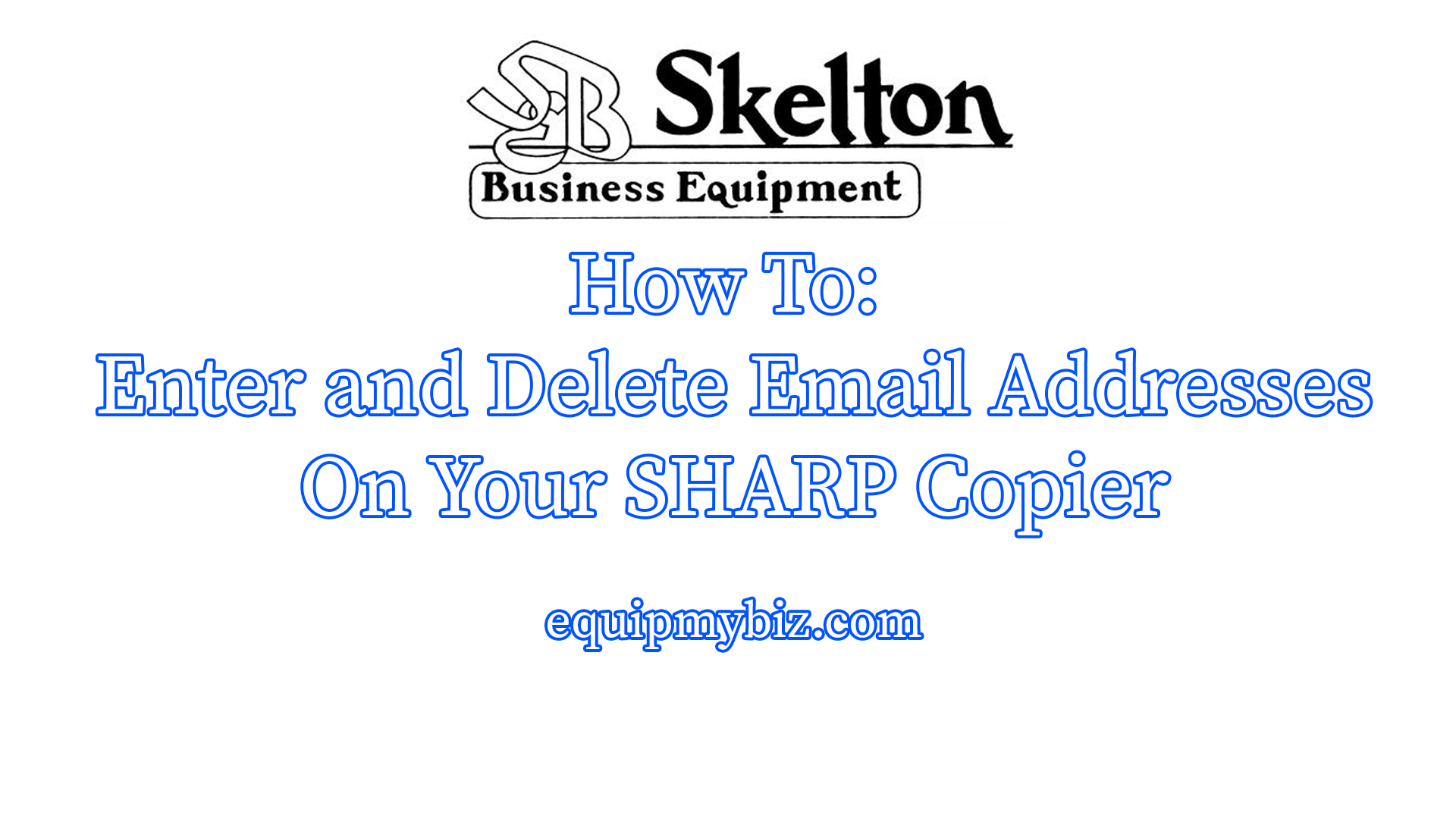Sharp Advanced Series BP-70C31, BP-70C36, BP-70C45
They’re here! Sharp’s new mid-volume Advanced Series BP-70C31, BP-70C36, BP-70C45. Click here to download the brochure! Click here to download the spec sheet! Advanced Series Model Replacements Current Model New Model MX-3071S (30PPM) MX-3571S (35PPM) MX-4071S (40PPM) BP-60C31 (31PPM) BP-70C36 (36PPM) BP-70C45 (45PPM) This is a new naming convention we haven’t previously seen with the … Read more…