Sharp Copier: Job Stored Enter password in spool queue when printing an encrypted PDF
This message is displayed when printing from USB storage devices on certain Sharp copier models. Although it seems like an error message, it’s more of a status message. When a user prints a PDF that was saved onto a USB drive from a Mac computer two files are created. These files are invisible on a Mac, but appear when the USB drive is plugged into a Windows computer, or a Sharp copier(and I think anything other than a Mac). For example:
The file you saved was called “brochure.pdf” When you save this file on your mac you’ll see only the “brochure.pdf.” After saving this file if you take your USB and plug it into a Windows computer, or a Sharp copier you’ll see two versions of that file. You’ll have “brochure.pdf” and you’ll also have “._brochure.pdf”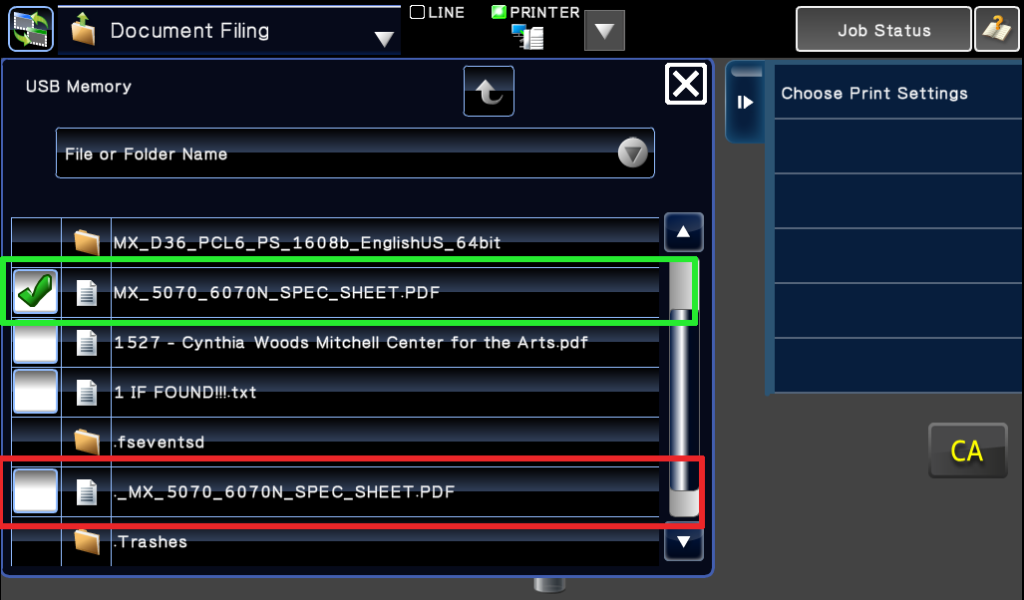
When you plug the USB into the Sharp copier you’ll need to make sure you choose the file without the “._” in front of the file name. If you choose the file with “._” in front of the filename nothing will print, and you’ll still get the message of “Job Stored Enter password in spool queue when printing an encrypted PDF,” which isn’t an error, but it appears to be one when nothing prints out of the machine. If you choose the proper file, you’ll still get the message but your file should print out.
Skelton Business Equipment has been selling, leasing, and servicing copiers in the Houston area since 1979. Please contact us today for lease or purchase pricing on a new or used/refurbished multi-functional copier. We provide the best copier service in Houston with a service call turnaround time of less than 4 hours. If you’re unhappy with your current service provider and have Sharp equipment we can write a service contract with competitive cost-per-copy rates and take care of your machine while providing supplies and support. Don’t wait, contact Skelton today!

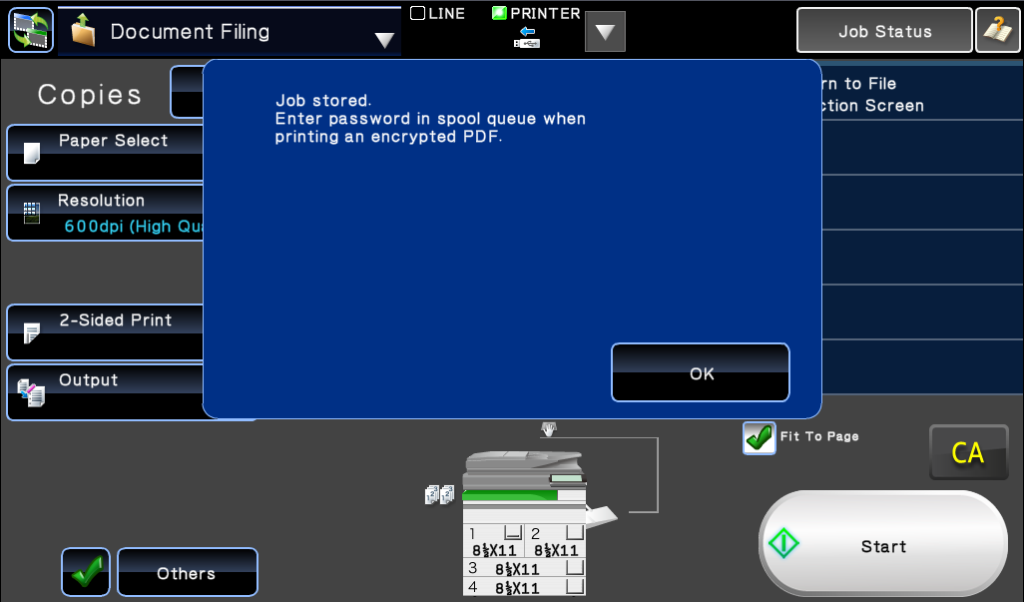
Regarding this article: https://equipmybiz.com/sharp/sharp-copier-job-stored-enter-password-spool-queue-printing-encrypted-pdf/
This does not seem accurately apply to my case since I get this error even though there is no such “._” in front of the file name of the document I am trying to print but it keep getting this error message and the printer does not go through with the print sequence and the Spool does not show the document that is supposedly stuck there. I’ve also tried to clear the cache of older documents and that does not prevent the error message from recurring.
Note that since I cannot connect to my printer wirelessly or through a Cat5 cable, I have to print using a USB thumb drive. Does this have anything to do with the error message maybe?
The document I am trying to print is a simple PDF that was saved using my HP (not Mac) computer with no special encryption added.
My MF Xerox printer is a MX-3140.
Can someone please help me? Thank you.
I am having the same error. Not a Mac user so no separate file to print.
This helped. Thanks!