*As of late 2021 this fix does not work anymore. If your equipment is somewhat current (2016 or newer) there is a firmware update that addresses this issue. Contact a local Sharp dealer to install it.
Office 365 Scan To Email Not Working – SMTP TLS Fix
Recently Microsoft Office 365 SMTP implemented the mandatory use of TLS 1.2 which may cause issues with your Sharp MFP scanning to email. This procedure is for Sharp multi-function devices.
We have a quick and simple solution that as of today, 9-19-2018 after the TLS 1.2 implementation, seems to be working. Here are the steps to combat this issue:
- Print your NIC page with the IP address of your copier.
- Open a web browser and type the IP(IPv4) address found on the NIC page into the address bar, hit enter.
- Click the Login button, the username should be populated with Administrator already, the default password is admin
- 2016 and newer models click System Settings tab, then click the Network settings button.
- Pre-2016 click Network Settings on the left menu.
- Scroll down on the Network Settings page and find the SMTP settings. Your SMTP server should be smtp.office365.com
- The fix is to add <brackets> to your sender address(2016-current) or your reply-to (pre-2016) then click Submit.
- Do NOT put brackets around the email address in the authentication portion of the SMTP settings
- For example, your Sender Address / Reply-to address should read something like <scanner@yourdomain.com>
2016-Current
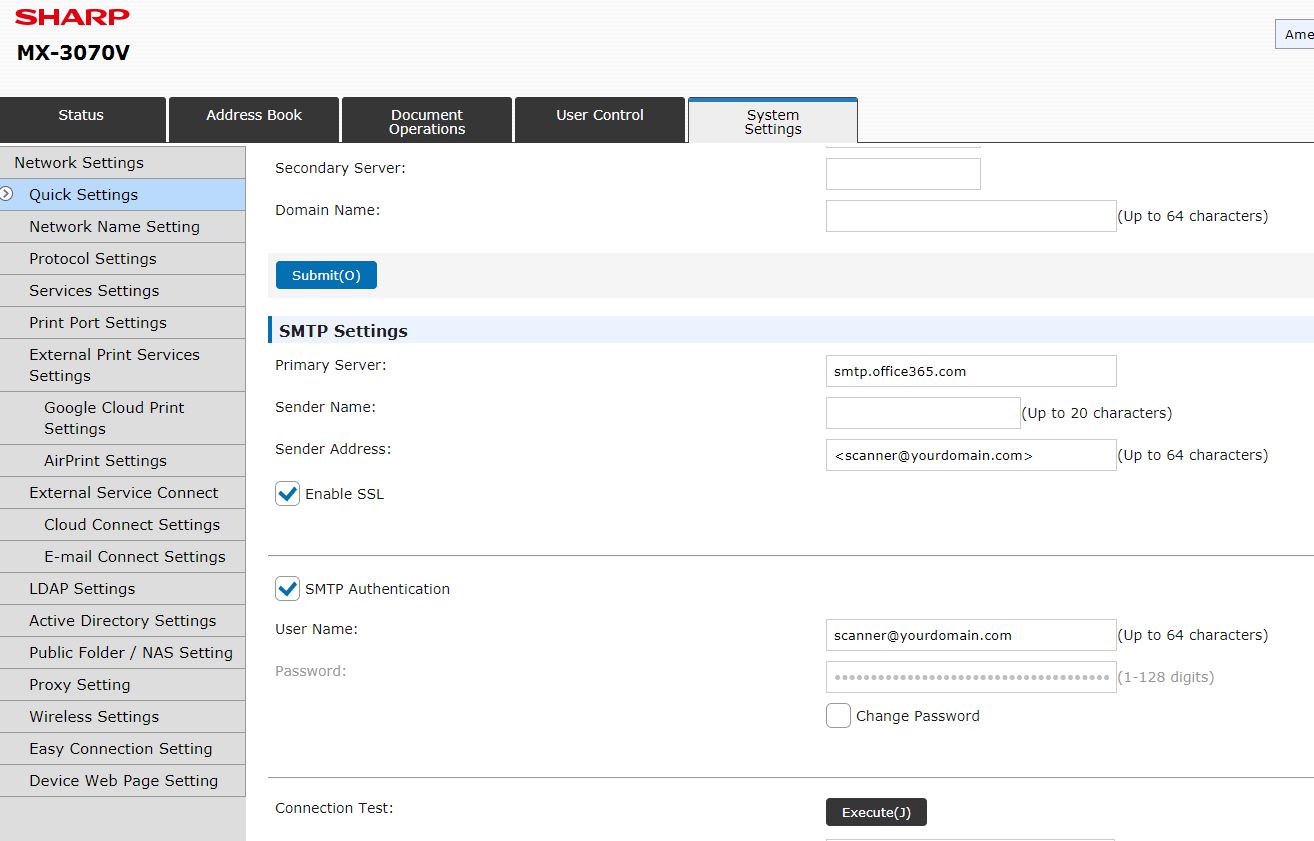
Pre-2016
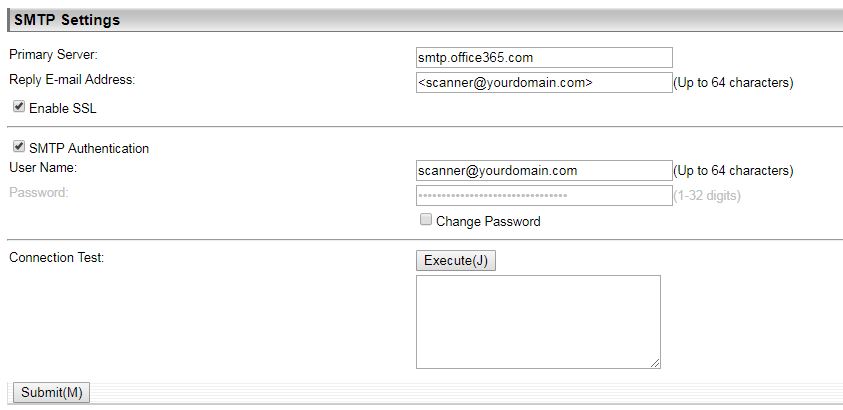
Hope this helps!
Next time your office needs a copier please let us cater a quote to your office’s workflow. Skelton Business Equipment is the premier Sharp dealer in Houston, TX. We provide sales, leasing, service, rentals, and more! Call us today or visit our quote request page to get a free quote on a copier/mfp. Delivery and installation including networking for printing and scanning are free of charge in the Houston, TX area. We provide competitive pricing and

Do you have any idea *why* this works? I ran into this same issue and somehow stumbled upon this solution with Office 365. However, I don’t know what it actually fixed.
The printers we have are Sharp MX-M283Ns. I can’t find any information that states if these printers even support TLS 1.2.
Personally I do not know why this fix works. It was the bulletin released by Sharp to fix the error for the time being. The MX-M283Ns likely do not have the TLS 1.2 support and probably will not since they do not update firmware for that model anymore due to the age of the units.
Please give us a shout when you’re ready to replace them, we’d love to bid on your business: https://equipmybiz.com/copier-price-quote-houston/
Do you have the Sharp bulletin ref number?
Sure, the tech tip number is TT-063015_2
I’ll email it to you.
Hey Admin and Matt turok, we had this problem on about 20 printers on a larger company and me and the other IT guy rubbed our head for about 2 days before we figured it out,
the in the TLS encryption language is the equivalent of // in Linux or DNS coding, basicly you are confirming to the encryption code that this text is here and it needs to use it otherwise the TLS protocol wont see the text inside that box.
This is the only explanation we have and if someone can disprove me I would love to see it.
But this is a huge oversight on Sharps side, no new Firmware or updates for a simple protocol change.
And the really scary thing is coming the 31 of october when O365 implements TLS 1,2 and discard 1,1 and 1,0 and at this moment Sharp has no solution.
Thanks for the explanation. What Sharp models are you working with? I know Sharp is working on this so if they release any firmware soon I’ll let you know.
Thanks for the explanation, Technician Lima.
I got lucky and fell into the solution with the brackets on about the 40th page of google searches… so only a morning’s worth. I’m pretty disappointed that we’re going to lose the ability to authenticate directly with the Sharp MFP’s to O365. And also how hard it was to find this fix!
Just a note on the October 31st date–I don’t believe you’ll lose the ability to authenticate via TLS1.0 exactly then. At least the way I interpret this statement from Microsoft, it sounds like all ‘support’ will drop then. The official end cannot be far away though. Correct me if I’m wrong.
“As of October 31, 2018, Microsoft Office 365 will remove support for TLS 1.0 and 1.1. This means that if you have issues connecting to Office 365 services because of weaker protocols, no support tickets would be generated.
Please note: This is NOT when Microsoft Office 365 will officially deprecate TLS 1.0 and 1.1.
By October 31, 2018, all client-server and browser-server combinations should use TLS version 1.2 (or a later version) to ensure connection without issues to Office 365 services. This may require updates to certain client-server and browser-server combinations.” – Preparing for Mandatory Use of TLS 1.2 in Office 365
Hey Admin and Hey Matt,
So at first the Admin requested what kind of printers we had at the company at this time i have found these versions : MX2310U, mX2314n , MX-3640N ,MX-3560V , MX-5001N , MX-3060N, we might have some other sharp printers aswell but to us those are pretty much unimportant.
And Matt I totally agree with you that this fix was way to hidden or not spoken off enough on the internet due to the magnitude of the issue.
But concerning Microsofts statement i think you and I are interpreting the statement diffrently and it might be due to language diffrences since im reading the statement in swedish then in english, but its still intresting comparing understandings of the statement,
The key sentences that i interpret as microsoft practicly will stop using 1.0 and 1.1 comes from these two :
1 : This means that if you have issues connecting to Office 365 services because of weaker protocols, no support tickets would be generated.
2: If you do not update to TLS version 1.2 (or later) on October 31, 2018, you may encounter problems when you connect to Office 365. If a problem arises with the use of an older version of TLS after October 31, 2018, you to update to TLS 1.2 as part of the solution.
These to senteces in my mind practicly means ” we microsoft wont help you, update now or it might not work” and its that might or as microsoft puts it “may” that i belivie really means it will
Technician, I think the models are different internationally than here, the only models above that we sold as commercial Sharps are the MX-2310U and the MX-3640N. The MX-3640N has a special firmware update to combat this issue. If you’d like me to send it to you with instructions on how to update the machine let me know.
Thanks for the offer admin, but I got it concerning the MX3640N printers, i got hold of the update from a sharp friend of mine and the instructions, but the update firmware i got hold on is called Aries2_combi_0600A2I0_b.sfu which is 255873Kb large do you know Admin if this is the latest firmware ?
because that firmware did not help, we still had to put the brackets in and I informed my friend of that and he called me back couple of hours later confirming it, Could it be a firmware diffrence or perhaps a diffrence between international printer vs State side printers ?
Yes that is the correct file. If the models conflicted it would not have let you update it. I’m sorry to hear this didnt help.
We got the “Scan to Email” fixed, but we cannot send “Email Alert and Status” for meter readings as such. Any thoughts on this.
We have the following equipment: MX-2310U, MX-2615N, MX-M3050, MX-3140N, & MX-7580N
We are relying on Sharp to deploy firmware to correct this issue. Do they MX-M3050 and MX-7580N work? The firmware on those new models should have the TLS 1.2 support in them already. If you’d like I can email you the updates for the MX-2615N and MX-3140N.
MX-M3050 and MX-7580N do not work for sending meter readings, either by internal or external email addresses. They do Scan to Email fine.
Please send me firmware for the MX-2615N and MX-3140N.
I know, it’s a bit late.
But just incase anyone else is having this issue.
go into security settings, and then to SSL settings and then switch “Level of Encryption” from low to medium. This emulates TLS.
Take away the brackets mentioned above.
Thank you John for this. It worked great on my SHARP MX-5070V
I was going crazy trying to figure this out.
That’s all great, but how do I know if my device is pre or post 2016?
What model do you have? The first digit of the serial number is the year it was manufactured.
have you ever got it to work with the connector setup in Office 365. (to use so you don’t need a mail subscription for the printer(s))
Office 365 SMTP requires an account for authentication. You have to have an account to create a connector.
Microsoft must have done something last weekend.
On Monday our VAR for our Sharp MFP’s came with a Sharp rep.
They updated firmware and fiddled with various changes.
In a nut shell
On new machines – no carets at all on any of the 3 address locations. Scanning and status message both work correctly.
On old machines – carets only on the reply address in the image send section. No carets on the smtp page at all on any machine. scanning and status message both work correctly.
Yep, you have it right. The newer models don’t require it because they have support for TLS 1.2 out of the box. Some of the older models have special firmware updates to add TLS 1.2 support, some do not.
Thank you for this, just had to update my MX-M565N units, as of October 12, 2018 they all stopped working, strangely enough they were able to dispatch the meter reads without issues… and for the record our MX-5070N units didn’t need this change to continue working, in fact I tried this little trick and it wasn’t able to send e-mails so… I dunno…
You’re welcome! Give us a shout next time you need to upgrade some equipment! The new version of the MX-M565N is for sale/lease. https://equipmybiz.com/copier-price-quote-houston/
This is no longer working as of yesterday for any of our offices. Any idea on a new fix?
What model(s) are your Sharp devices?
Currently using the MX-B402SC and MX-C301W.
Unfortunately Sharp has not released special firmware for either of those models. You may have to find an alternative SMTP to use for the time being. Gmail works great for this sort of thing – here’s a link to some instructions: https://equipmybiz.com/address-book/how-to-setup-scanning-to-email-with-gmail-servers-on-a-sharp-copier/
That’s what we were afraid of. Thanks for the information. Unfortunately, gmail is not an option for us.
Any details on the MX-2614N? or blog – Our office scan to email stopped working on the 12/10 however our SMTP primary server is IP address – feel free to email me
Hello Andre, our company have a couple of MX2614N and the ( ) solution worked for us
Sharp scanning to office 365 is not working at the same time scanning to gmail does. While setting to office 365, authentication is succeeding but still while trying scanning, showing network error. Tried putting the brackets for the email address, but still no change. What is the reason for this and how can we solve the issue please?
Make sure the reply-to(sender email address) matches the email address you’re using for authentication.
New problem with this solution , the meter reads , alert email is not send any more!!!
1.With the the Meter reads is not working.
2. The new models xx70,xx71, xx50/70 no need for the bracket !
3. The old copiers no brackets needs! Go to system-> image setting->scan setting, add the name & the reply email again.
This solution worked perfectly for our MX-3110N. However, like Dror mentioned, our meter reads and alert emails no longer work. Is there a solution for this?
Thank you!
Hello,
Whoever posted this article, thank you so much.
I’ve spent two hours with Googling, and official articles from O365 but no help.
This article beats them all.
You’re welcome, Zach!
The newer copiers like 3070/ 3071/
No need the for reply email.
Thank you VERY much. This was spot on.
You’re very welcome!
No need any more this brackets.
Port 587 with SSL & User/Password.
under system setting-> image send setting-> Scanner
add the contact name & under the same reply email.
It is a very advantageous post for me. I’ve enjoyed reading the post. It is a very supportive and useful post. I would like to visit the post once more of its valuable content. Thanks for sharing this blog.
We’re still having serious lag issues with our MX-2615N
We didn’t change anything (other than reset the account password used w/the o365 email we use on it), but transmission of scan to email has seriously slowed. The copier tech just blamed Microsoft, however I have a feeling it may just be on old firmware.
I did check under system settings, image seng settings, scanner (there is no port, ssl or tls options available). Is there any way to find out what version of firmware this thing is running?
A technician would need to update the firmware. I imagine they would have done that if they made a service call, but you may to ask what was done. Typically when we hear of slow traffic it’s a cabling issue. If your network cable is running through any sort of surge protector, or a 5-port switch, try bypassing that device and running the cable straight to the wall/router/main network switch to see if that helps.
You guys really help me out . I really need this information.
1.With the the Meter reads is not working.
2. The new models xx70,xx71, xx50/70 no need for the bracket !
3. The old copiers no brackets needs! Go to system-> image setting->scan setting, add the name & the reply email again.
This worked for me as well on an older MX-B402SC.
Hi all,
I have Sharp MX2310U. Its prints from network but on scan to eamil it says, “Communication lost with server while sending image, Please consukt with your network admin”
Hi all,
I have Sharp MX-2600N. Its prints from network but on scan to email it says, “Communication lost with server while sending image, Please consult with your network admin
Please help!
Try making the reply-to email address match the email address used for the username in the authentication area.
We have a sharp MX-3100N, and my IT firm and Sharp have told me sorry out of luck. Cant scan to email anymore b/c the machine is old and no firmware update is available to fix the issue. Does anyone know of an update work around. We use office365 for email and just a few weeks ago it stopped working and no one can find a fix.
Hi Michael, It’s true that model is out of date as far as firmware updates are concerned. The good news is, if you’re okay with using another SMTP server for scanning to email, you should be able to use gmail. Here are some instructions: https://www.youtube.com/watch?v=f5j24P2dy0U
Hi Guys,
can you please probably help me with Scan to mail option on Model MX-3050N? I have put the brackets in field of sender e-mail address Example . We do not have MO 365. Primary SMTP set to mail.protection.outlook.com and any SMTP autherntication has been configured.
Scan to Mail does not work. 🙁
Do you probably can give me an advice how to fix it?
Thanks in advance for response.
Hi
1. The was the first solution and not working anymore.
2. If you using MFA (two-step authentication) you need to open and generate a password or not use MFA.
2. Under the email account (login as administrator on office365, setting the account a check the box SMTP authentication. (off by default )
* be sure that you using real email and not aliens.
Thanks a lot for qucik response 😉
Hi
1. The was the first solution and not working anymore.
2. If you using MFA (two-step authentication) you need to open and generate a password or not use MFA.
2. Under the email account (login as administrator on office365, setting the account a check the box SMTP authentication. (off by default )
* be sure that you using real email and not aliens.
* firmware 6.5 or newer.
The SMTP is smtp.office365.com port 587
If you using a relay pal use the relay one.
Hello
Please follow the steps in youtube video below: you have to do two steps authentication as I was having the same issue..it will work. THANK YOU
https://m.youtube.com/watch?v=f5j24P2dy0U&t=250s
Hi
1. The was the first solution and not working anymore.
2. If you using MFA (two-step authentication) you need to open and generate a password or not use MFA.
2. Under the email account (login as administrator on office365, setting the account a check the box SMTP authentication. (off by default )
* be sure that you using real email and not aliens.
Extra info,
Xx50 needs firmware 6.7 or newer.
Does the MX5111N have a new firmware for TLS1.2? I am spinning my wheels trying to figure this out.
No sir – that model hit it’s end of life support a few years ago.
Does the MX-3140N have firmware that supports TLS1.2, I’m trying to get scanning to Office 365 working but was told that a firmeware update is required?
Hi Guys,
I am having issues with scan to email
On a sharp MX-2630. Any ideas on how to sort the issue when trying to scan and you get the error, lost connection to server please contact network administrator. Is there a way to check what firmware is installed on my device to know if it supports TLS 1.2
Try making sure the sender email matches the email you’re using for authentication. Also make sure the email address is correct, that’s the error message that pops up to a non-deliverable email address.