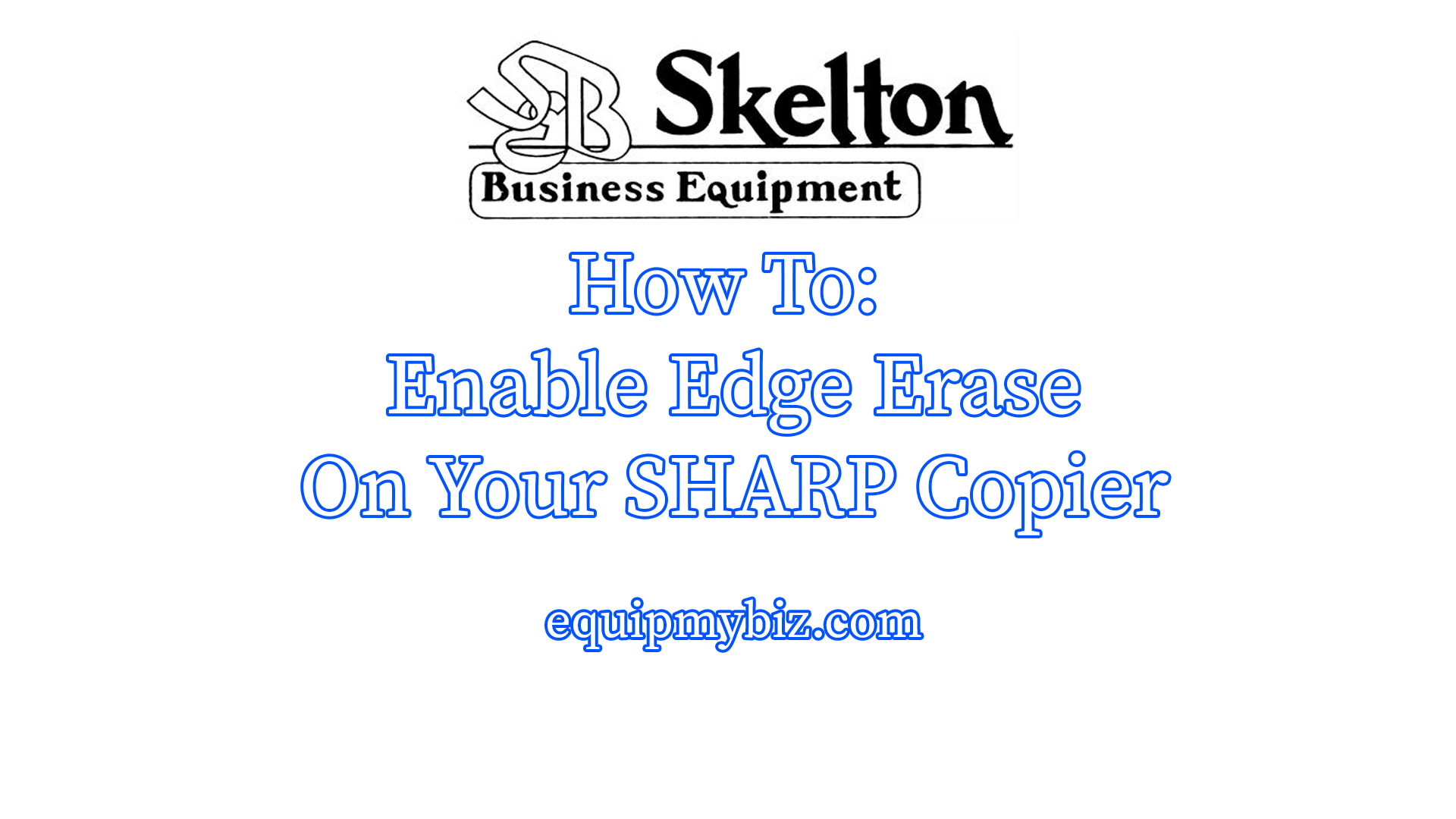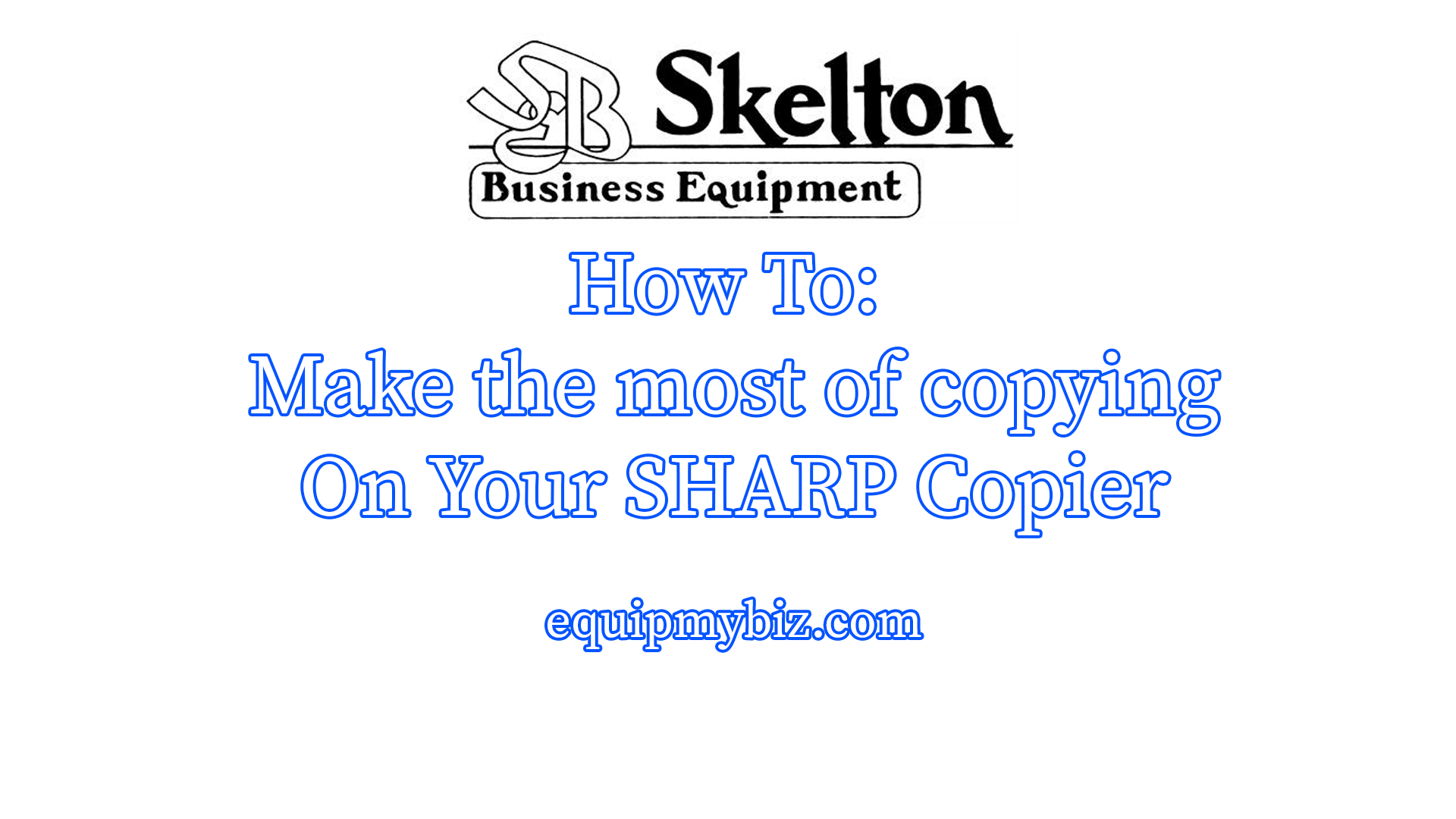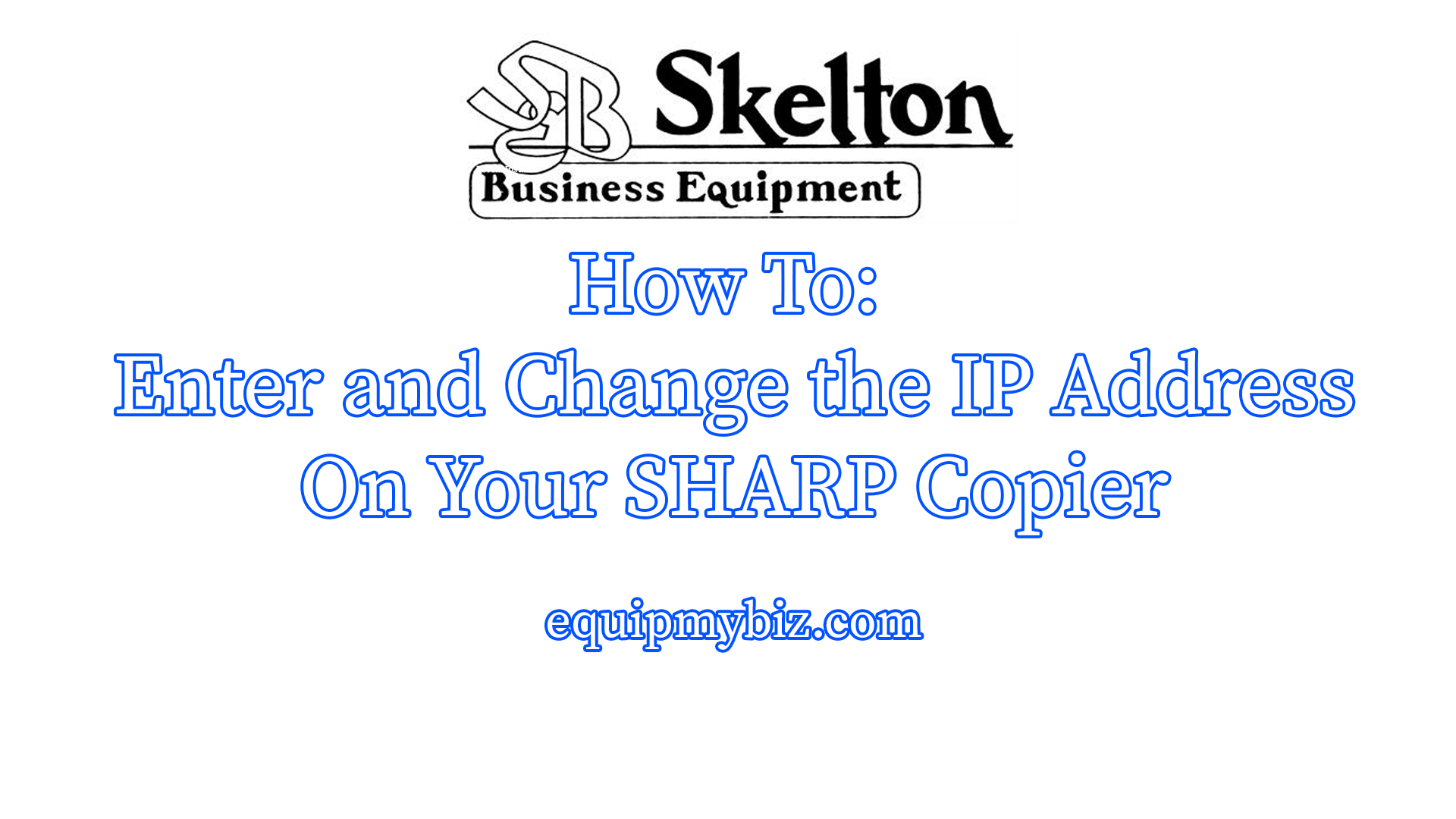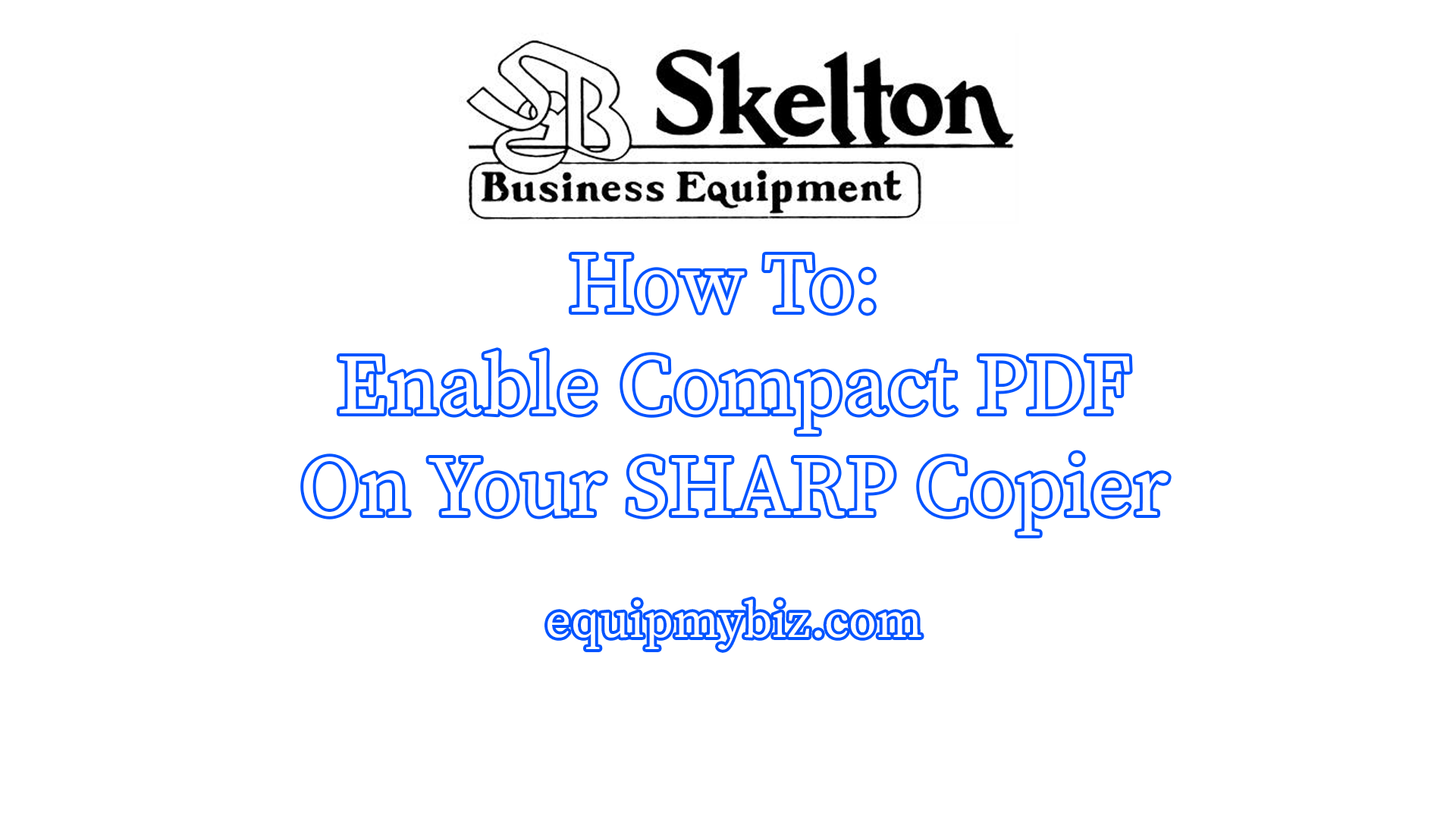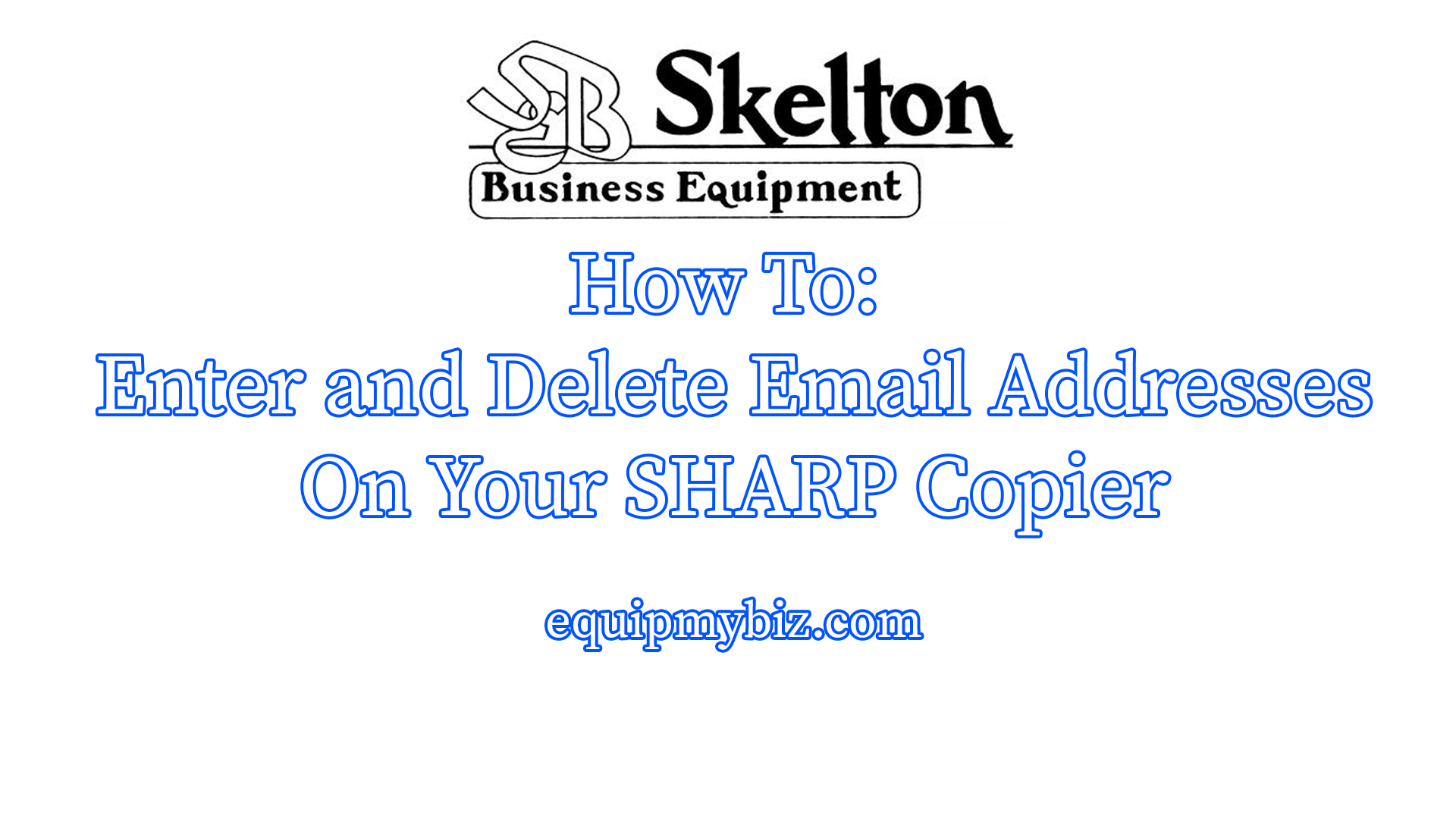How To Enable Blank Page Skip on Sharp Copier
Have your copier remove blank pages from output while makin’ copies or scanning. This is especially useful for removing blank pages while scanning a 2-sided stack of documents where some sheets are only 1 sided. Rather than using Adobe acrobat to remove the blank pages, do it pre-emptively with a few touches at your Sharp … Read more…