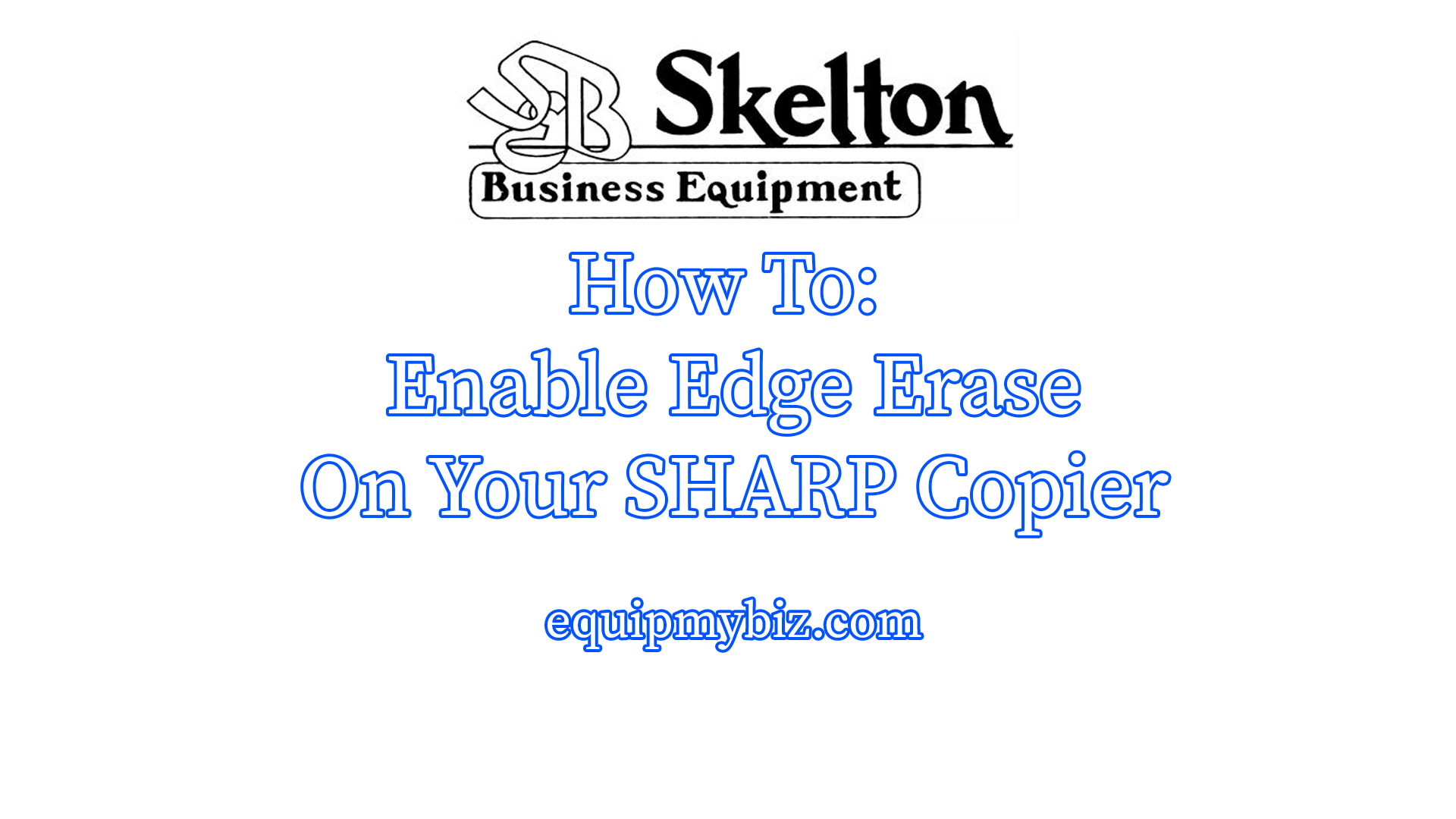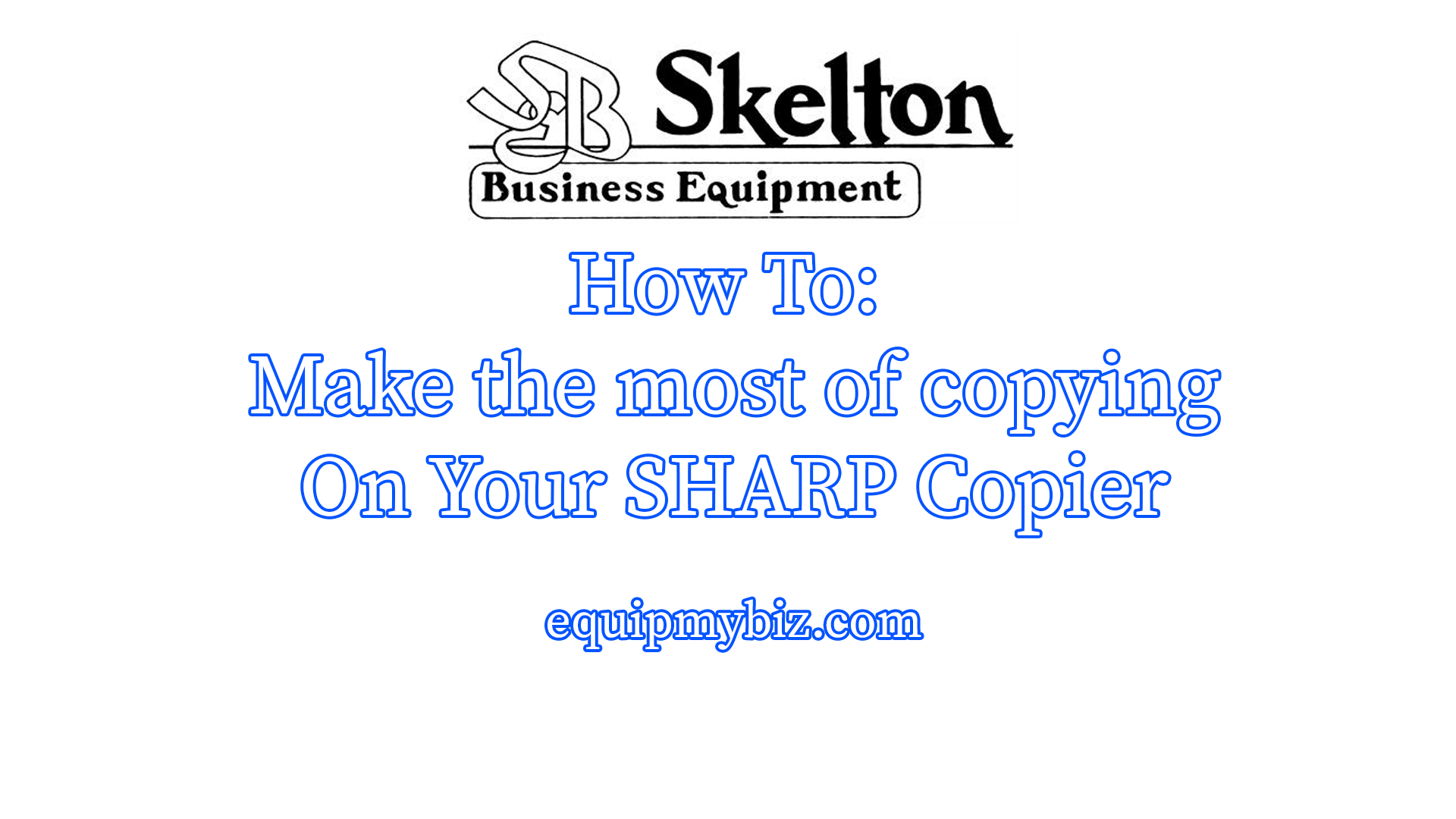How To Setup Sharp MX-C357F to Scan to Email with Gmail and Office365
Open the web interface by typing the IP address of the printer into a web browser On the left menu, click Email then fill in your SMTP settings for Gmail use SMTP.gmail.com, port 587, enter YOUR GMAIL ADDRESS as the reply address For Office365 use smtp.office365.com, port 587, enter any email address from your domain … Read more…