Sharp copier /printer / scanners will sometimes display the following error message:
The address limit has been reached. No more addresses can be entered.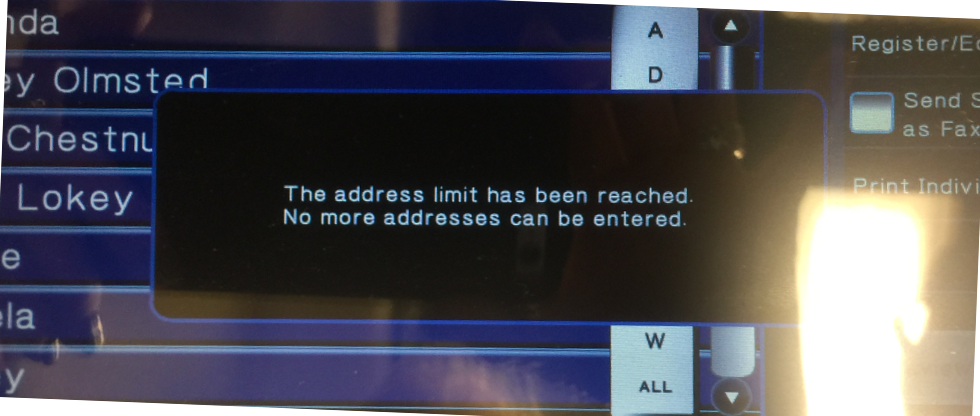
Here is the solution to that error:
- At the copier, double tap the “Home” button – it’s the little illuminated house to the right of the touch screen
- When the total count pops up, touch the version number in the bottom right hand corner
- A 10-key pad will appear, touch these buttons in this order: #, *, C, *
- Input simulation number 66 on the keypad on the right, then touch Mono
- Number 10 says “Image Memory Clear” touch that button on the left
- Touch Execute, then touch Yes. Give the machine about 5 minutes to process, it should restart automatically when it is finished. If it doesn’t restart on its own after 5 minutes, go ahead and restart it manually.
At this point you should be able to Scan properly again. Give it a test!
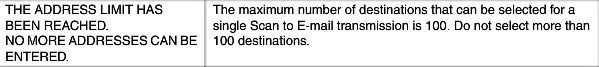 The service manual tells us that no more than 100 destinations can be selected to scan to at one time. This error message will pop up on a machine that only has 25 addresses entered into it, so the manual is not much help and doesn’t offer any solutions. Sharp’s service website has a tech tip(TT-030515_2) to address this issue with the solution, and says the cause is from the machine’s memory being full. We’ll just chalk it up to a glitch, and perform the 1 minute fix!
The service manual tells us that no more than 100 destinations can be selected to scan to at one time. This error message will pop up on a machine that only has 25 addresses entered into it, so the manual is not much help and doesn’t offer any solutions. Sharp’s service website has a tech tip(TT-030515_2) to address this issue with the solution, and says the cause is from the machine’s memory being full. We’ll just chalk it up to a glitch, and perform the 1 minute fix!
Skelton Business Equipment is the premier Sharp copier dealer in Houston, TX. We offer copier sales, leasing, and support. We deliver and install your new copier for free, and even get your office’s computers connected for printing and scanning FREE of charge! Contact us today for a complimentary quote tailored to your office’s workflow. We specialize in minimizing your printing related costs. Skelton Business Equipment is the best bang for your buck when it comes to copier sales because of the value added after the sale. Free toner shipments, free remote network support for printing/scanning via GoTo Assist, and several others freebies.

It did not turn off on its own, however after manually shutting it off then rebooting it we are good to go! Thank you for the guidance!