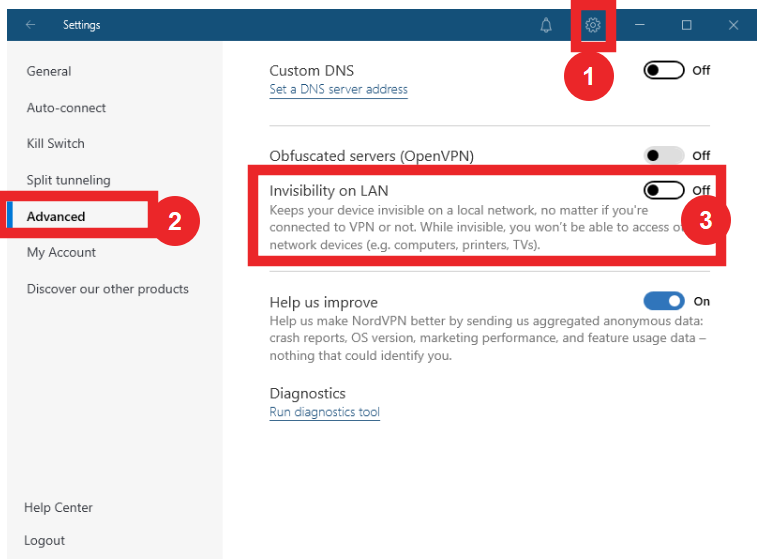Careful customers like to keep their internet traffic private, which we completely understand. What that don’t realize is that one of the settings in Nord VPN prohibit using local network resources. From Nord VPNs website:
- Invisibility on LAN makes your computer invisible to others on the same local area network (LAN). Keep in mind that once enabled, you will not be able to connect to devices on the same LAN, like printers. Disabled by default.
The Invisibility on LAN needs to be set to “OFF” to use your network printers.
- Right click on the Nord VPN icon in the system tray
- Open the preferences
- Click the gear icon to open the settings
- Click the Advanced tab on the left menu
- Toggle the Invisibility on LAN to OFF
- Test your printer.
Platinum Copier Solutions has acquired Skelton Business Equipment. While we work to merge the brands together we will still be bringing you the content you need to best manage your Sharp printer / copiers! Please follow along, as always, and be sure to let us know if our fixes worked for you.
If you’re in the market for a new copier that will match your work environment please don’t hesitate to request a free quote!