How To Enable Fax Confirmation Page on Sharp Copier
Although fax machines are a dying transmitting medium, we are still here to offer helpful tips for you and your fax. Out of the box the Sharp fax boards are paper conscious and have the fax confirmation page disabled. It’s a few quick clicks or button presses to activate the fax confirmation page.
- Type the IP address of your copier into a web browser, hit enter on your keyboard. If you do not have your IP address click here for instructions on how to print it out.
- Click the System Settings tab
- Next, click the Image Send Settings button on this page
- Then click Fax Settings
- Click Condition Settings on the left menu
- Login as admin, password is admin by default
- Scroll down to find the Transaction Report Print Select Setting, change Single Sending to
- Just above that change the Original Print on Transaction Report to Print Out All Report if you would like a screenshot of the front page of your fax to be on your confirmation page
- Click Submit at the top or bottom of the page.
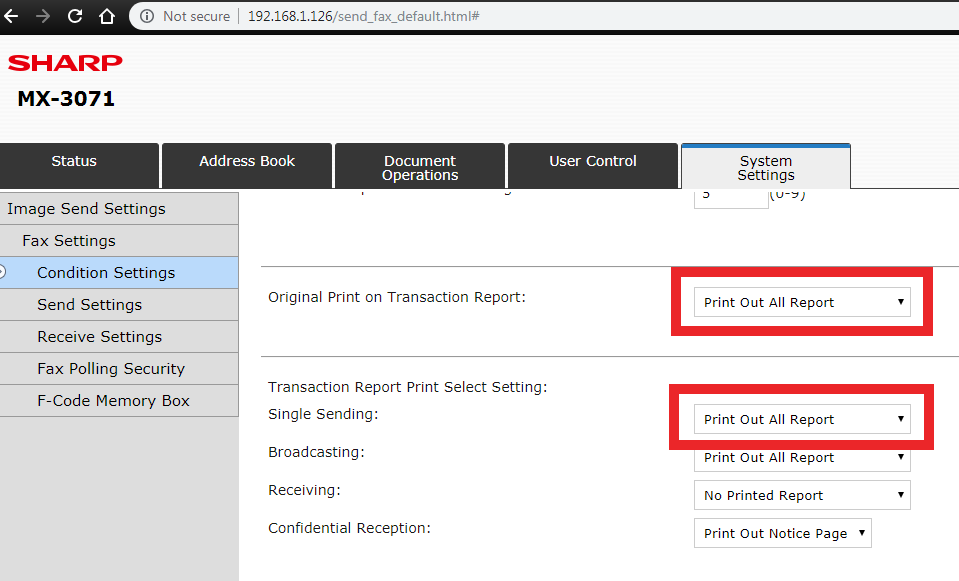
Skelton Business Equipment is the premier Sharp copier dealer in Houston. We will get you a great machine at a great price, and provide excellent service after the sale. We pride ourselves on the service we provide to the entire Greater Houston Area. Whether you purchase or lease a new or refurbished(used) copier, Skelton Business Equipment will take excellent care of your printer for years to come. Our service call turnaround time is 4 hours or less, and we delivery, install and network your machine to print and scan free of charge.
Fill out our 1-minute quote request form and see how much money and headache Skelton can save you! You’d be surprised how many businesses are overspending on their printing needs. Don’t be one of them!

Thank you for the great information. Sharp doesn’t call it a confirmation page like many others; however, they call it a transaction. This saved lots of time and got our end user up and running the way they wanted.