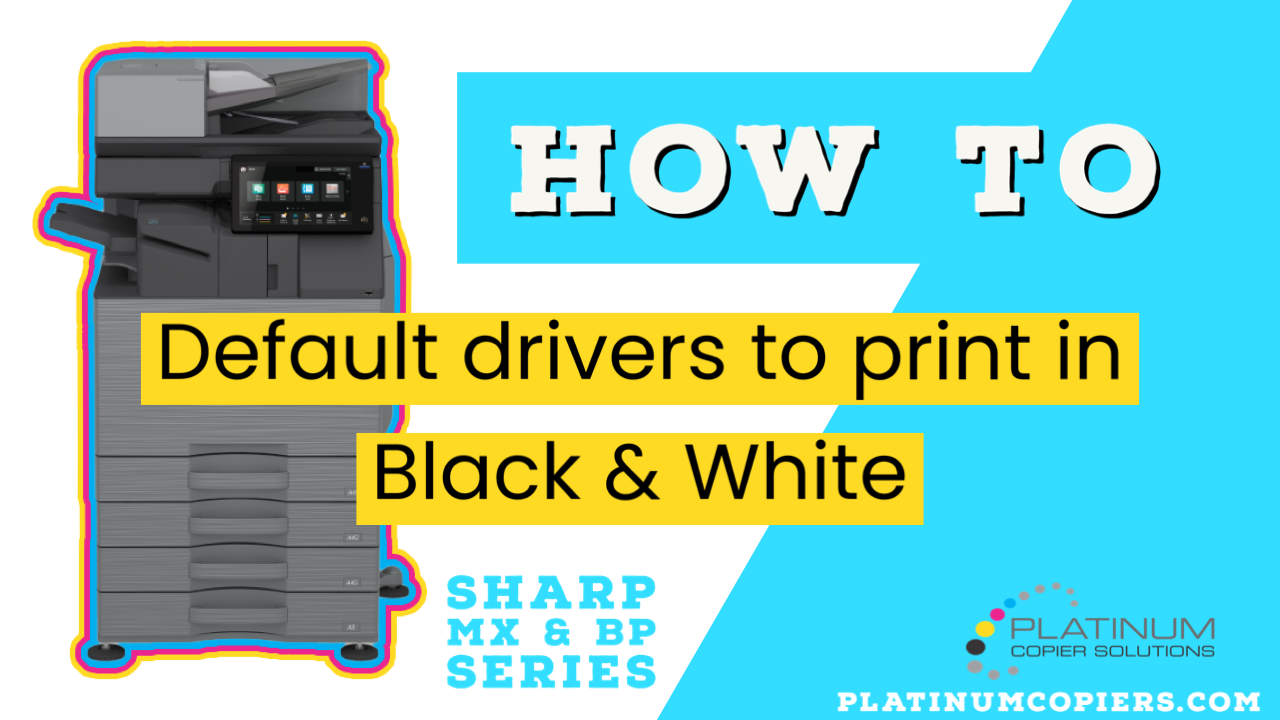In an effort to keep costs down most of our customers like to default their print drivers to print in B&W. The cost-per-print is a fraction of color prints on the maintenance agreements, so it makes sense to only choose color printing when you absolutely need it. Here are instructions on how to default your print drivers to print B&W.
- Hit the Windows key on your keyboard
- type Control in the pop-up window, then click Control Panel at the top
- Click View Devices and Printers under the Hardware and Sound section.
- Left-click on the printer you want to default to B&W, then right click on it and click Printer Properties
- On the General tab, click Preferences, then change the color mode to B&W and click Apply, then OK.
- Click the Advanced tab, then click Printing Defaults. Change the color mode to B&W, then click Apply, then Ok.
Platinum Copier Solutions is the premier copier dealer in Houston – largest Sharp dealer in Texas – and consistently ranked among the highest tier of AAA Platinum (Sharp’s ranking system, not the company name) service providers in the United States. Experience our 5-star service today, get a quote for new equipment below!