Skelton is pleased to announce that Sharp has developed special firmware for connecting certain Sharp models to be used with Google Cloud print. Contact us today to schedule your unique firmware update so you can have your Sharp copier Google Cloud Print enabled for true mobile printing.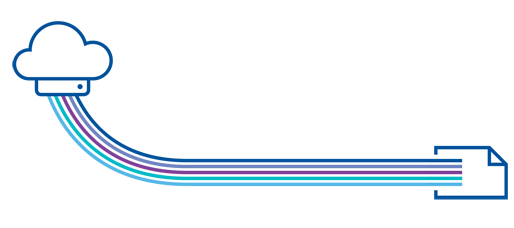
Google Cloud Print™ Web Printing Service Support on Select Sharp MFP Models
Print anything from anywhere on your Google Chrome™ browser-enabled devices
Sharp Imaging and Information Company of America is pleased to announce the scheduled release of special firmware support for Google Cloud Print Web Printing Service for select Sharp MFP models. Google Cloud Print Web Printing Service connects your printers to Google Cloud and makes the printers available to you to print from your phone, tablet, Chromebook™ notebook computer and PCs.
According to industry analyst IDC, Google Chrome browser adoption rates are trending up in the education space as more than a million Chromebook devices were sold into schools during the second quarter of 2014. In addition, there are more than five million businesses across all industries that use Google™ for work.
The special firmware will allow you to register your Sharp MFP to Google Cloud Print. Google Cloud Print enables you to print from anywhere from Google Chrome browser-enabled devices without installing print drivers on the client device. It also allows printing from any Windows® applications when Google Cloud Printer is installed on the computer.

For a list of supported Sharp MFPs for the Google Cloud Print special firmware*, please see below:
Sharp MFP Models:
- MX-2640N
- MX-3050N (PS required)
- MX-3070N
- MX-3140N
- MX-3550N (PS required)
- MX-3570N
- MX-3640N
- MX-4050N (PS required)
- MX-4070N
- MX-4140N
- MX-4141N
- MX-5050N (PS required)
- MX-5070N
- MX-5140N
- MX-5141N
- MX-6050N (PS required)
- MX-6070N
View PDF Setup Instructions here:
View PDF Announcement here:
*The print performance varies per environment.
For additional benefits and features of Google Cloud Print, please refer to the Special Firmware Support for Google Cloud Print Web Printing Service presentation. Support of mobile print helps businesses and organizations increase their productivity by extending the work environment beyond the office. Sharp’s commitment to enhance and simplify mobile print productivity gives your customers the ability to focus on their business priorities and work efficiency.

Thanks ever so much for the information.
I have an MX-2640 and a Chrome Book. The Google Cloud Print option is in applications on the machine’s webpage and when I hit the ‘register’ button I just get an error message (processing failed 69BEF0DB:877:-1)
The machine was setup ‘wired only’ as I thought the Google Cloud Print ran through my wireless router to the networked printer. I have since enabled wired + wireless and entered my router details; tried again to register, but get the same error message. I would be grateful if you could give me a clue as to why the Sharp MFP won’t setup. Thanks lots.