Sharp Printer Offline Solution
The solution is simple. Every once in a while when the Sharp printer requires maintenance it will send a signal to the surrounding network that it is offline. While the printer probably requires a bit of attention, a quick change in the port settings will get you back up and running in the meantime. We have placed quite a few of these copiers in Houston, and we know our stuff!
*This needs to be done from the computer that the printer is installed on. If your printer is called, for example, Sharp MX-5110N on SERVER, then the printer is installed on a computer called SERVER and that’s the computer you want to be in front of for the steps below.
Start by opening your Control Panel. Windows 8 or 10 hit “Windows+i”
- Open Printers and Faxes or Printers and Other Hardware
- Right click on the Sharp printer, click Printer Properties
- Click the Ports tab at the top of the window (if you don’t have a ports tab you opened the wrong “Properties”)
- Click Configure Port (If you cannot configure the port this printer is being shared from a server and you need to make these adjustments from the server)
- Uncheck the box at the bottom that says SNMP Status Enabled
- Stand up and clap to celebrate your man vs. machine victory
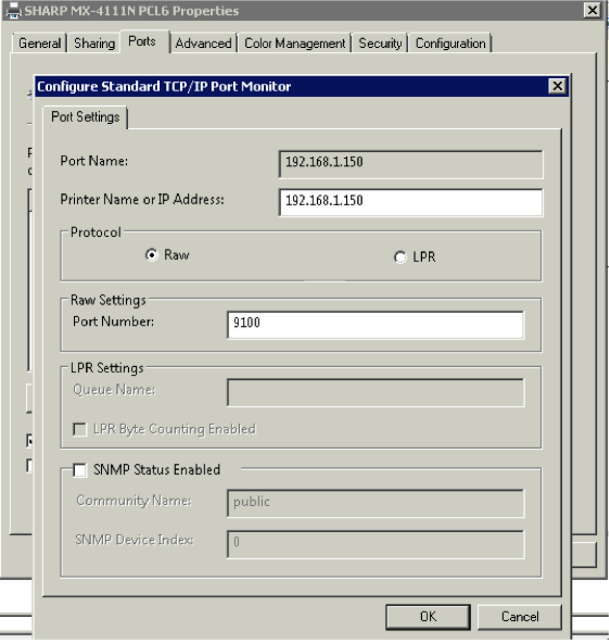
…hear the printer warming up? It’s about to print out everything you tried to print since it went offline. If you want to cancel these, go to the machine and touch Job Status to Stop/Delete the job.
At this point the printer should become “Ready” rather than Offline. If not, check the network connectivity to the Sharp itself. Make sure you have a green light flickering through the Network Interface Card (NIC), and if necessary print a NIC page to make sure it’s not on DHCP and the IP has changed to something other than what’s listed on your ports tab.
Is you Sharp printer offline anymore? I think not. You’re welcome.
Skelton Business Equipment is a premier and certified Sharp printer dealer in Houston, TX. We provide the best service in town and we stack ’em deep and sell ’em cheap. Feel free to request a quote from our site, or read up about how we do business at www.equipmybiz.com.

I am a copier technician, my customer purchase a sharp MX 2640 copier, however the administrator password we don’t know and its not admin we tried that several times, how do I delete the old admin password and enter a new one, I want to enable the network settings.
I have sent you an email.
My sharp mx-2301 n prints red as orange. What is the cause and solution.
It probably needs to be calibrated. Contact a local Sharp dealer.
I am a copier technician, my customer purchase a sharp MX 5110n copier, however the administrator password we don’t know and its not admin we tried that several times, how do I delete the old admin password and enter a new one, I want to enable the network settings.
sir i am photocopier technician,my customer having mx-m503n i handled facing problem e7-61 , i changed new mfp and pcu with eprom also, problem not solved again i asked sharp technician he also send scaner pcb eprom,pcu eprom,mfp ebrom running machine things, but i checked problem not solved, sir i want a solution
Thank you for your help. this information fixed my problem.
I am a computer operator…… The sharp MX-2310U I use at work has stopped printing …. what do i do?
I appreciated your work on this post was the outstanding post ever. You have given so much information about the post. Finally your information fixed my printer issue. Thanks for sharing your post with us.
Please I need driver for AR-M236 printer
I have MX-3610N, Whenever it get into sleep mode the IP Address offline, I mean, whenever i tried to print while it in sleep mode the printer request always wake up the printer but in my case don’t go to printer due to network card in sleep mode and didn’t wake up the printer, whenever i check the printer network settings the IP address there and i have to press submit and reboot the machine so the IP address go online again.
How to fix this issue
Note the IP Address is reserved for the printer and there no IP Conflict issue.
you gave a very informational post, thank you for it. but if you are looking solution for a Samsung printer offline, you must visit this.
If you want a fix Error 0xc0000185. There are many ways can be followed to fix Error 0xc0000185. if you want a perfect & right solution recommended by an expert. follow the blog steps which are mentioned in the BLOG.
Nice post and please provide more information. Thanks for sharing.
please, i am using sharp mx-2610n,
when i print, the images and text appear double, or sometimes with shadow.
i changed , drum and blade but the problem is still not solved. please help me to solve the problem.
if possible help me with the step to do it.
Hi, I have sharp MX5112n which I do use in the office but it went offline and after about 2 days, the yellow light fails to turn green but you will hear the warm-up sound from. What and what do I need to do because I have stacks of job to print out.
I have sharp mx-2310u, but I cannot print document on it through laptop only on flash(jpeg only) and I have install the driver. Please if there is anything I can to do, I am waiting for your reply
That model does not support direct print. You’ll need to download the SAPLc driver from Sharp in order to print.
Please my copier Sharp MX-M202D keeps on warming up but can’t photocopy anything document but can print from system please any solution
Good Day this is not working for me i have done it and it keep showing me offline, What should i do next?
Please I need help my sharp mx-2614 is no more printing again, it is making noise sounds like kpok kpok kpok. And I am in the middle of a job please
Printer repair and installation services involve repairing and installing printers for individuals and businesses. This service can include diagnosing and troubleshooting printer issues, installing and configuring printer drivers and software, and fixing any hardware or connectivity problems.
Good day all, i have sharp mx 2640 the display screen refuse to display sharp logo only white light after electric power goes off tiwce, please shat could be the problem thank you
Sounds like some hardware was damaged by a power surge. Call a local Sharp dealer to come take a look.
Hello,
I have my Sharp Printer MX-2614. The printer automatically stopped printing. If i send message from my system. It will show error printing from Sharp MX-2614 on base of the system taskbar.
On the print page, it is showing ready with green icon mark, but when you send for printing, it does not print but shoes ERROR PRINTING FROM SHARP MX-2614.
I have tried the best i could but wont print. What could be the possible cause?
Sharp mx2640n stopped phocopying clearly , output is blur or blank grey. What is the solution please ?