2016 and newer color models:
2015 and older all models:
Sometimes people will call in after their IT folks improperly setup their Sharp printer and mention that they can’t print from tray 3, or they can’t print with staples. The print driver wasn’t configured, it is a quick fix! Follow along with the video above to take your print driver by the horns and make it do whatever you want.
Configure Sharp Print Driver – Windows OS
- Open your control panel
- Right click on the Sharp printer
- Click Printer Properties…not properties
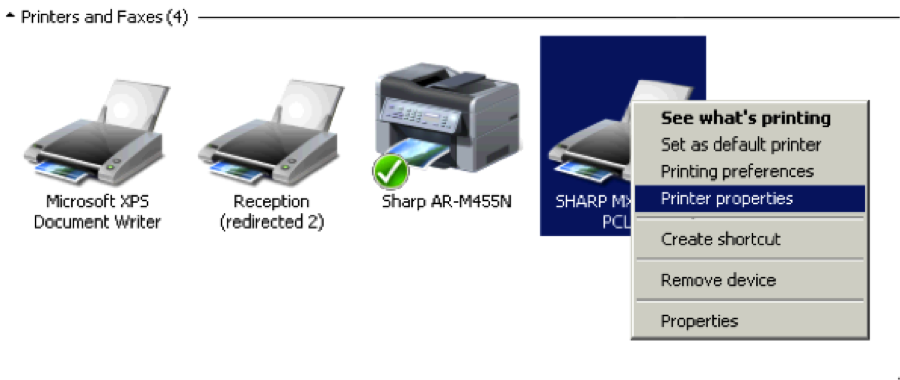
- Go to the Configuration tab (see * below if this is greyed out)
- Click Auto Configure
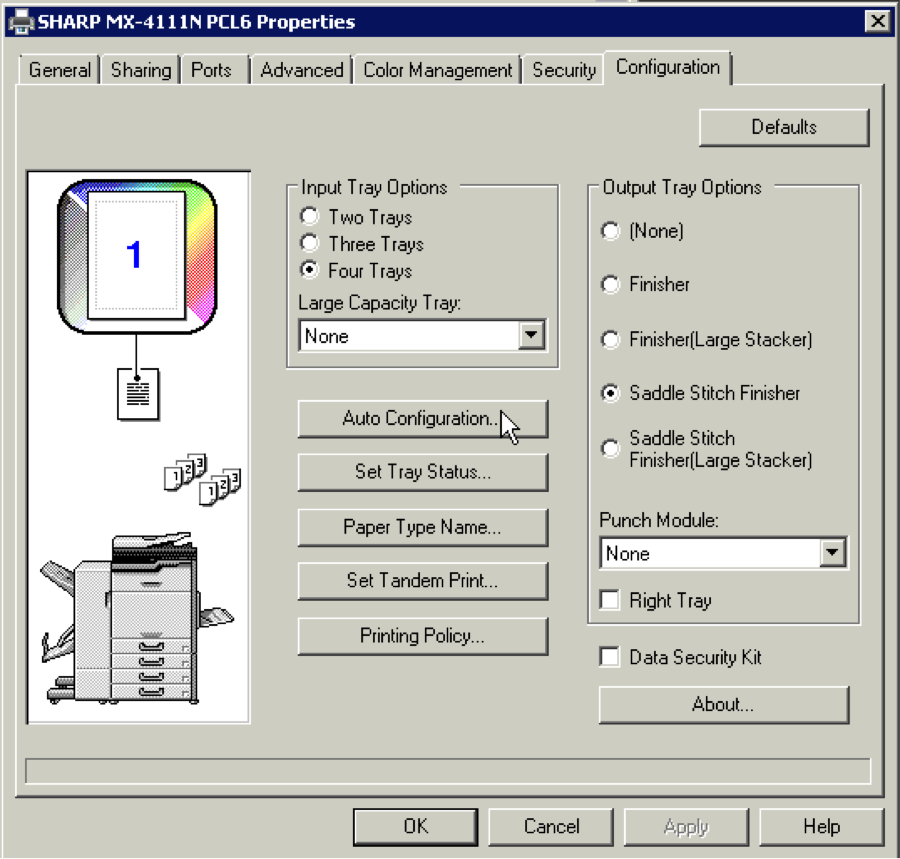
- Tick the dots where the fingers are pointing, duh
- Click apply.
- Enjoy using the full functionality of your machine
*If the configuration tab is greyed out this means the printer is installed on another computer or a server. The configuration will need to be done from that computer/server. You should be able to see in the printers menu what the name of the computer is as the name will be something like “Sharp MX-4140N on Server1.” You’d need to get in front of Server1 and knock this out there.

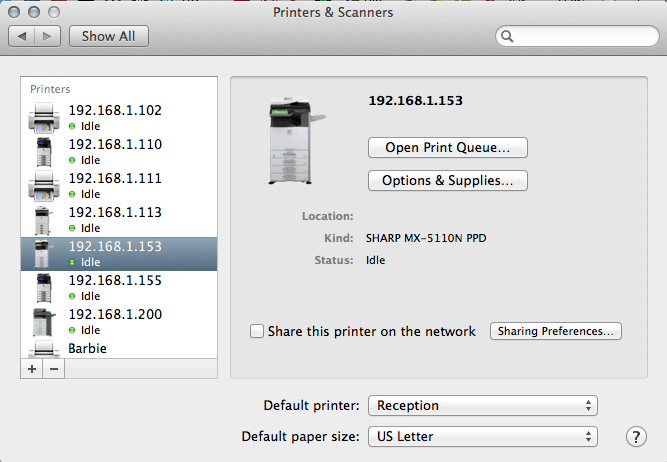
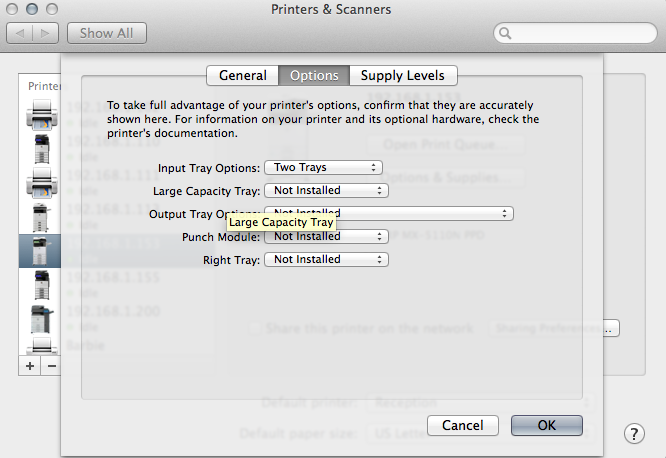
It helped me. thanks
Please I am using Sharp MX 2300N plc6 printer. It can’t print and only shows “printer in error state.”.
I followed the steps about above to do I the auto configuration but a text pops up that “the configuration settings could not be updated automatically”.
Can someone help me fix this?
Sounds like the printer port is the issue. Make sure the port is a standard TCP/IP port and it is pointing to the correct IP address.
If all else fails, just re-install the print driver by following the instructions on the Print Drivers tab of our site.
How do I scan a document through USB to my PC?
Most of the Sharp models are required to be networked via Cat5 or wireless connection in order to scan. You may be able to scan to a USB stick depending on what model your copier is.
My sharp printer MX 2310U is not seen on my PC as such i can’t print, i have install the drivers and have been using it for over two years now. Pls what is the problem and the solution to it……….
Try downloading the SAPL driver package from this page: https://business.sharpusa.com/product-downloads
Why when i plug in my usb memory stick the sharp copier reads the memory stick but does not see the documents (PDF) ? Please help
Using: Sharp MX2614
Your copier most likely does not have post script installed, which is required to print PDFs. I recommend contacting the dealer you acquired your machine from to purchase post script.
Hi,
Need help for a SHARP copier/printer MX-3550N which is NOT printing with my computer running Windows 10 OS
– I can ping the printer,
– I am able to access the printer management page as admin or not,
– Driver is installed successfully,
– Job is received and queued for a few seconds but nothing prints out.
Really appreciate any hint.
N.B: All other computers in the small enterprise network which were configured by another IT administrator are able to print.
Thanks.
It could be one of two things:
1. Are you using a post script driver? That model does not come standard with PS. Use the PCL6 driver. The machine will rev up and discard a job if sent with a PS driver without PS installed.
2. Do you have to enter a code to make copies? You may need to enter a code on the job handling tab of the driver. The same thing will happen, the machine will rev up and discard the job sent without a user code attached to it.
Hi
My client is using Sharp AR-M452U , I have installed the MFP driver successful but when I command print on printer status displays job printed but printer remains silence does not print.
Hey Daniel, mine has the same problem. Did you get solution please?
Hi,
Need help for a SHARP copier/printer DX-2500N which is NOT printing with my computer running Mac 10.12.6
– Printer got pinged Successfully,but not printing anything.
– Driver is installed successfully,Also added userId in job handling authentication.
– Job is received and queued for a few seconds but nothing prints out
cartridge
I am re-installing Sharp MX 200D Printer/Scanner on a Windows 7 Ultimate. I couldn’t make it through “Auto configuration” phase in printer properties. It returns “The Configuration settings could not be updated automatically”. Can you help me with ideas?
Hi,
need help with my sharp MX-2310U copier/ printer. it does not print and no jobs appear in the que. drivers and setup seemed good but was unable to send a test print.
any ideas?
That model MX-2310U had a strange set of drivers that were particular to the model.
download the SAPL driver from this link and give it a try.
I installed my sharp model mx 2310u using the link above but could not configure automatically and can print. Please help
Download the SAPLc driver package and install that. That was the only model that required that type of driver.
If you are using a Mac you’ll need to add a post script kit. Reach out to a local Sharp dealer in that case.
If you are printing and if you have tampered with job handling setting in printer properties ensure that the Job handling is turned off.
please help me , I want to download Driver for AR-6026N Model ,
hello, i can’t print on my MX-C250F printer anymore. i reinstalled the printer on my PC but when tried to configure it, a message pop up that configuration could not be done automatically. pls what can i do
Please I bought a fairly use AR-M207 in Naigeria, when I first connect printer cord to it and my PC it show installing driver AR-M206 but it failed , I try downloading AR-M206 and AR-M207 driver if I install it will show no MFP network . And I need to print with this copier, please help,
Please I just bought an AR-M207 sharp copier, when I connect printer cord to it, there was installation message of AR-M206 and failed , I try downloading the AR-M206 and AR-M207 driver, whenever I install it show no MFP connect to network, I have been having difficulties to install the printer driver, can you help me
Hey buddy… I have same issue …you got any solution for this issue
Then please share with me
After installing a new computer I cannot get the MX3570-V to print in color… only black and white.
But…there’s always a but is there?
I logged in through my computer using the IP address. There I found 10 files “saved there” caused they are certain not on this new computer or anywhere on a network…. Long story short, I printed them and they did indeed print in color. When I tried to save the “file”… it saves as bin file..this occurred on the following 9 files.
What am I missing??I have look at a ka-billion videos and printed and review the ka-zillion pages from printer, and worn the end of my finger print off my my finger in touch screen..
PS I loaded new drivers plc6 also
hi
i have some problem whith my ar-6020n for printing ON WIN OS
when i print a document i see thiS error on printed page : the job was cancel non -printable file type
plz F1
Hi, I have the same issue when use PCL6 or PostScript driver. After that i read that this model support only SPCL driver in standard. PCL6 or postscript suport is licensing.
I install spcl driver and hope this help – not tested yet [remote work :(]
I have the same problem. Did you find any solution?
Hi, same problem here on win10 x64
Hi, Everyone
I am using SHARP AR-6023nv on Windows Server 2019. when I send a print command to the printer it prints a page with the label “The job was canceled. (Non-printable file type)”
Hello! Please, I can’t seem to print my documents from my Hp to my sharp ar 5618. It’s sending to the printer, but it’s not printing out. Thing is, when I downloaded the driver, I didn’t auto configure. My laptop just restarted, and I tried to print. So, when I watched your video on YouTube, I saw that you auto configured, and I felt that maybe that was what was wrong with mine (because I didn’t auto configure). So I tried to. But, it just keeps sending me this error message.
Hey buddy… I have same issue …you got any solution for this issue
Then please share with me