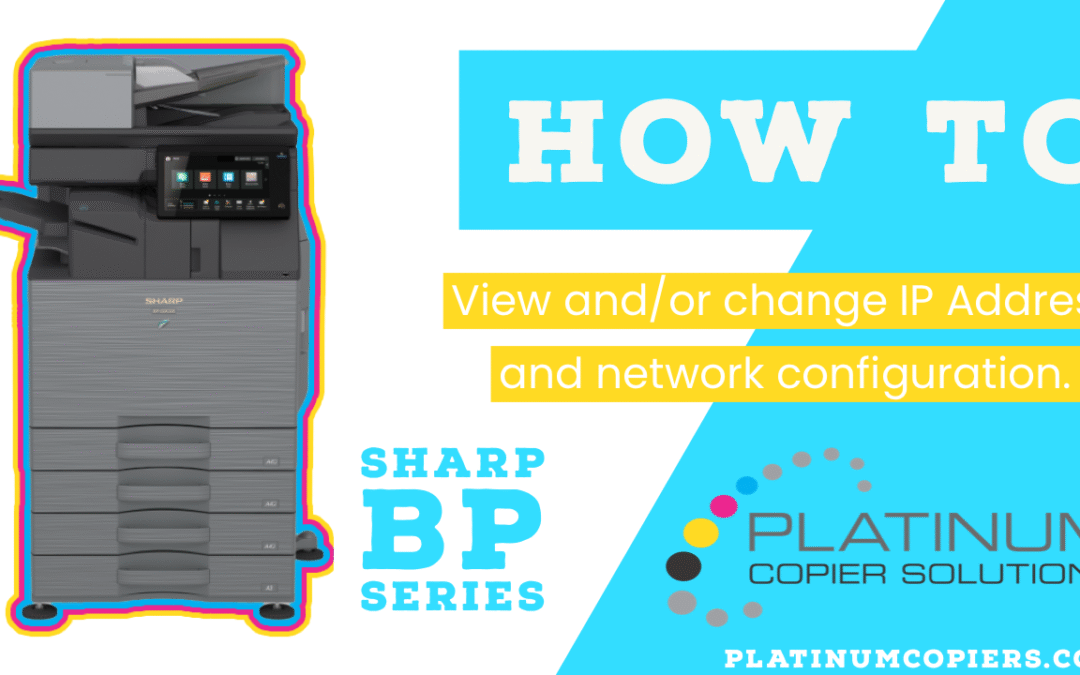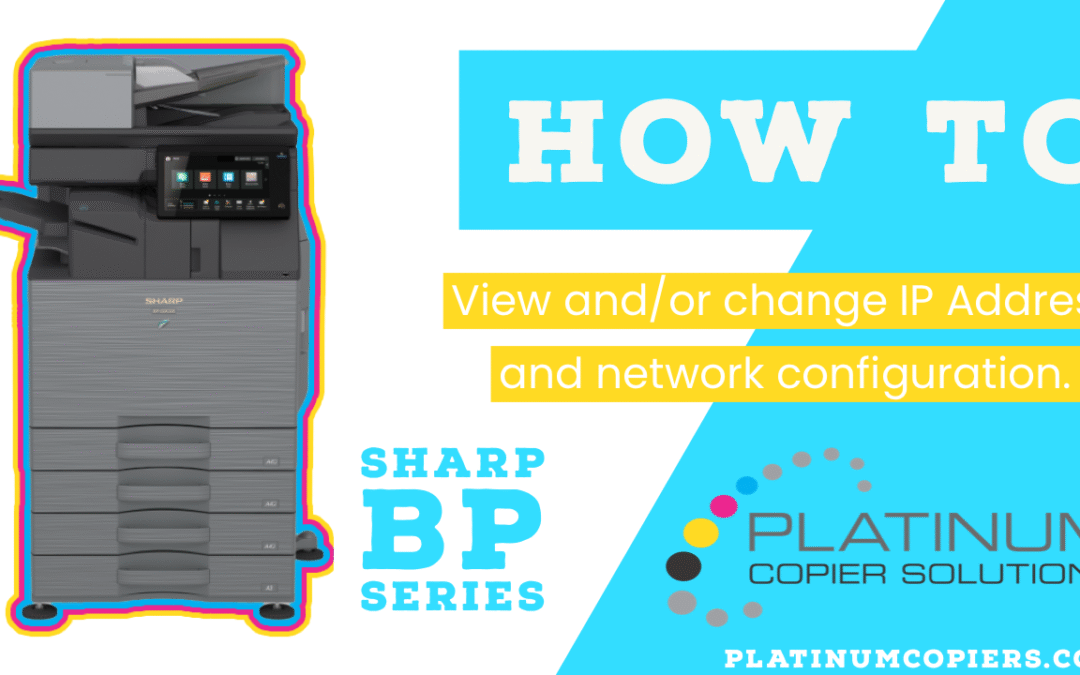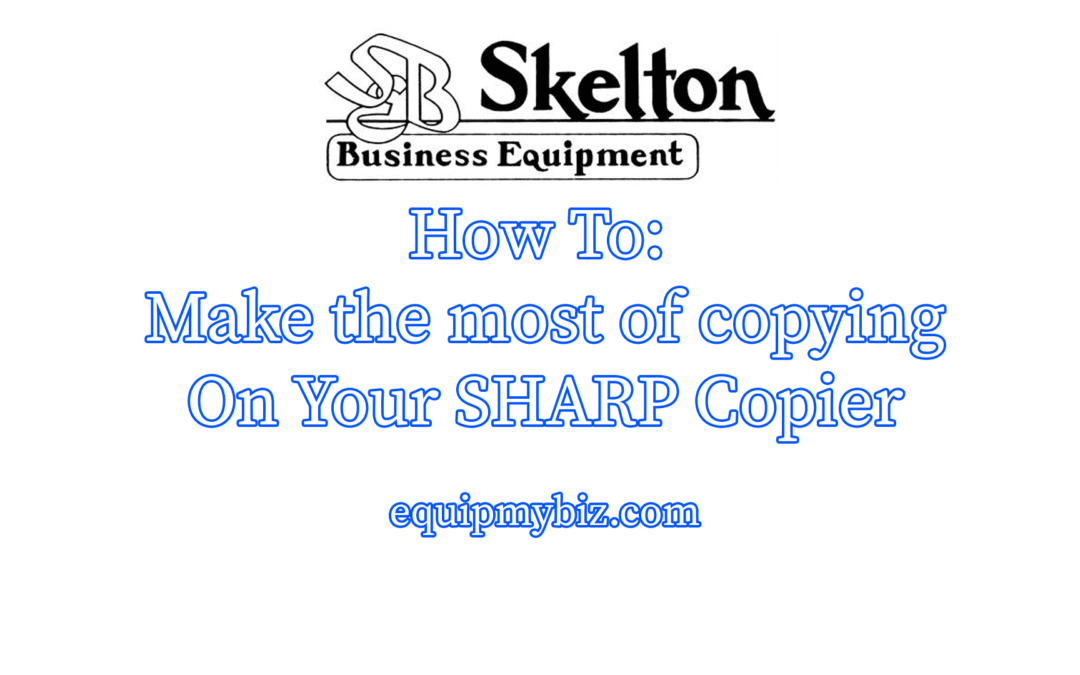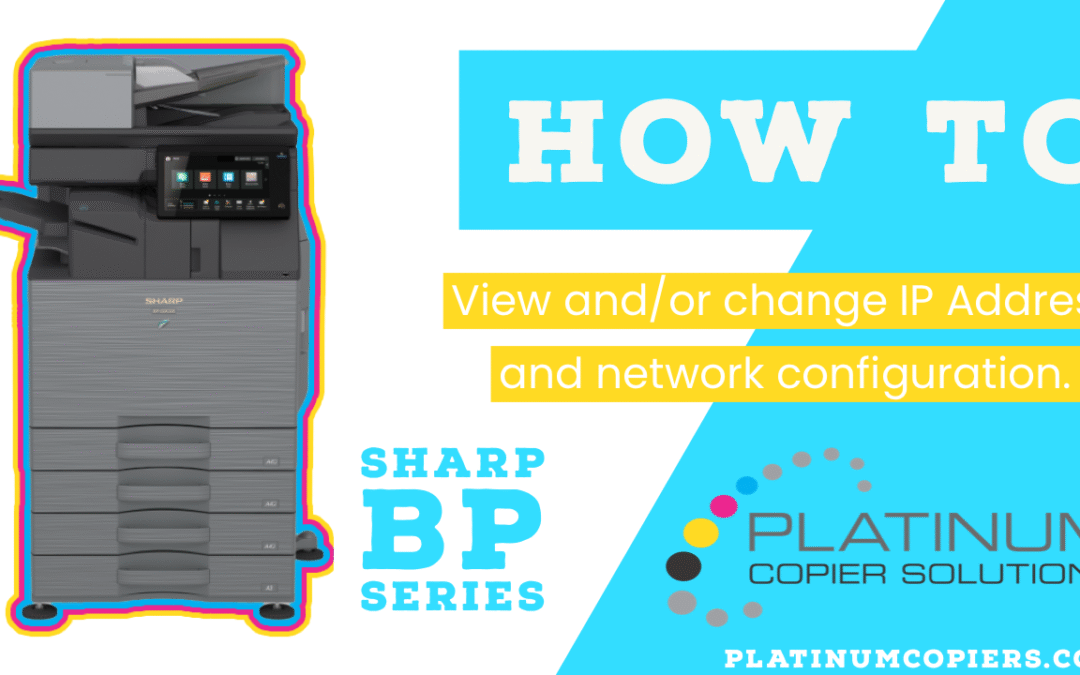
by admin | May 6, 2022 | howto, sharp, troubleshoot
Here are step-by-step instructions on how to view and/or change the IP address and network settings in your Sharp BP series multifunction copier. To View the Network Settings: Touch Settings on your home screen Touch the Status tab at the top-left corner Touch Network...

by admin | Mar 14, 2022 | sharp, troubleshoot
As part of our ongoing effort to meet the evolving needs of today’s business marketplace, Sharp is upgrading two of the finishers for the MX-M905 Monochrome Document System. The current MX-FN24 and MX-FN25 finishers are being replaced by the MX-FN30 staple finisher...
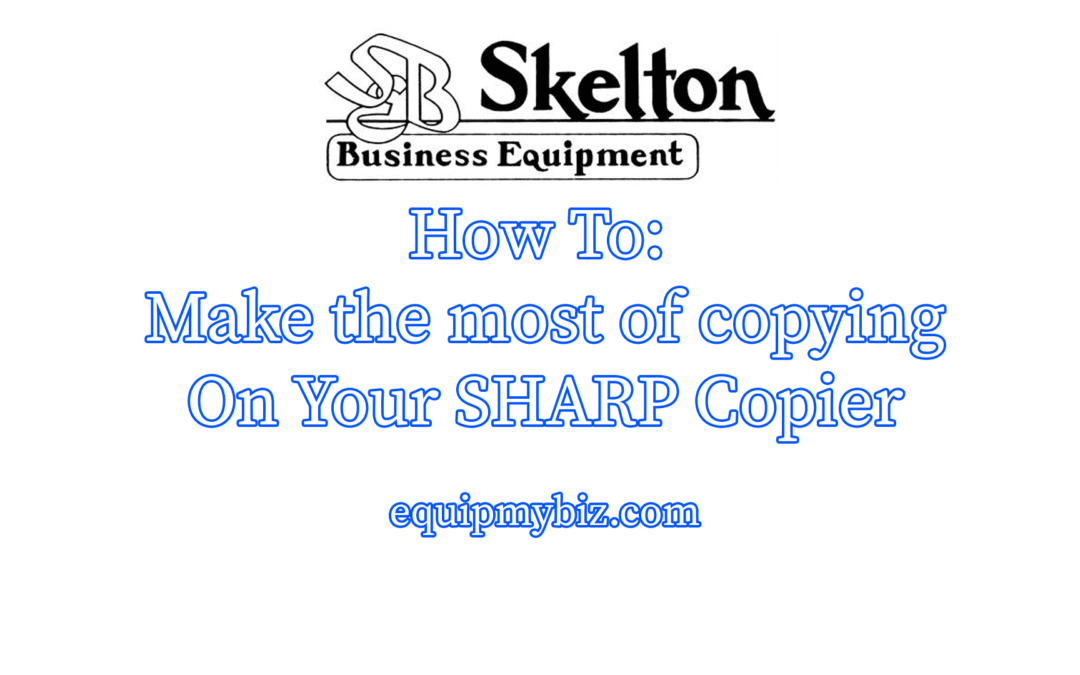
by admin | May 3, 2021 | howto, sharp, troubleshoot
Make the most of your copier by learning the basic functions that come standard in every Sharp copier. Stapling is the only optional feature explained in this video. Your Sharp will do everything else right out of the box. If your copier’s touch screen...
by admin | Sep 19, 2018 | howto, sharp, troubleshoot
*As of late 2021 this fix does not work anymore. If your equipment is somewhat current (2016 or newer) there is a firmware update that addresses this issue. Contact a local Sharp dealer to install it. Office 365 Scan To Email Not Working – SMTP TLS Fix Recently...
by admin | Feb 16, 2017 | howto, sharp, troubleshoot
Sharp copier /printer / scanners will sometimes display the following error message: The address limit has been reached. No more addresses can be entered. Here is the solution to that error: At the copier, double tap the “Home” button – it’s...
by admin | Feb 7, 2017 | howto, sharp, sharp printer, troubleshoot, usb printing
Sharp Copier: Job Stored Enter password in spool queue when printing an encrypted PDF This message is displayed when printing from USB storage devices on certain Sharp copier models. Although it seems like an error message, it’s more of a status message. When a...