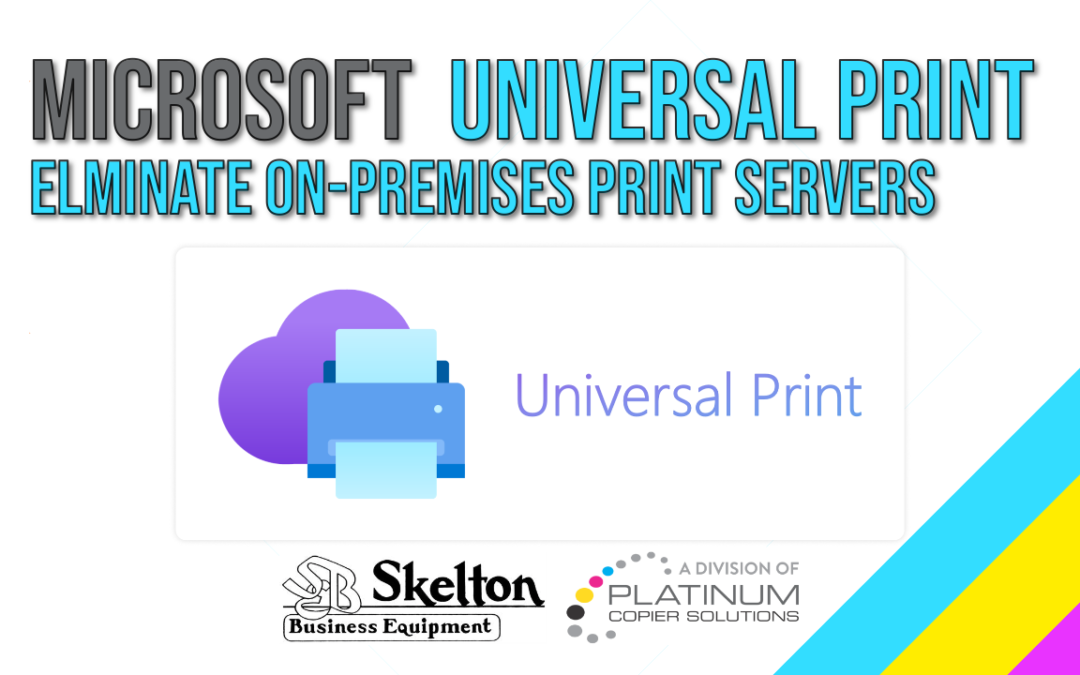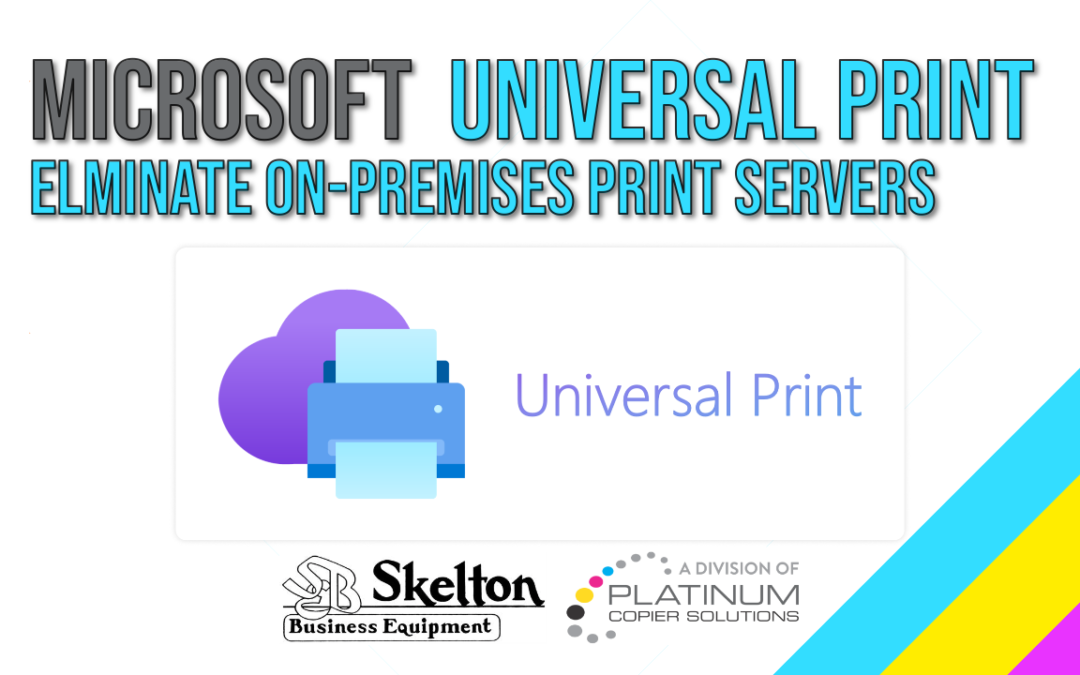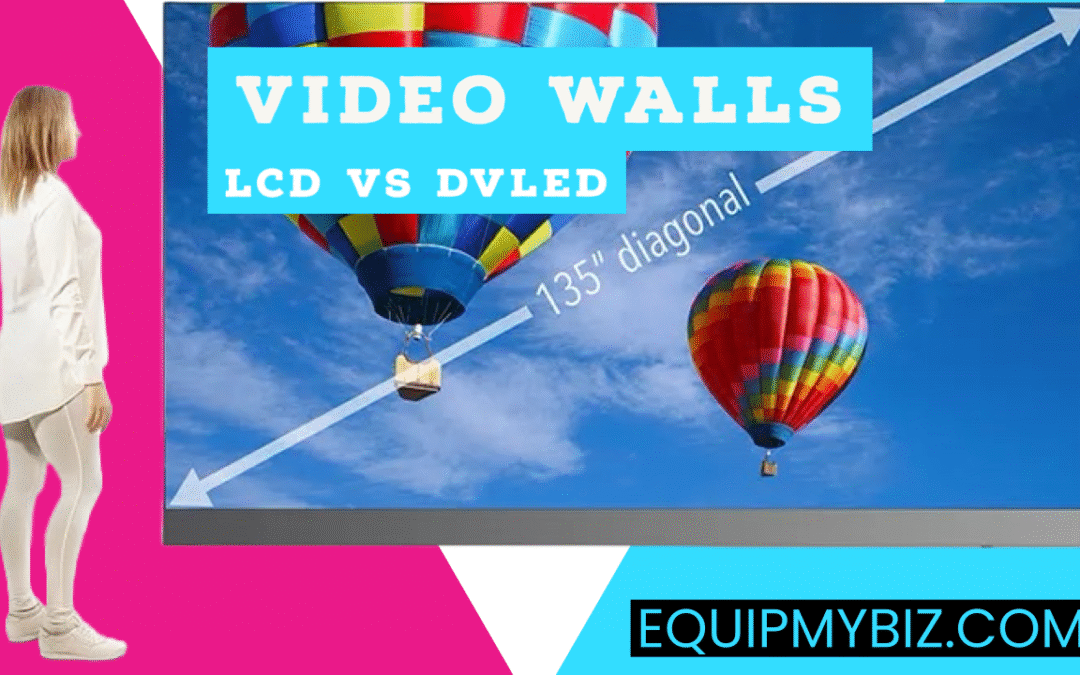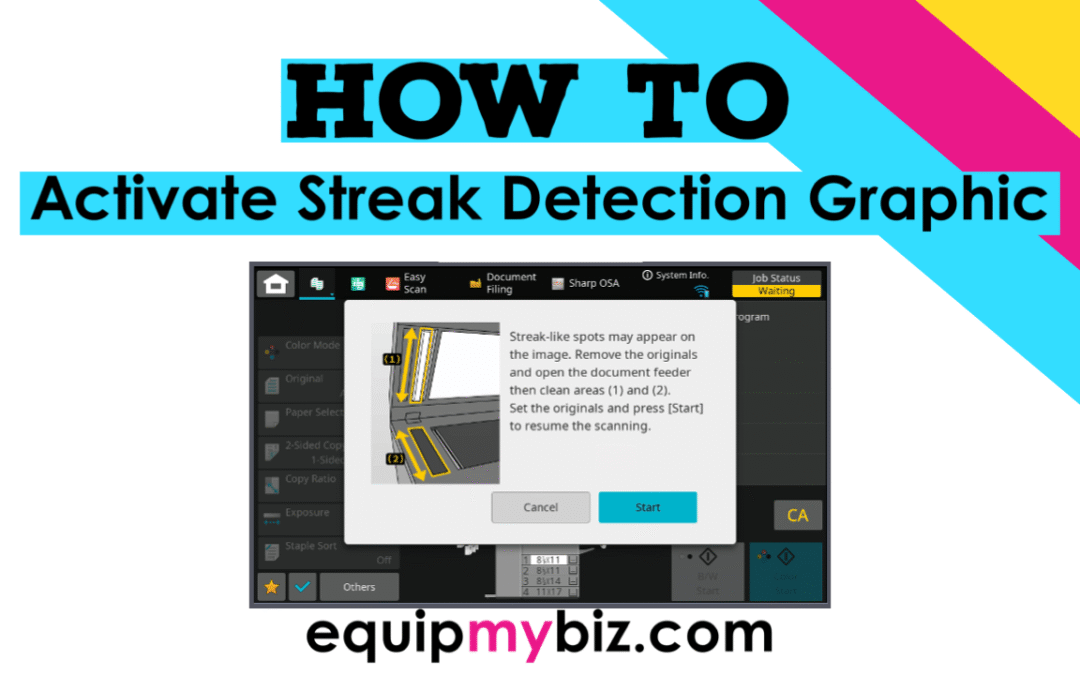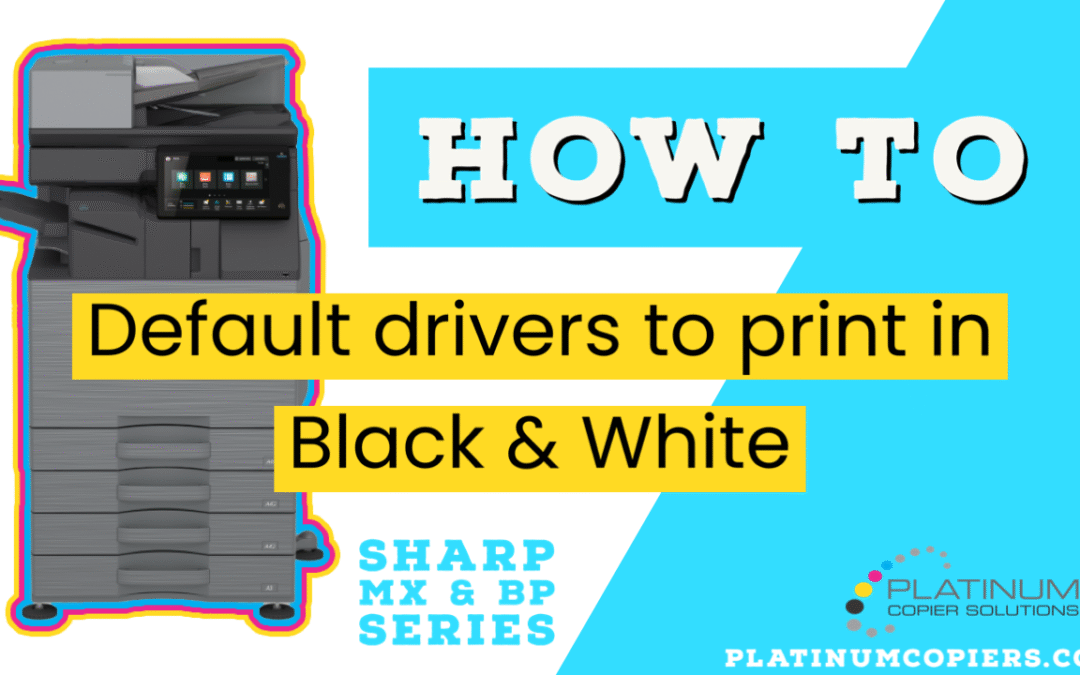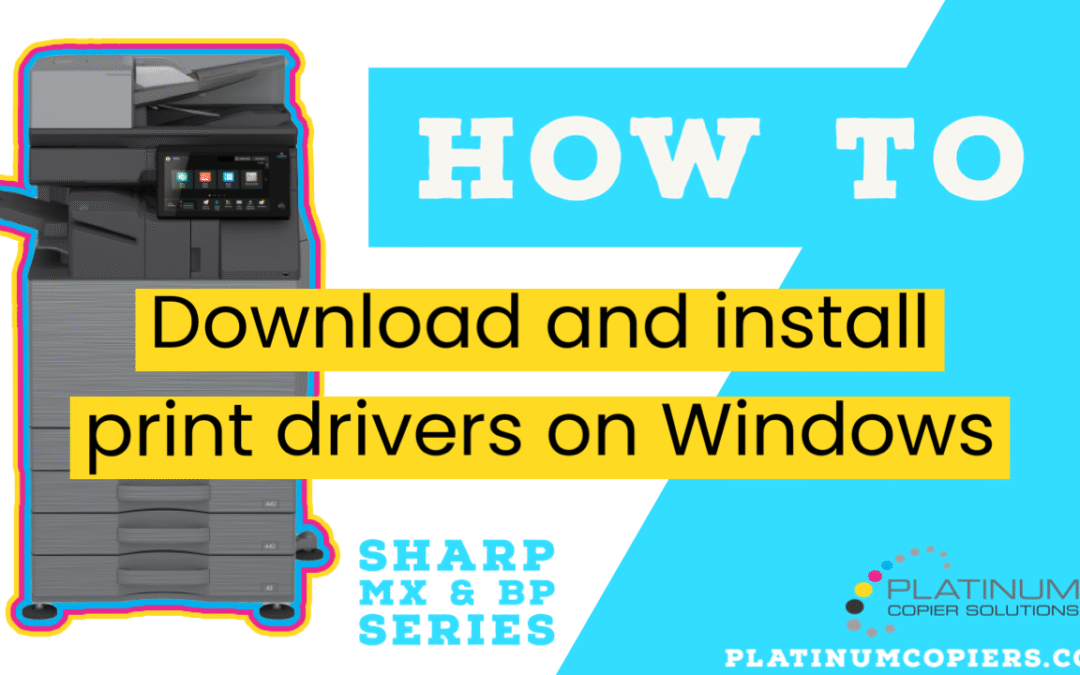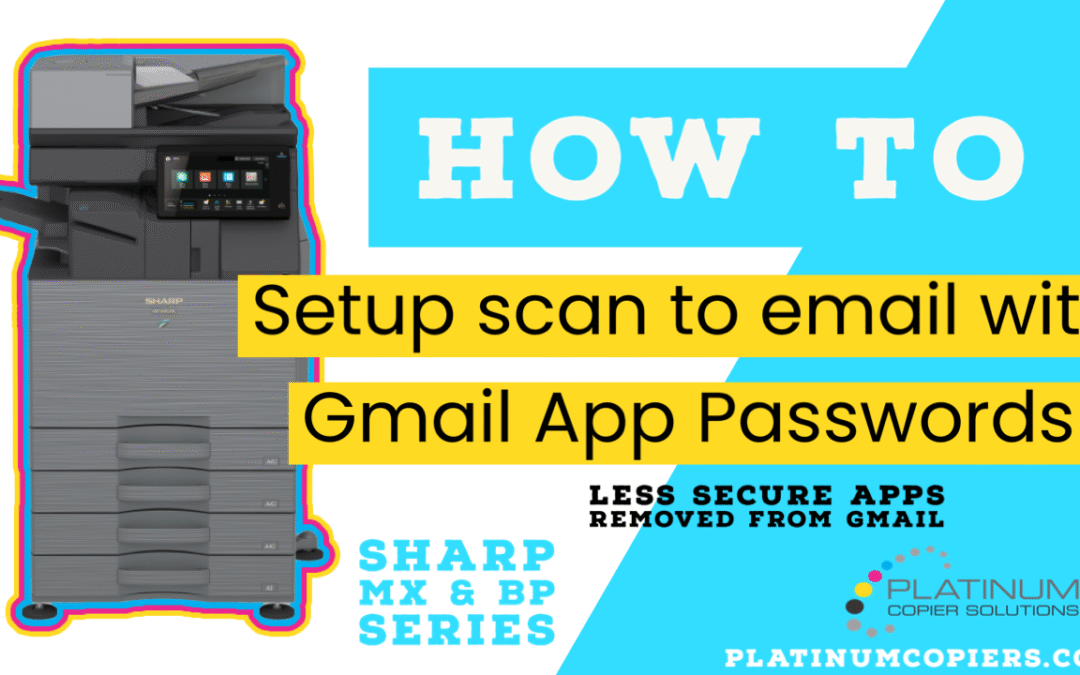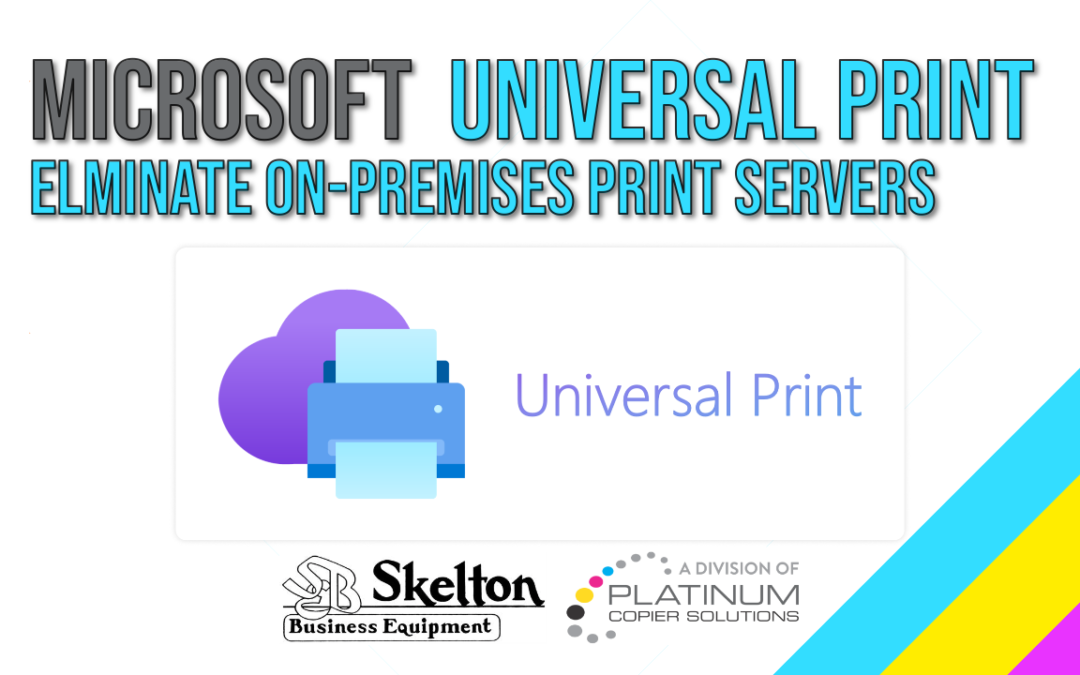
by admin | Jan 19, 2026 | howto
View the Product Catalog Get a Quote! First we will describe the advantages of using Microsoft Universal Print, then we’ll explain how to activate it in your Sharp multi-function printer. As organizations continue to embrace cloud-first and hybrid work models,...
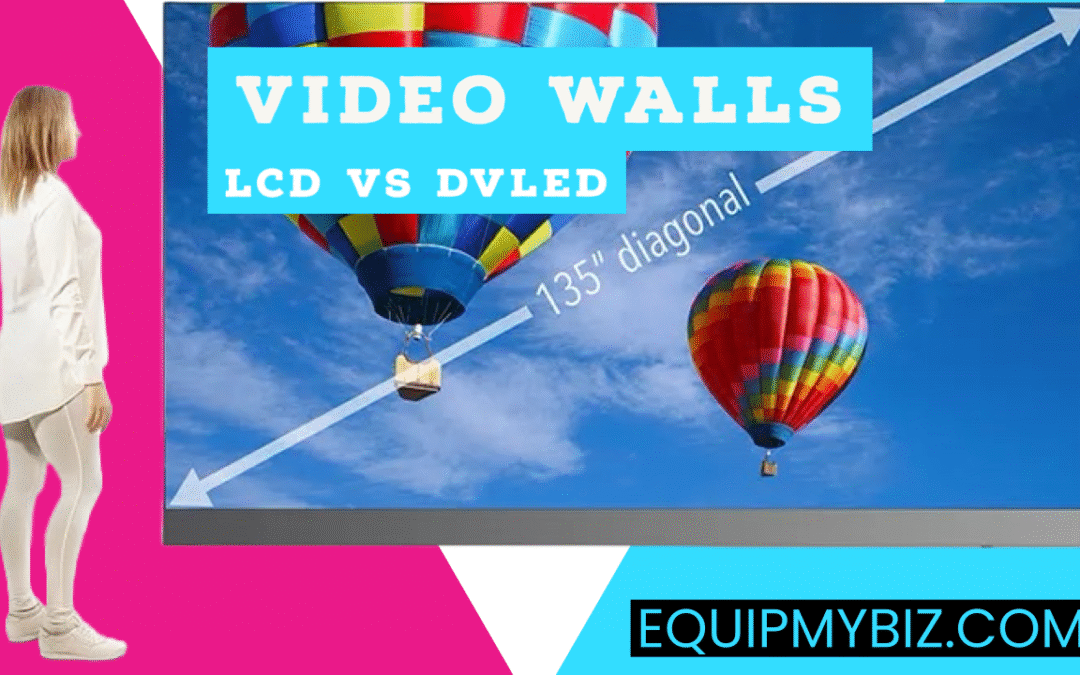
by admin | Jan 13, 2025 | howto
Over the past decade, video walls have become an increasingly popular digital signage choice. This is because they are particularly effective at engaging people and delivering messages with impact. They present larger, higher resolution images compared to a single...
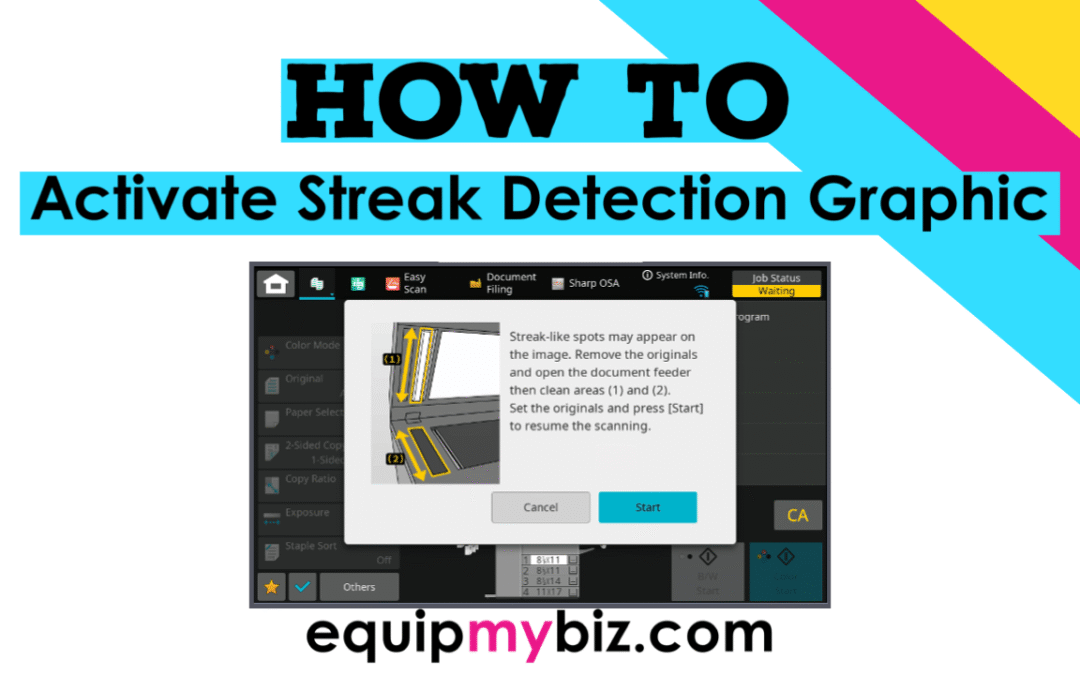
by admin | Jan 10, 2025 | howto
How to Clean the Slit Glass on a Sharp Copier to Improve Copy Quality Sharp has recently introduced a new on-screen graphic for streak detection, making it easier than ever to identify and address issues with copy quality. This innovative feature alerts users to...
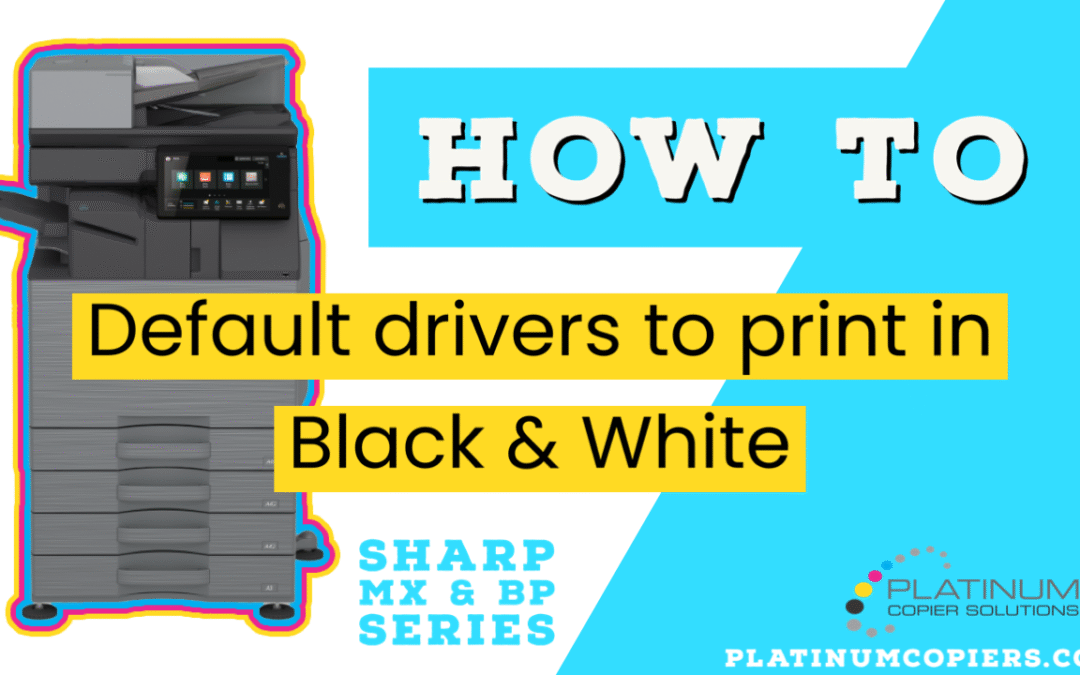
by admin | Feb 1, 2023 | howto, sharp
In an effort to keep costs down most of our customers like to default their print drivers to print in B&W. The cost-per-print is a fraction of color prints on the maintenance agreements, so it makes sense to only choose color printing when you absolutely need it....
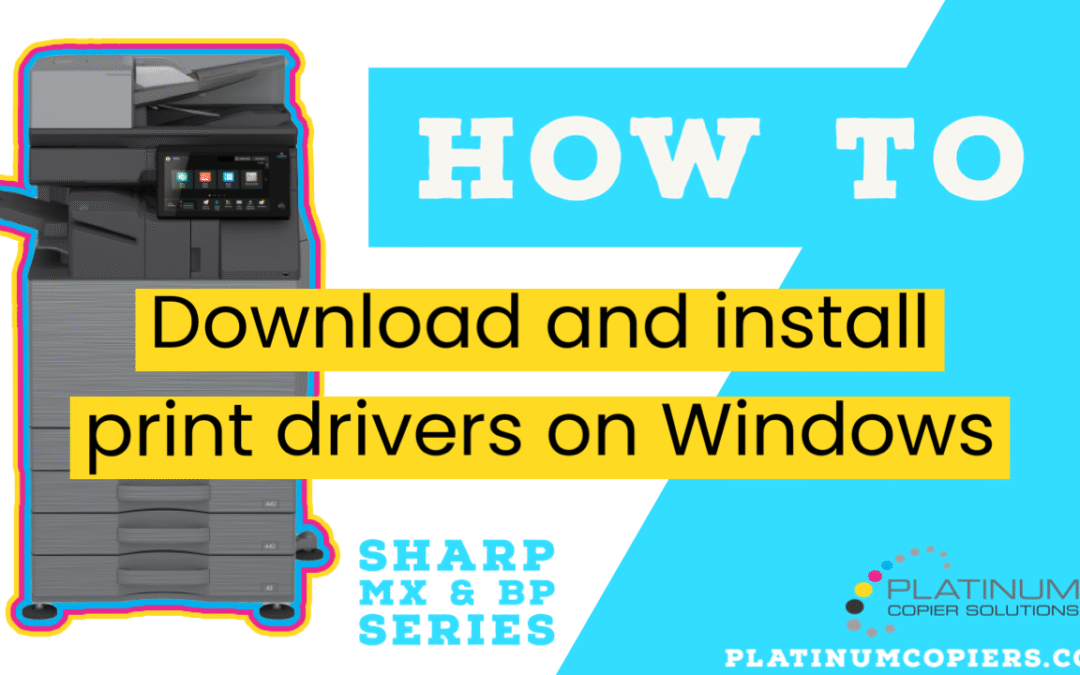
by admin | Jan 4, 2023 | howto, sharp
Sharp has recently re-routed their free print driver download page to their global site. Along with this re-route comes a new set of forms and links in order to download your drivers. We have updated our Print Driver Downloads page with new instructions and links so...
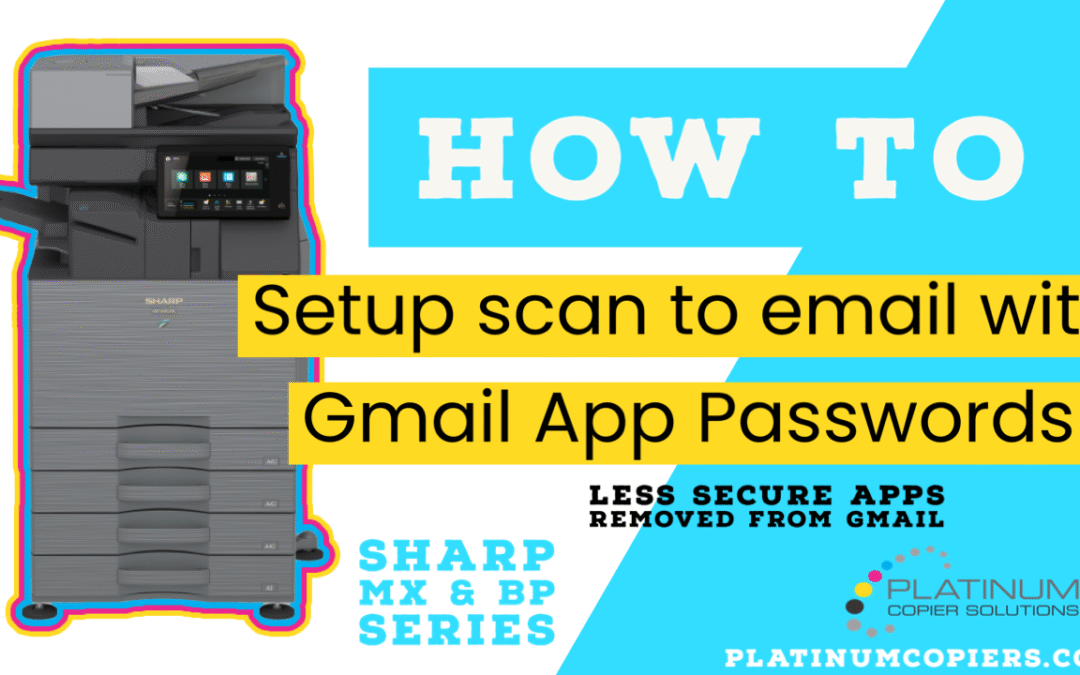
by admin | May 23, 2022 | howto, sharp
SOLVED: Network Error. (Timeout Error) Consult your network administrator. Gmail is disabling Less Secure Apps as of May 31, 2022. This procedure is for setting up a new Gmail account from scratch, enabling 2-factor authentication, creating a Gmail App Password, and...