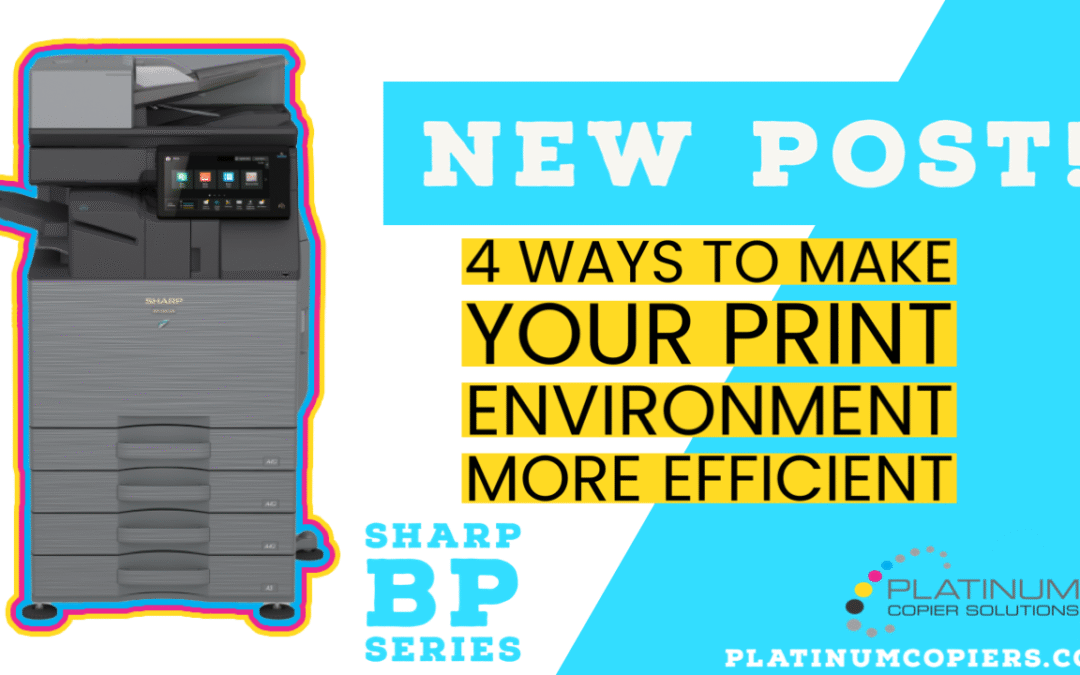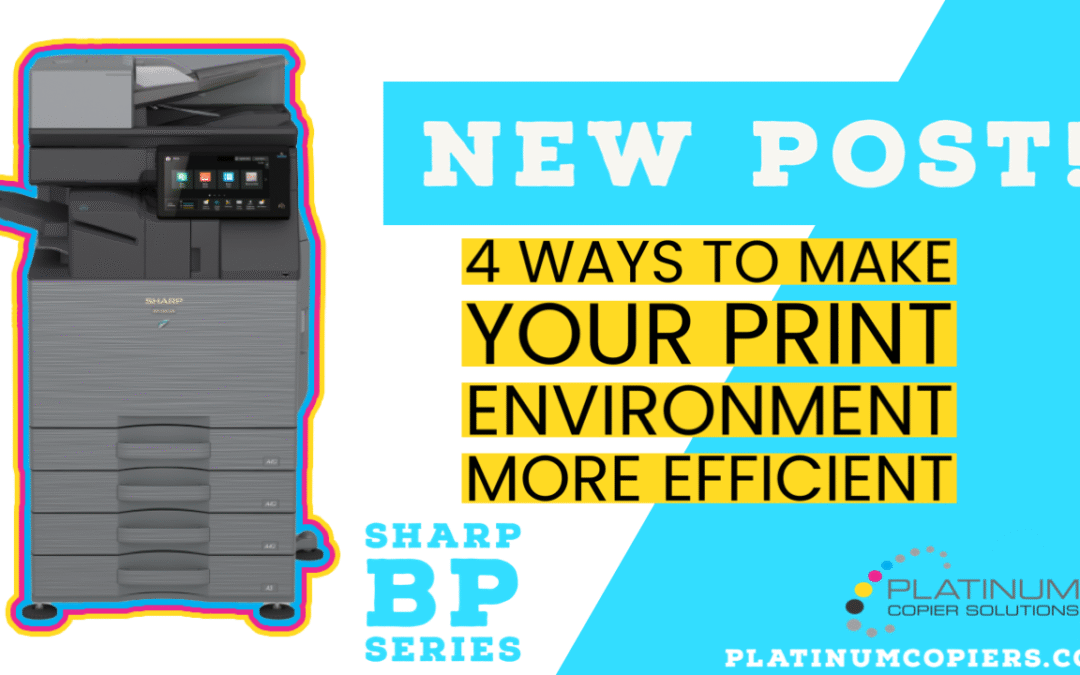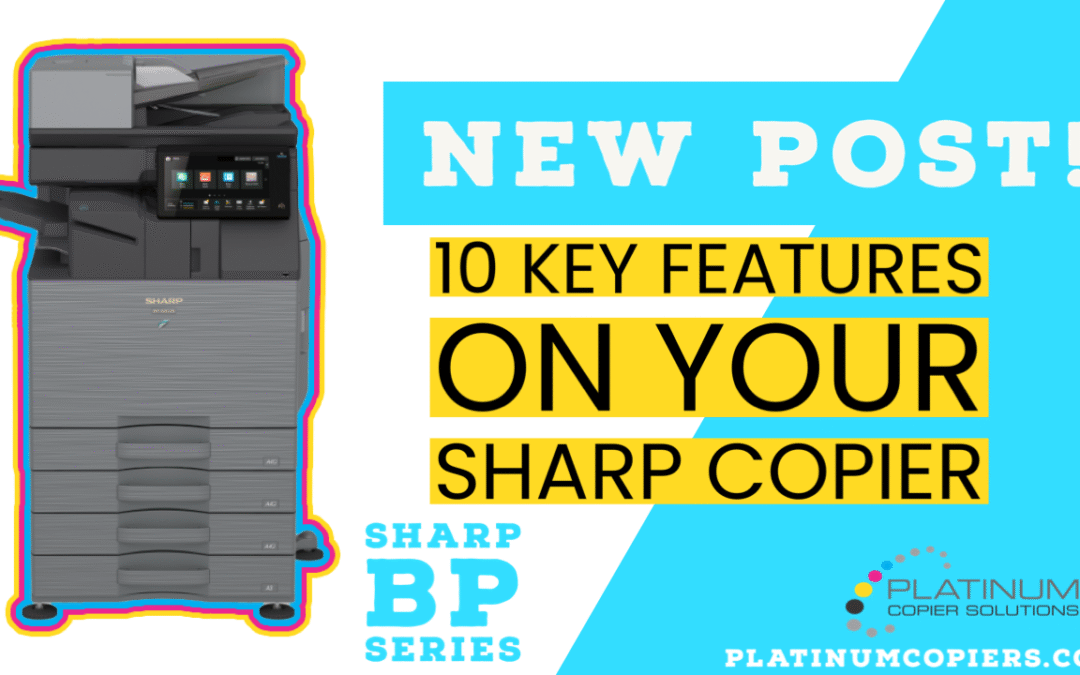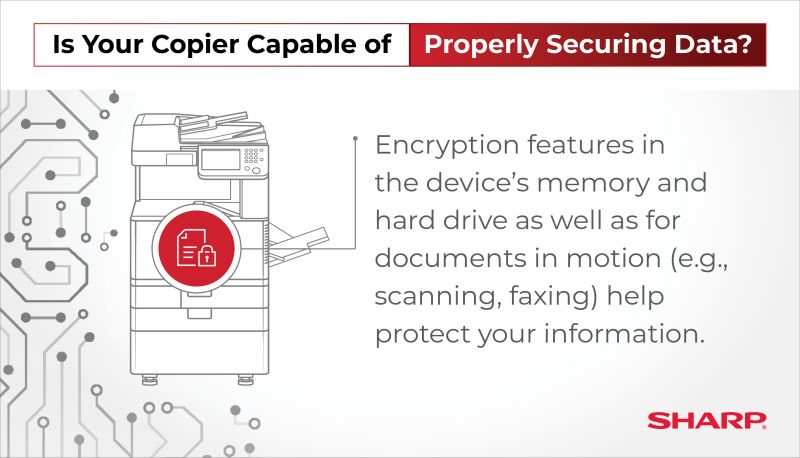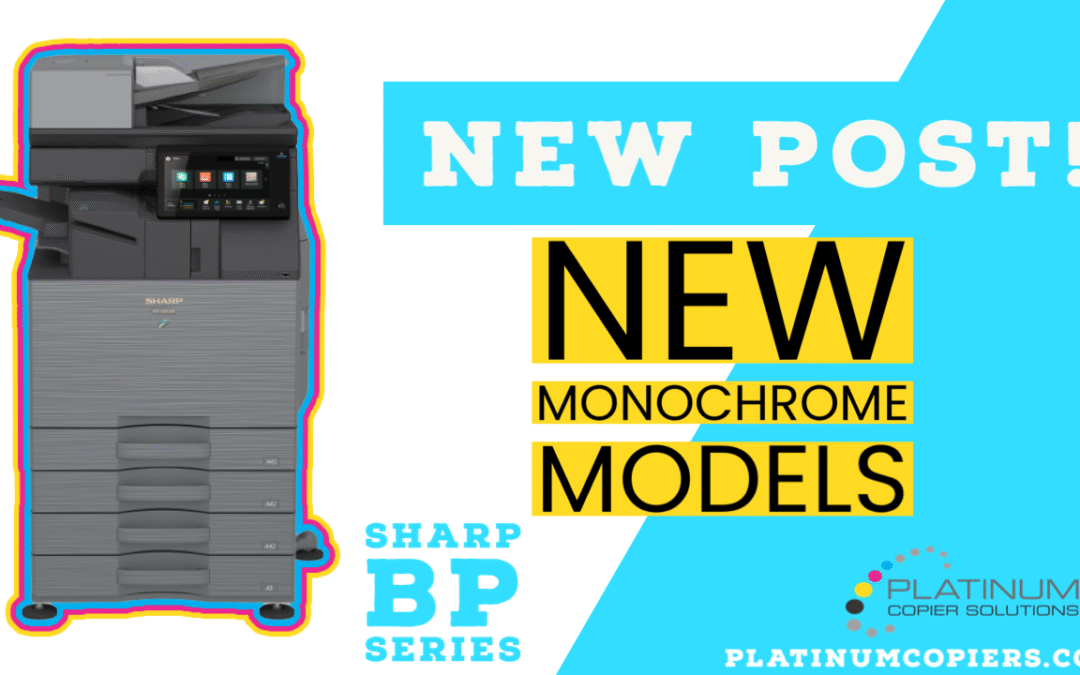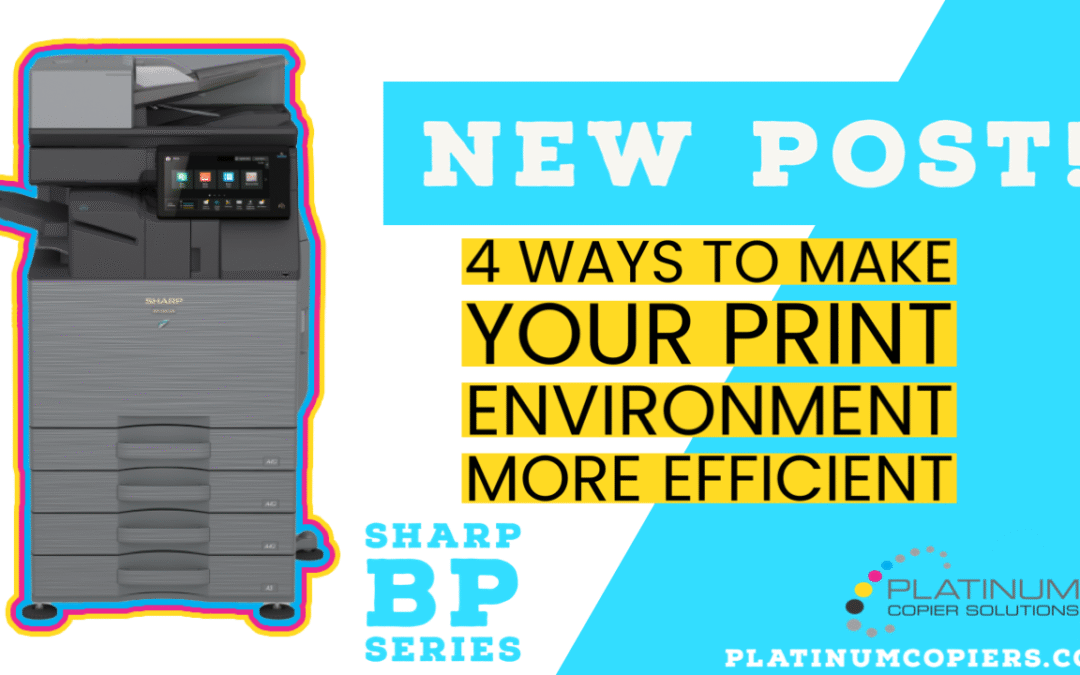
by admin | Jan 30, 2023 | sharp
To realize maximum cost and productivity benefits, it’s a best practice for organizations to focus on efficiency across the entire print experience. Having the right set of Multifunction Printers (MFPs) to address document processing requirements is a good start but...
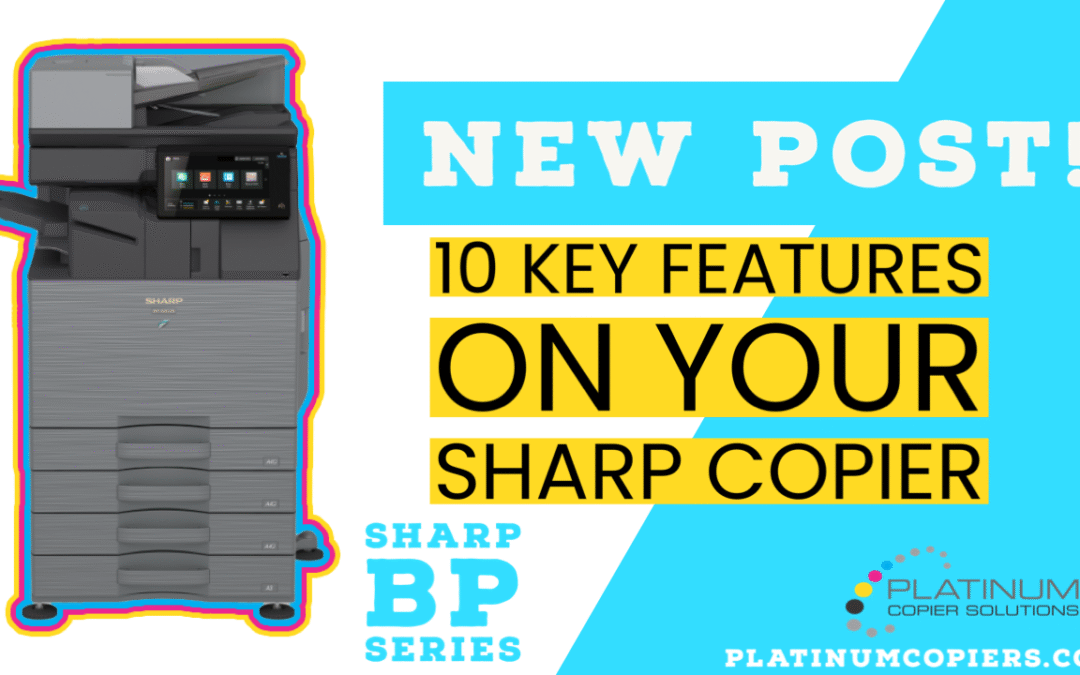
by admin | Jan 9, 2023 | sharp
Did you know these 10 key features of Sharp copiers? Make sure your copier has the latest and greatest in office equipment technology to keep your workplace running more efficiently and simply smarter. Based on the BP Line of Copiers Print from your mobile device...
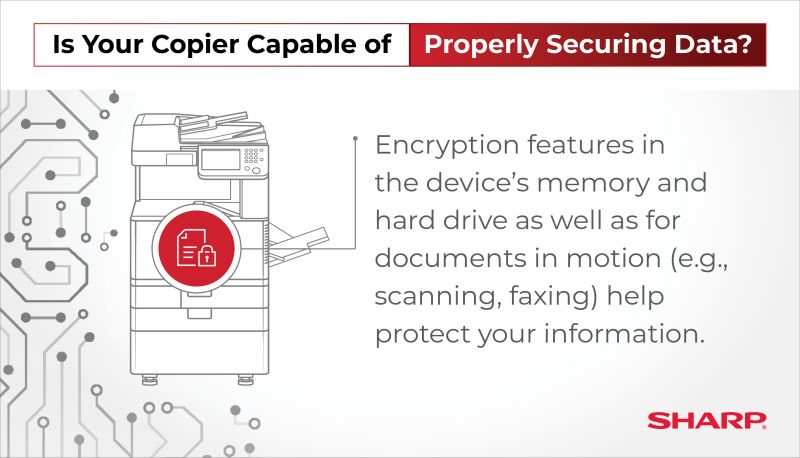
by admin | Jan 9, 2023 | sharp, sharp printer
The office multifunction printer (MFP) is an intelligent business processing hub that serves as an important on- and off-ramp for both paper-based and digitally based business information. Particular attention must be paid to this mission-critical device to ensure...
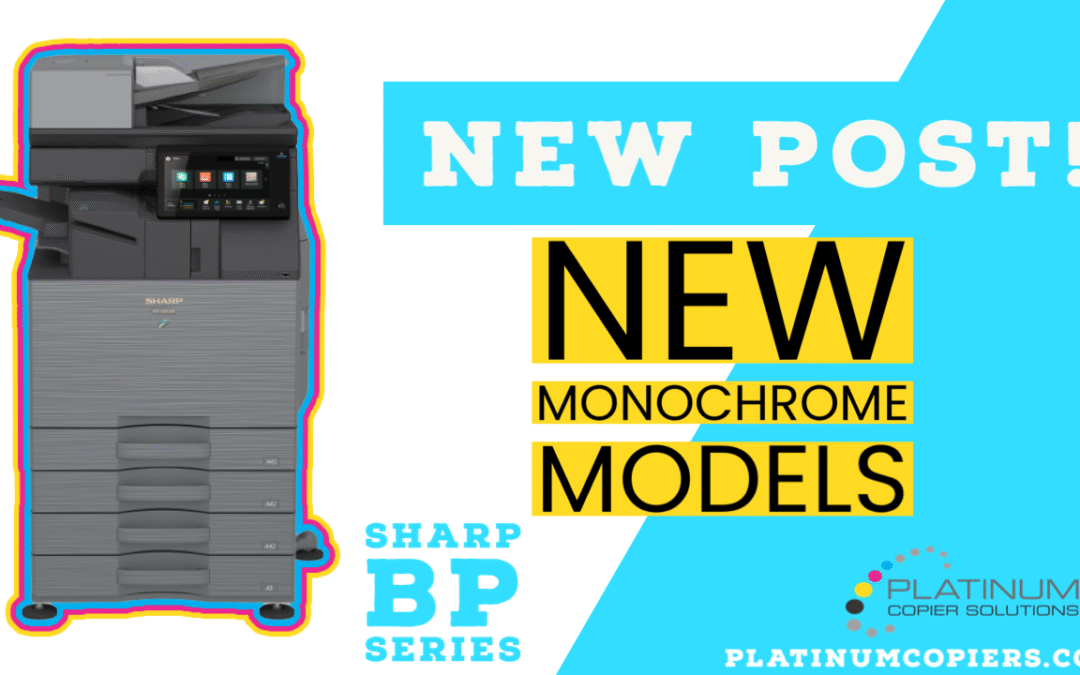
by admin | Jan 4, 2023 | sharp
New Advanced and Essentials Series monochrome models join the Sharp product family offering enhanced connectivity and leading security for today’s hybrid work environments MONTVALE, N.J., Oct. 18, 2022 /PRNewswire/ — Sharp Imaging and Information Company...

by admin | Aug 23, 2022 | sharp, sharp printer
Sharp is pleased to announce the new BP-70M75 and BP-70M90 high-volume monochrome document systems designed to fit today’s diverse workstyles. These models offer print speeds of up to 75 ppm and 90 ppm and expand the BP Series lineup to higher volume environments. In...