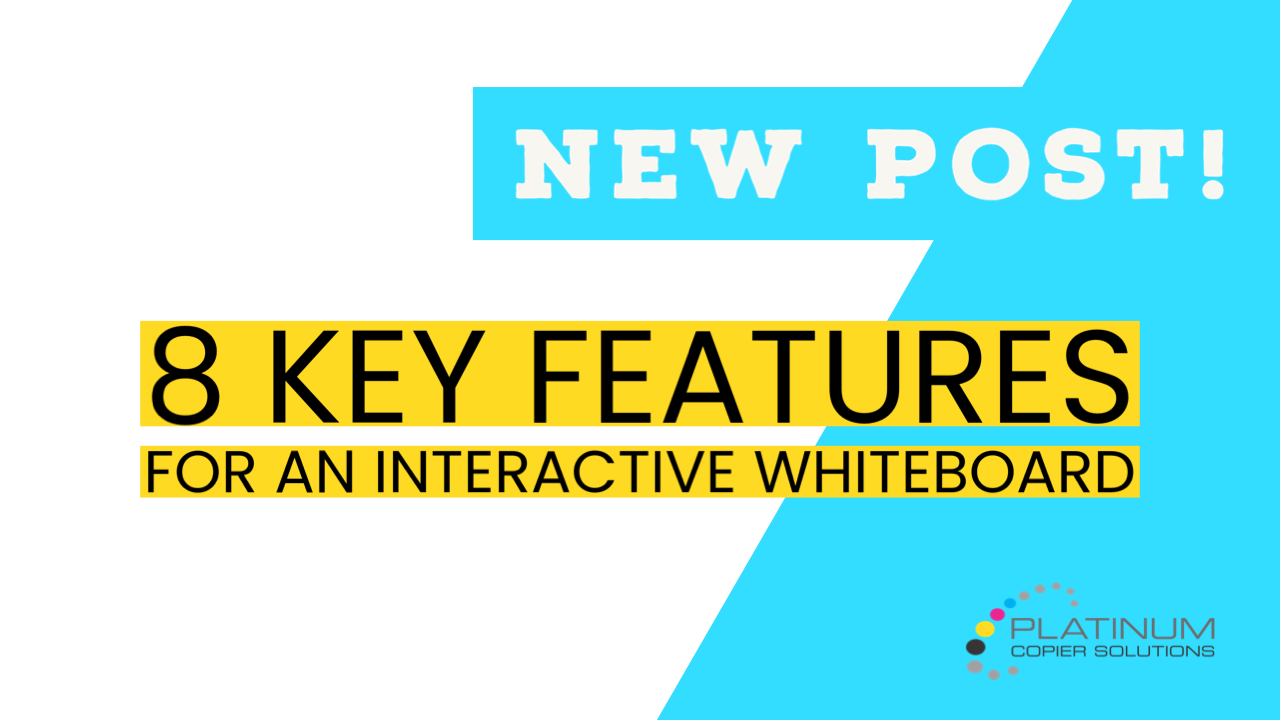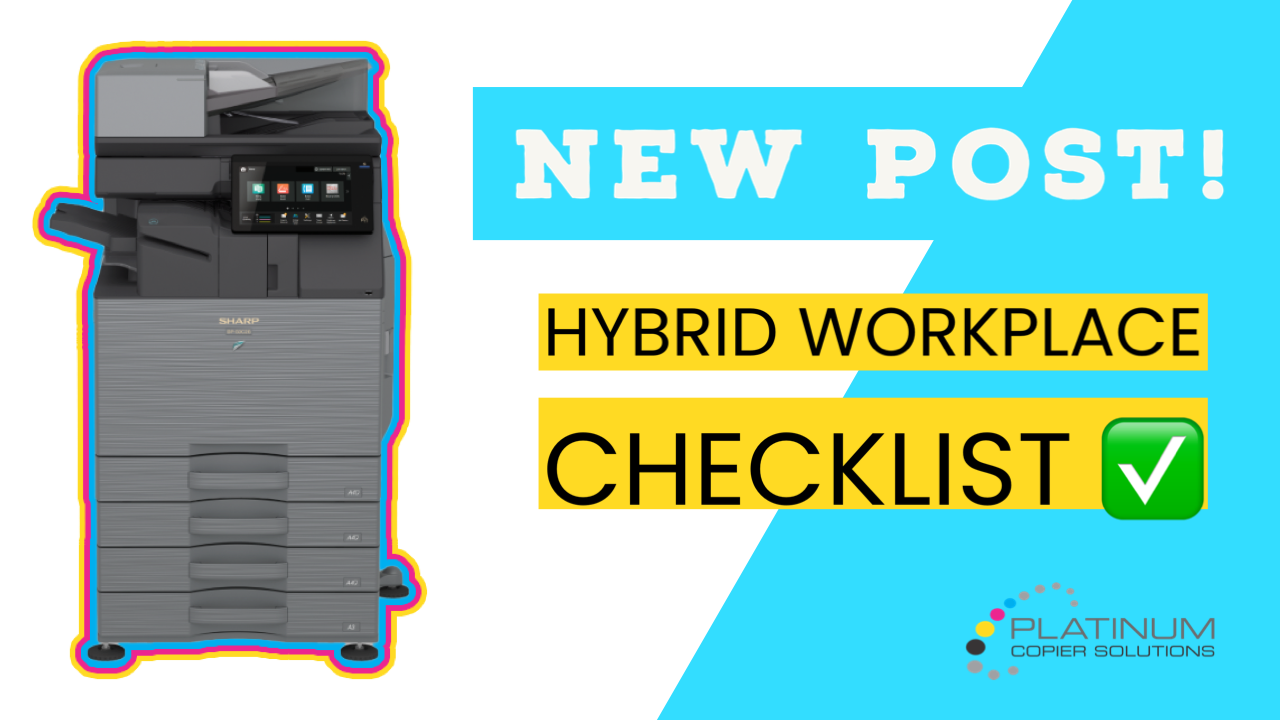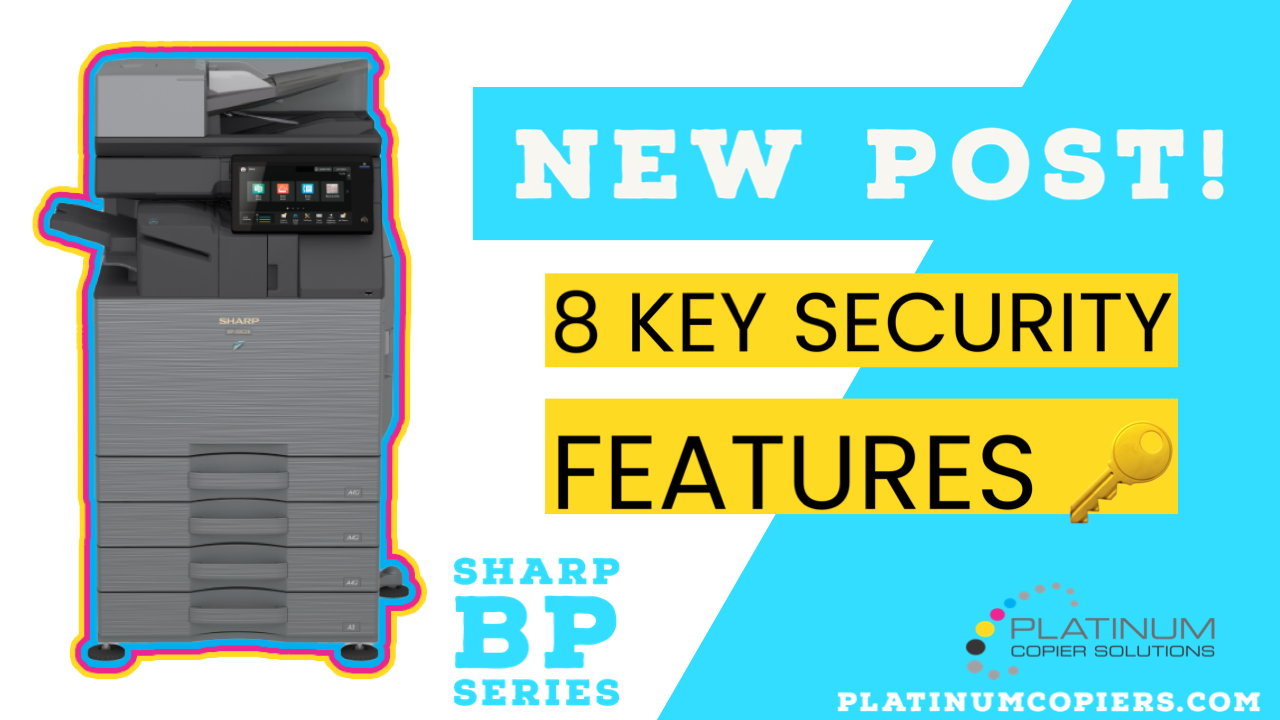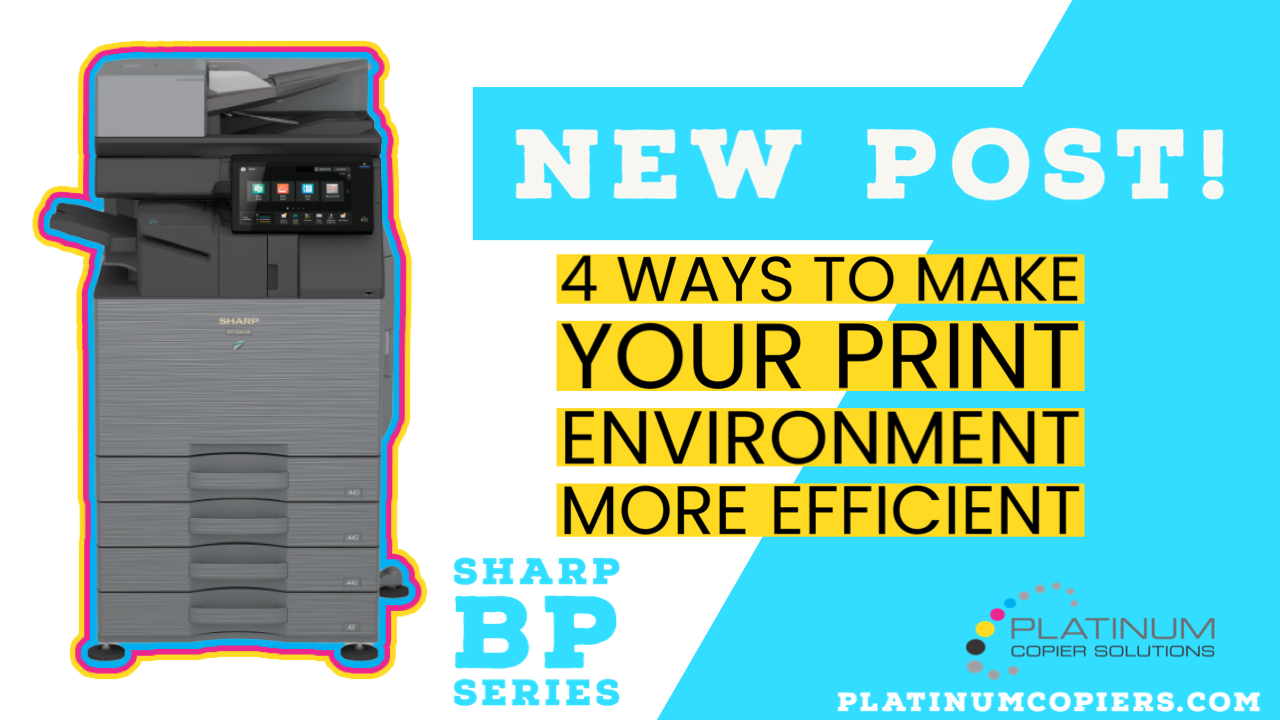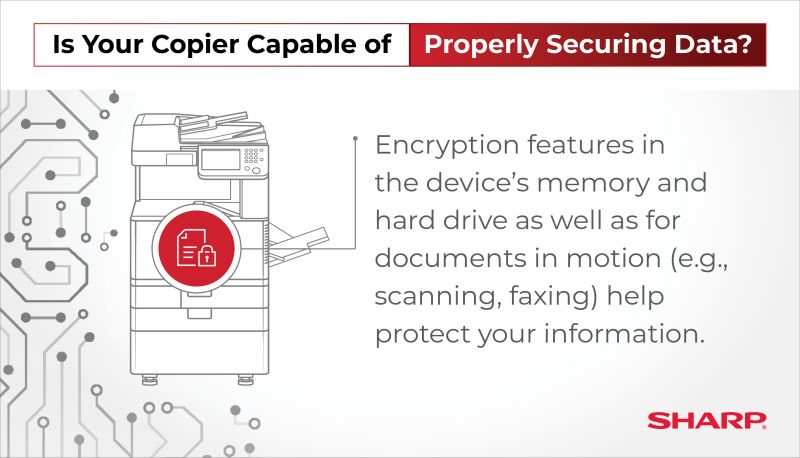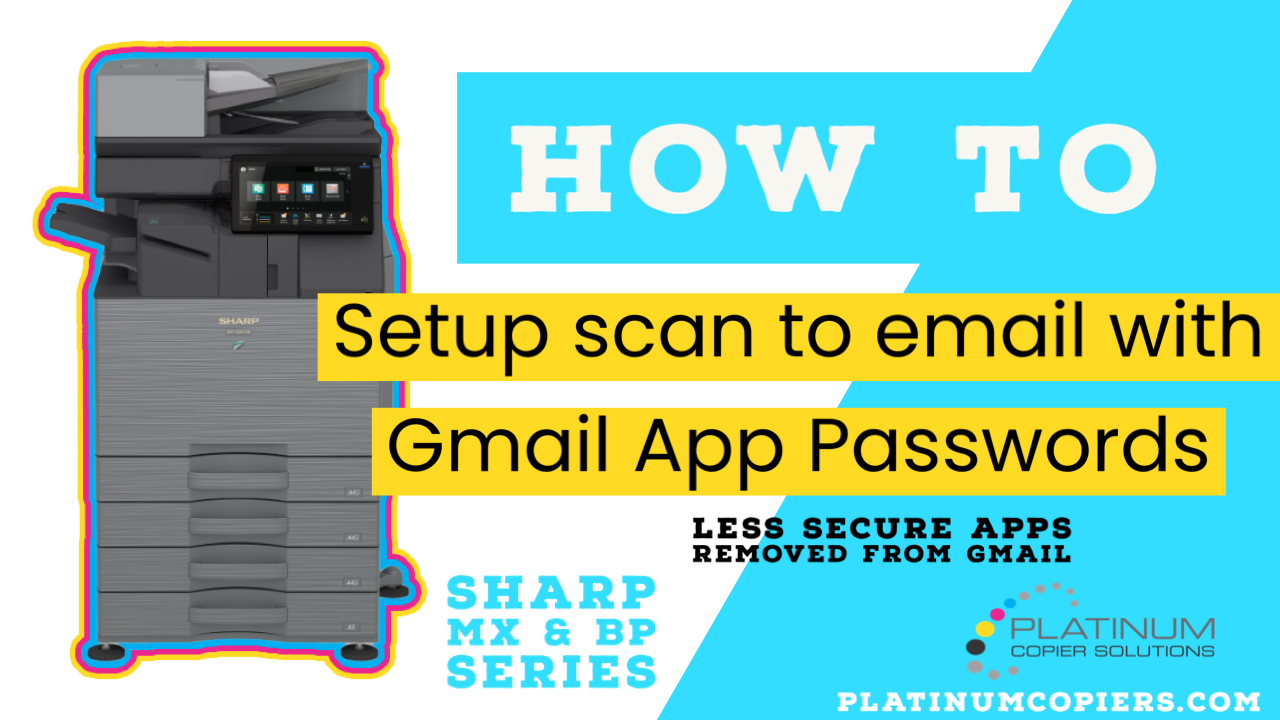8 Features to Look for in an Interactive Whiteboard
Based on the Sharp PN-L2B AQUOS BOARD® interactive display systems Built-in SoC controller with Arm® Cortex® – A73 quad-core processor for greater performance Optional PN-ZCMS1 AV Soundbar available for seamless video conferences Brilliant Ultra-HD (3,840 x 2,160) Direct Lit LCD Display for high contrast and visual clarity OPS – Compliant Expansion Slot for simplified installation and upgrading 20-Point PrecisionTouch Screen Technology for … Read more…