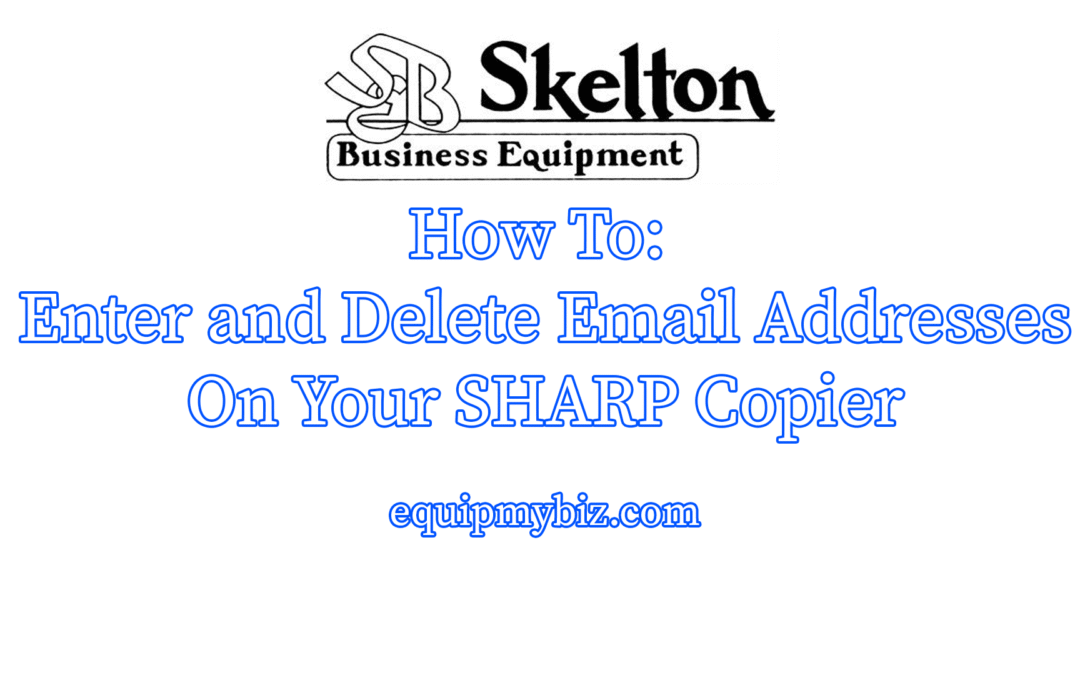by admin | Apr 12, 2022 | Houston, printer, sharp, sharp scanner
They’re here! Sharp’s new mid-volume Advanced Series BP-70C31, BP-70C36, BP-70C45. Click here to download the brochure! Click here to download the spec sheet! This slideshow requires JavaScript. Advanced Series Model Replacements Current Model New Model...

by admin | May 3, 2021 | howto, sharp, sharp scanner
When setting up your copier to print, or to change settings via the embedded web GUI, you’ll need the IP address of your Sharp copier. Watch the video above for a couple of different methods to view and/or print your copier’s network configuration page...
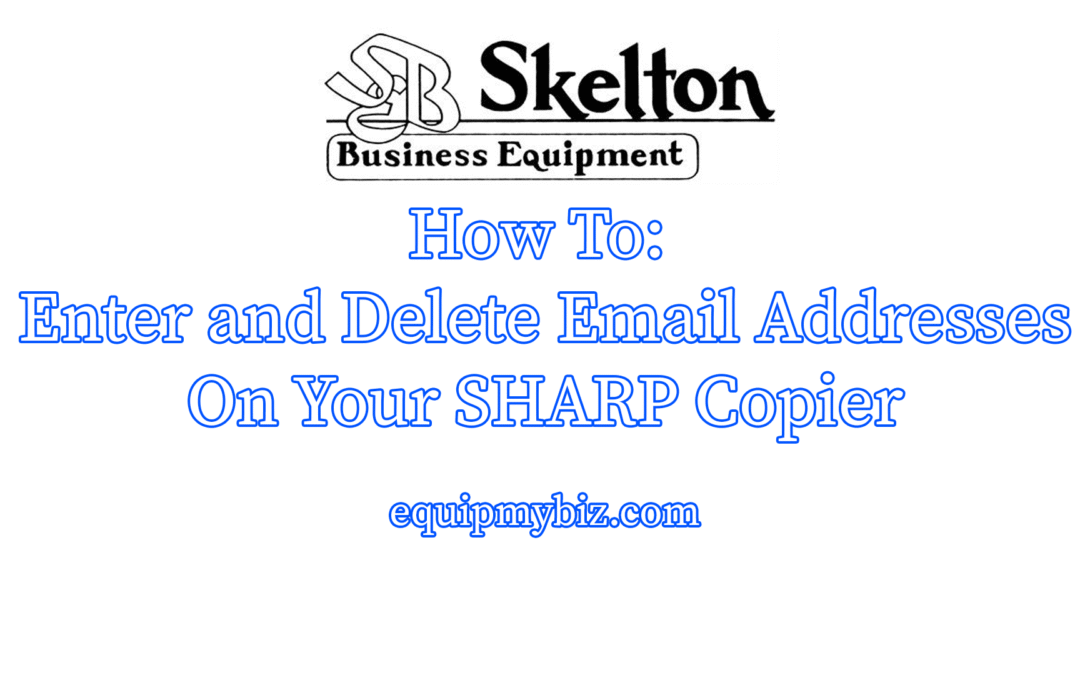
by admin | Apr 29, 2021 | address book, howto, sharp, sharp scanner
Here’s some quick instructions for adding and removing email address from the Sharp copier’s 10.1 inch touch screen display, as well as from the web GUI of the Sharp. If your copier’s screen doesn’t look like the one in the video, it’s...
by admin | Feb 12, 2021 | Houston, sharp, sharp printer, sharp scanner
New monochrome desktop devices provide customers with business-level security and ease of use, whether working from home or in the office. This slideshow requires JavaScript. Sharp USA is pleased to introduce four new desktop monochrome devices that include two...
by admin | May 16, 2018 | howto, sharp, sharp scanner
How To: Scan to Sharp Copier Hard Drive and Retrieve from Windows and Mac Computers The following how-to will show you how to setup and use your Sharp copier’s hard drive as a shared folder that you can scan to and grab documents from, whether you’re using...
by admin | Nov 16, 2016 | sharp, sharp printer, sharp scanner
The IT Pro Guide to Choosing the Right Multifunctional Printer Choosing the right [Sharp] multifunctional printer (MFP) can be challenging. Businesses today need more than just printing, copying, scanning and faxing capabilities. They also need flexible software and...