*As of late 2021 this fix does not work anymore. If your equipment is somewhat current (2016 or newer) there is a firmware update that addresses this issue. Contact a local Sharp dealer to install it.
Office 365 Scan To Email Not Working – SMTP TLS Fix
Recently Microsoft Office 365 SMTP implemented the mandatory use of TLS 1.2 which may cause issues with your Sharp MFP scanning to email. This procedure is for Sharp multi-function devices.
We have a quick and simple solution that as of today, 9-19-2018 after the TLS 1.2 implementation, seems to be working. Here are the steps to combat this issue:
- Print your NIC page with the IP address of your copier.
- Open a web browser and type the IP(IPv4) address found on the NIC page into the address bar, hit enter.
- Click the Login button, the username should be populated with Administrator already, the default password is admin
- 2016 and newer models click System Settings tab, then click the Network settings button.
- Pre-2016 click Network Settings on the left menu.
- Scroll down on the Network Settings page and find the SMTP settings. Your SMTP server should be smtp.office365.com
- The fix is to add <brackets> to your sender address(2016-current) or your reply-to (pre-2016) then click Submit.
- Do NOT put brackets around the email address in the authentication portion of the SMTP settings
- For example, your Sender Address / Reply-to address should read something like <scanner@yourdomain.com>
2016-Current
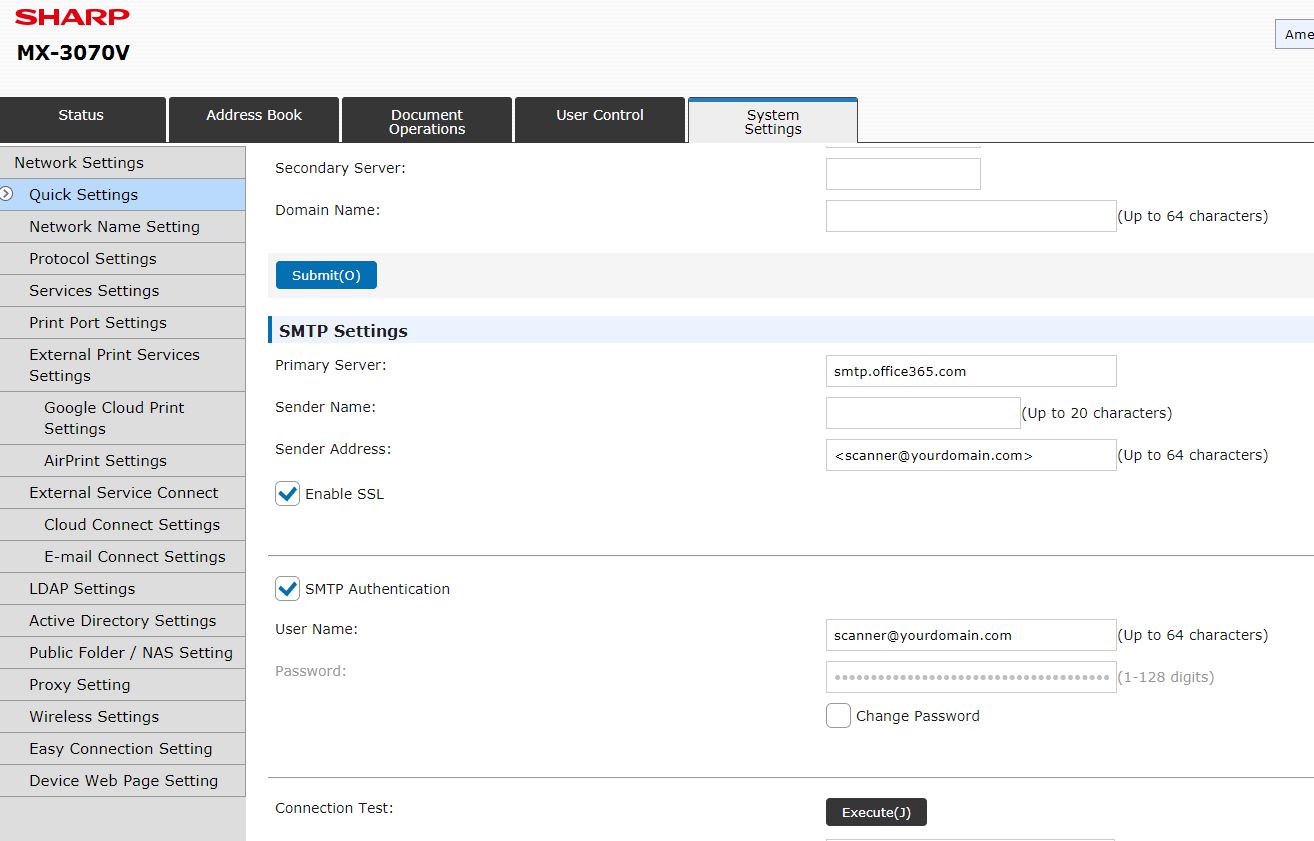
Sharp Copier Microsoft Office 365 SMTP TLS Scan to Email
Pre-2016
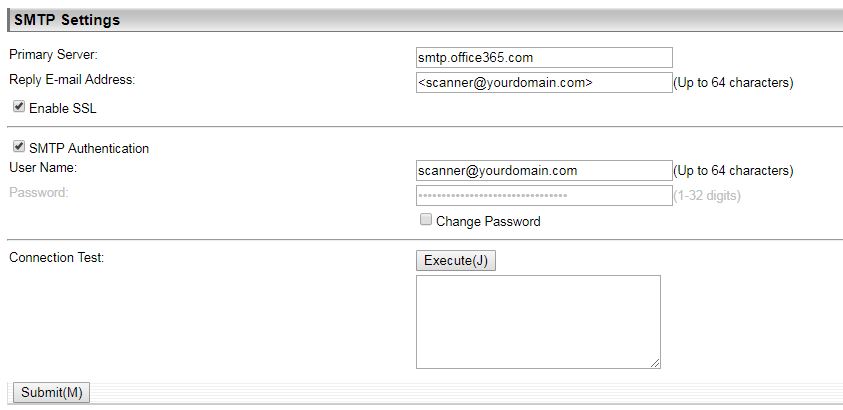
Sharp Copier Microsoft Office 365 SMTP TLS Scan to Email pre-2016
Hope this helps!
Next time your office needs a copier please let us cater a quote to your office’s workflow. Skelton Business Equipment is the premier Sharp dealer in Houston, TX. We provide sales, leasing, service, rentals, and more! Call us today or visit our quote request page to get a free quote on a copier/mfp. Delivery and installation including networking for printing and scanning are free of charge in the Houston, TX area. We provide competitive pricing and
