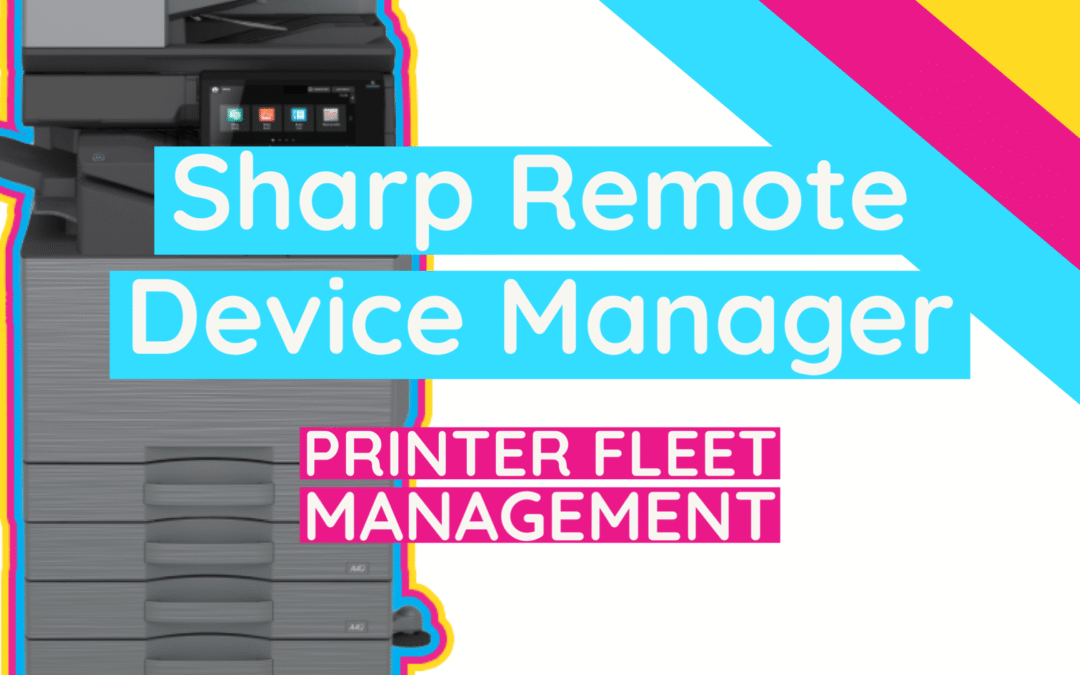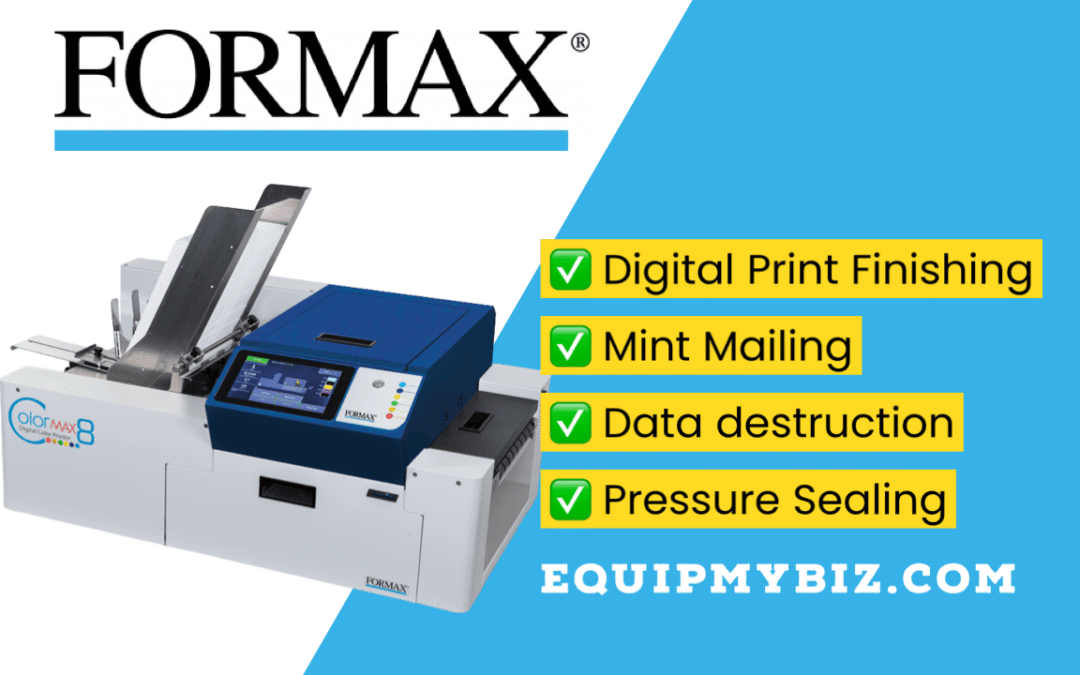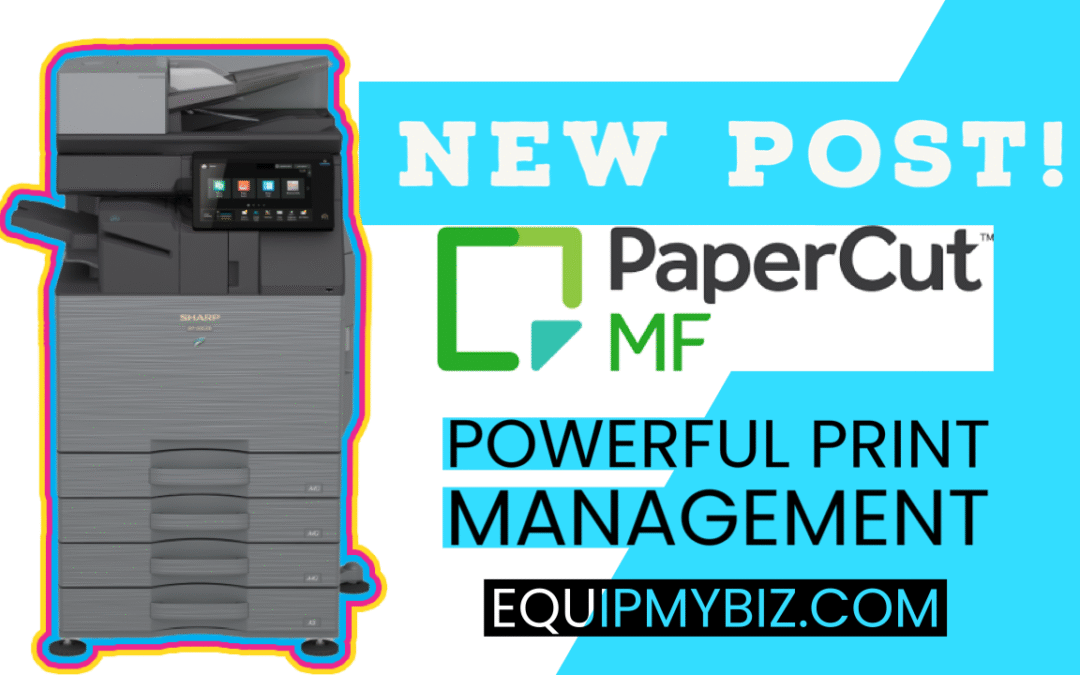by admin | Feb 12, 2025 | sharp
In the world of multifunction printers (MFPs), the Sharp BP-70C65 stands out as a powerhouse, offering impressive speed, advanced scanning capabilities, and a variety of finishing options. Let’s dive into what makes this model a top contender in the market....
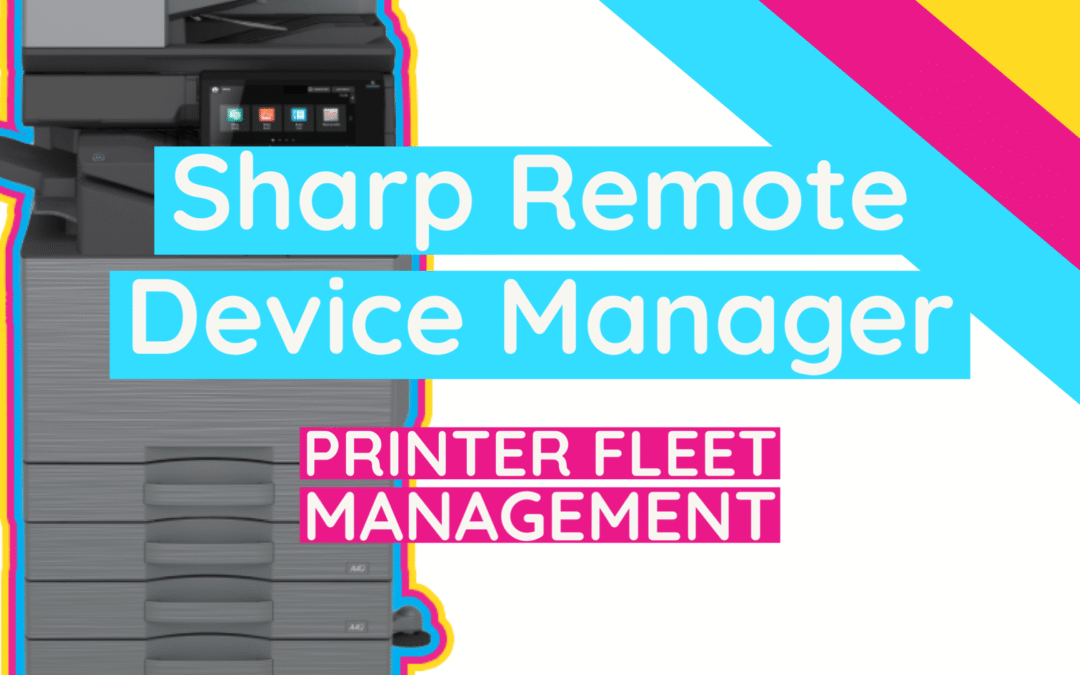
by admin | Feb 4, 2025 | sharp
Managing a fleet of multifunctional printers (MFPs) can be a daunting task, especially when it involves multiple devices spread across various locations. The Sharp Remote Device Manager (SRDM) is designed to simplify this process, offering a centralized solution for...

by admin | Jan 29, 2025 | sharp
When it comes to large-format printing, the Epson T5170M plotter stands out as a versatile and reliable choice for professionals in various industries. Whether you’re an architect, engineer, or graphic designer, this wide-format plotter offers a range of...

by admin | Jan 27, 2025 | sharp
In the rush to ensure laptops, servers and mobile devices are installed with top level security measures, printers rarely make the cybersecurity highlight reel. After all, they’re just there to spit out paper, right? Think again. In today’s digital age, printers are...
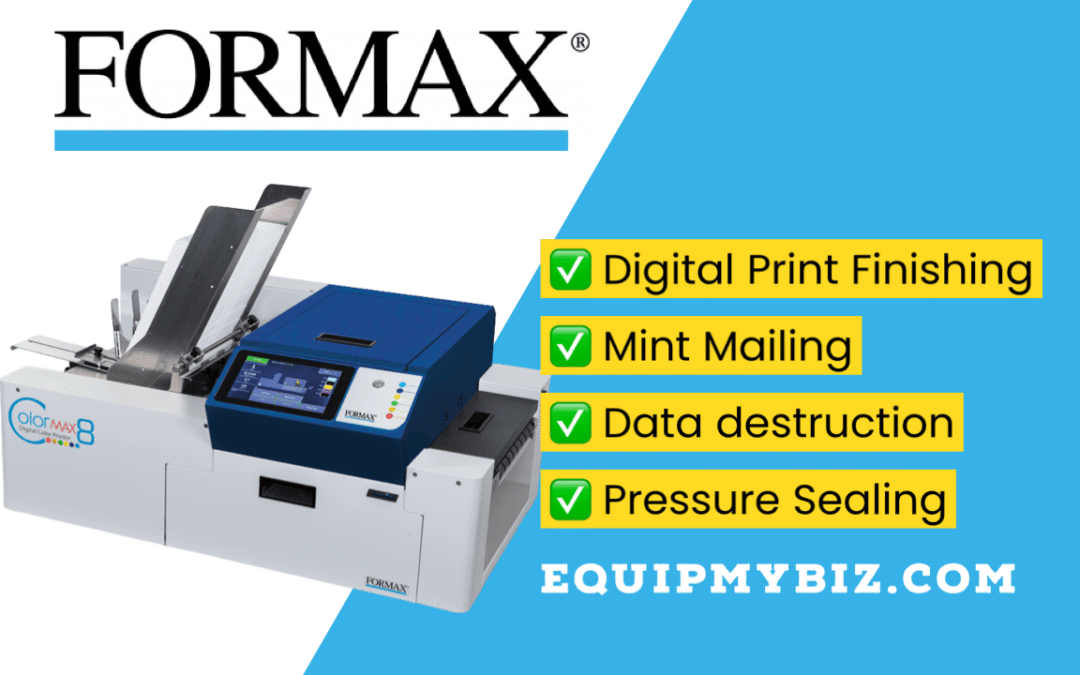
by admin | Jan 7, 2025 | sharp
Platinum Copier Solutions now offers the full line of Formax print finishing solutions. Elevate Your Print Quality with Formax Formax offers a comprehensive range of print finishing solutions designed to meet the diverse needs of modern businesses. Whether...
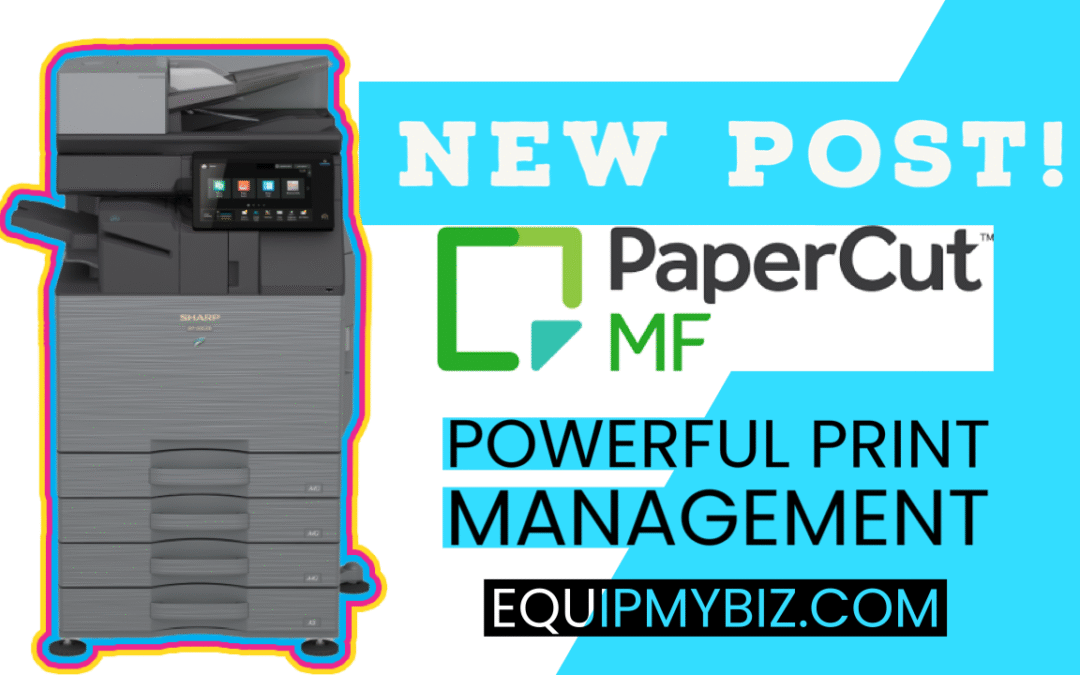
by admin | Jun 3, 2024 | sharp
PaperCut MF is a robust print management solution that seamlessly integrates with a wide range of multifunctional printers (MFPs), including our full Sharp MFP line. In this article, we’ll explore how PaperCut MF enhances the printing experience on Sharp MFPs,...