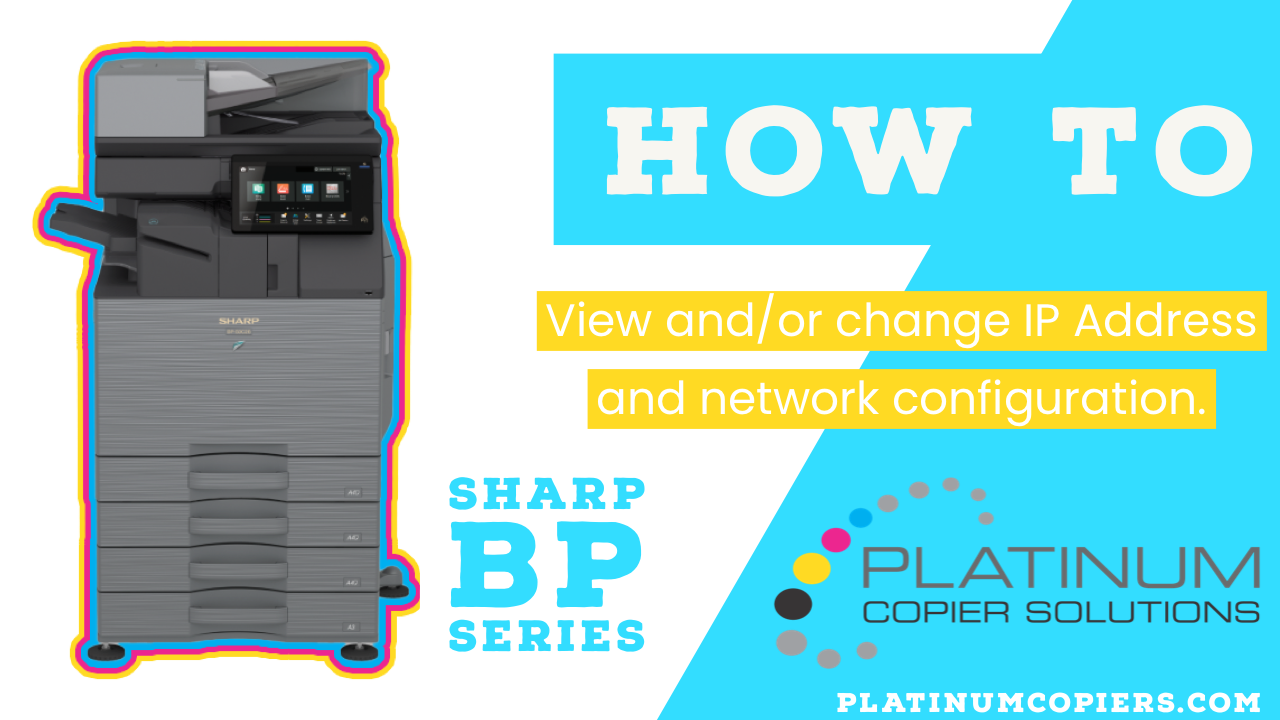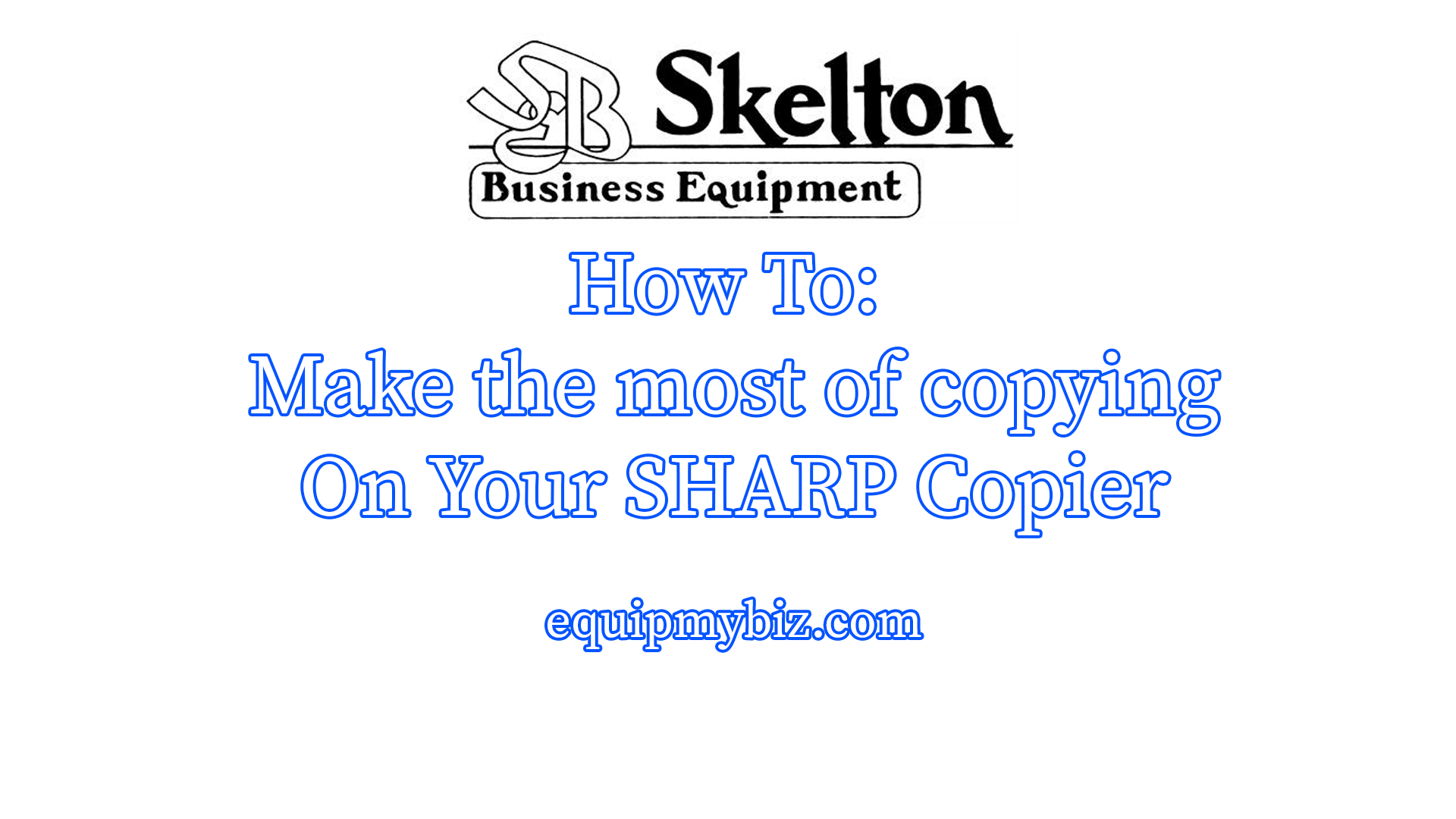How To View and/or Change IP address and Network Configuration on Sharp BP Models
Here are step-by-step instructions on how to view and/or change the IP address and network settings in your Sharp BP series multifunction copier. To View the Network Settings: Touch Settings on your home screen Touch the Status tab at the top-left corner Touch Network Settings on the left menu To Enter or Change IP Address … Read more…