How To Submit Print Job via Web GUI on Sharp Copier Printer Scanner
If a computer on your network does not have the print drivers for a Sharp copier, you can give the user access to print via the Sharp’s embedded web GUI. This is useful for guests or temporary users.
There is a simple upload form that will allow you to print the following filetypes:
·tif, tiff, jpeg, jpg, jpe, jfif, pcl, png, pdf (*1) , ps (*1), ·docx, pptx, xlsx
(*1) Available only if the MFP supports PostScript.
Step-By-Step Instructions with Pictures
This is a two-part process. First at the machine itself, then from your computer. Let’s start at the Sharp copier’s touch screen panel.
- Touch Settings
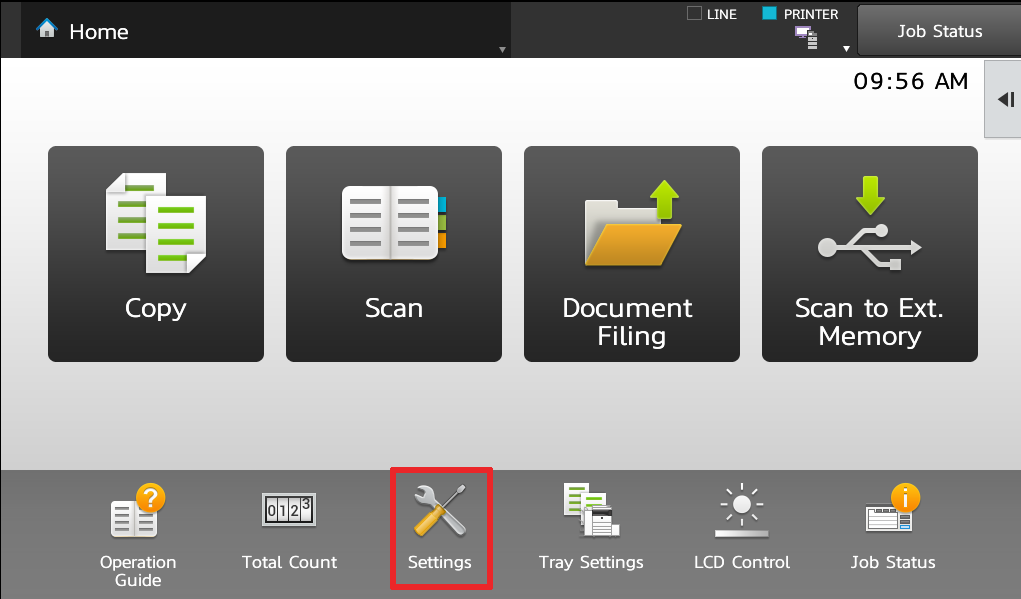
- Next, Touch Network Settings
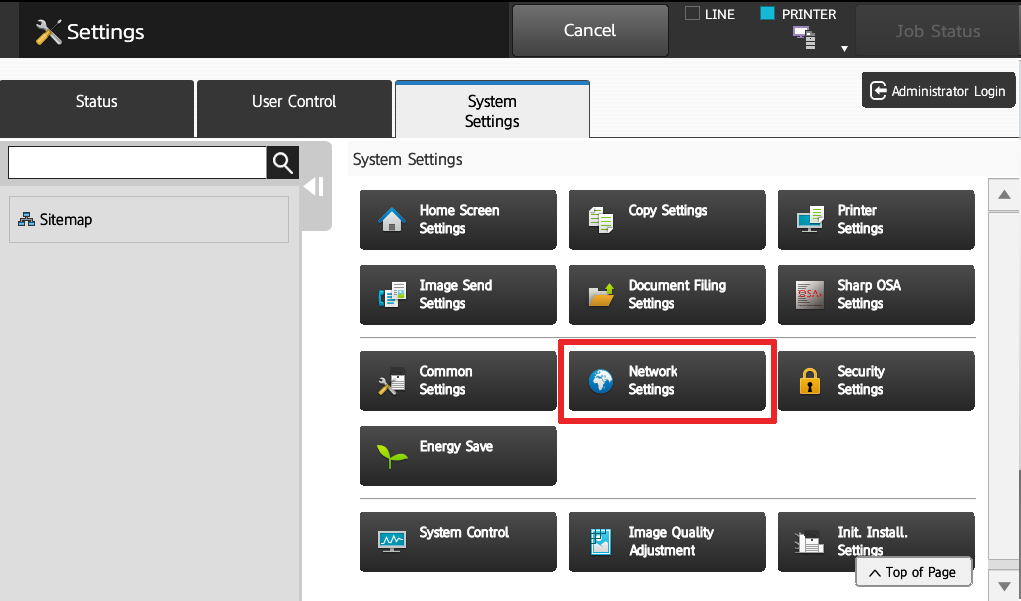
- Then Touch the empty box to bring up the keyboard
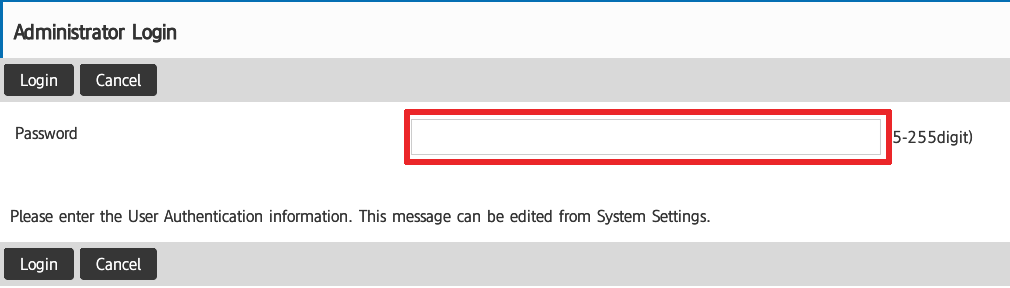
- Type in admin, which is the password by default, then touch OK
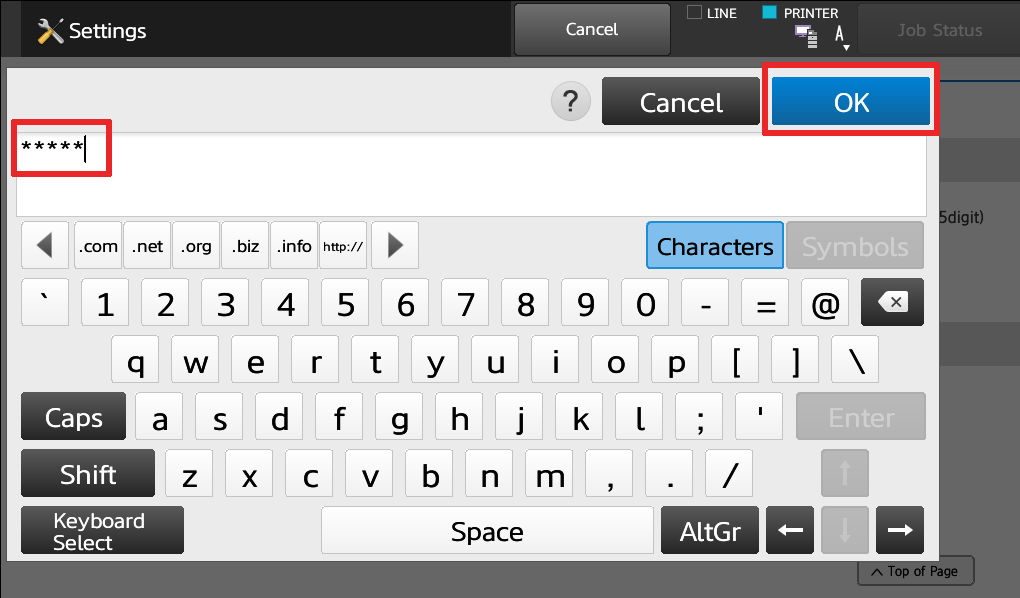
- Touch Login
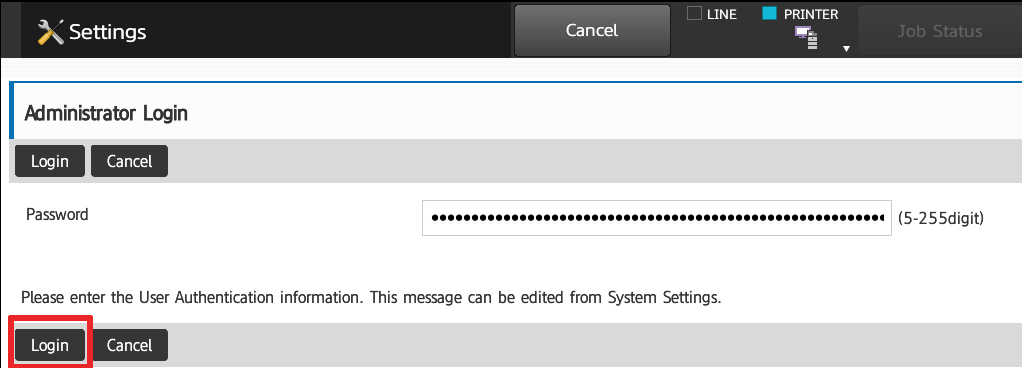
- Scroll down and locate the IP address. It will either be in the IPv4 Address box, or under the label in parenthesis if the Sharp is on DCHP. Write the IP address down and take it back to your computer.
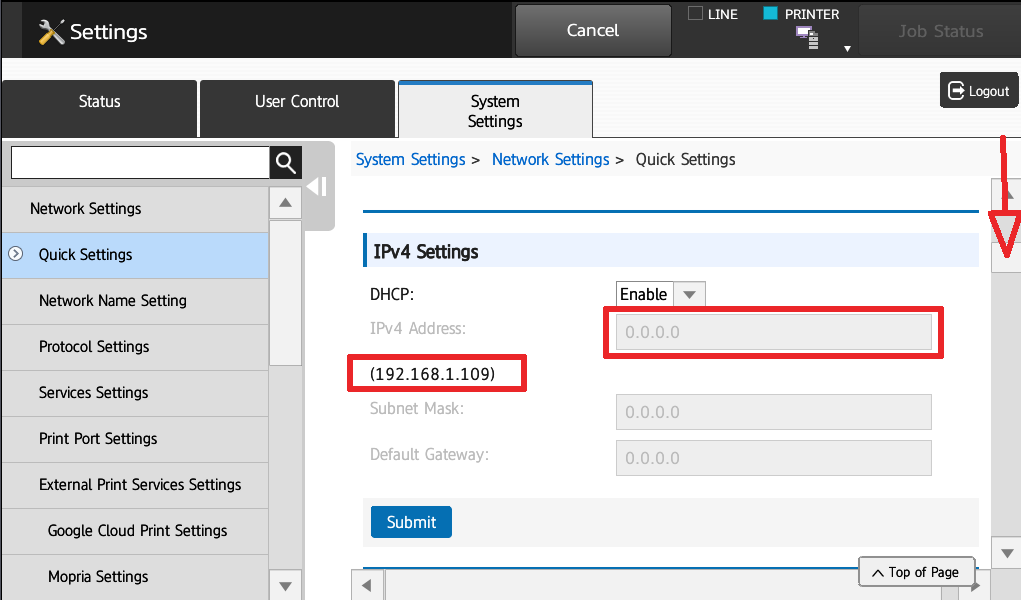
- Open a web browser and type the IP address into the address bar, hit enter. When the web GUI comes up, click Document Operations
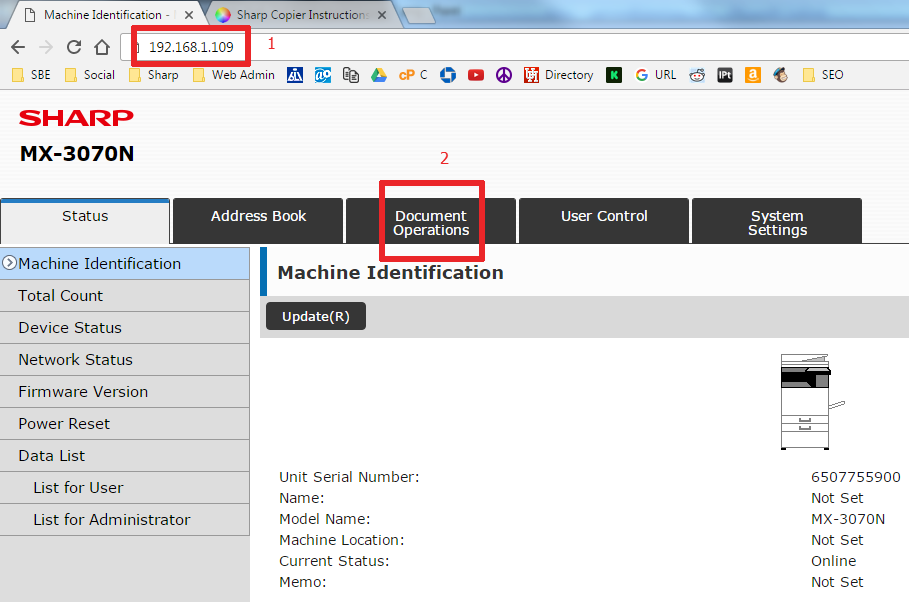
- Click Submit Print Job on the left menu
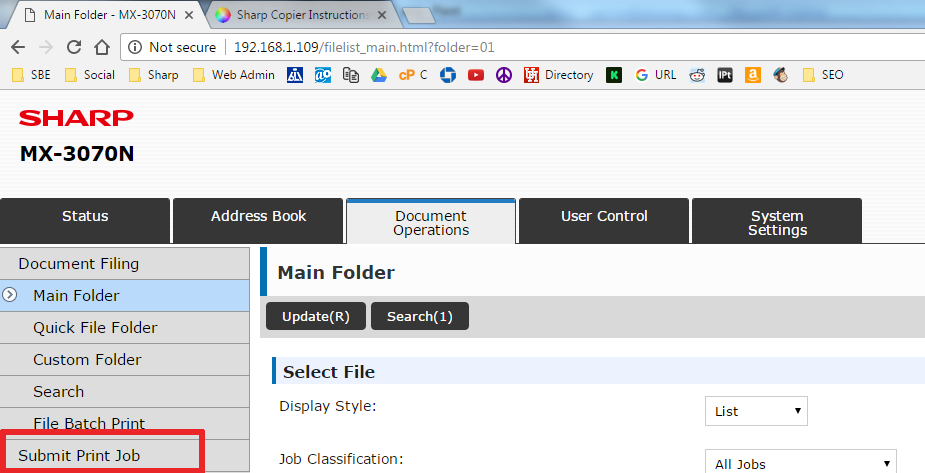
- Scroll to the bottom of the page, click Browse and select your file, then click Print at the bottom of the page.
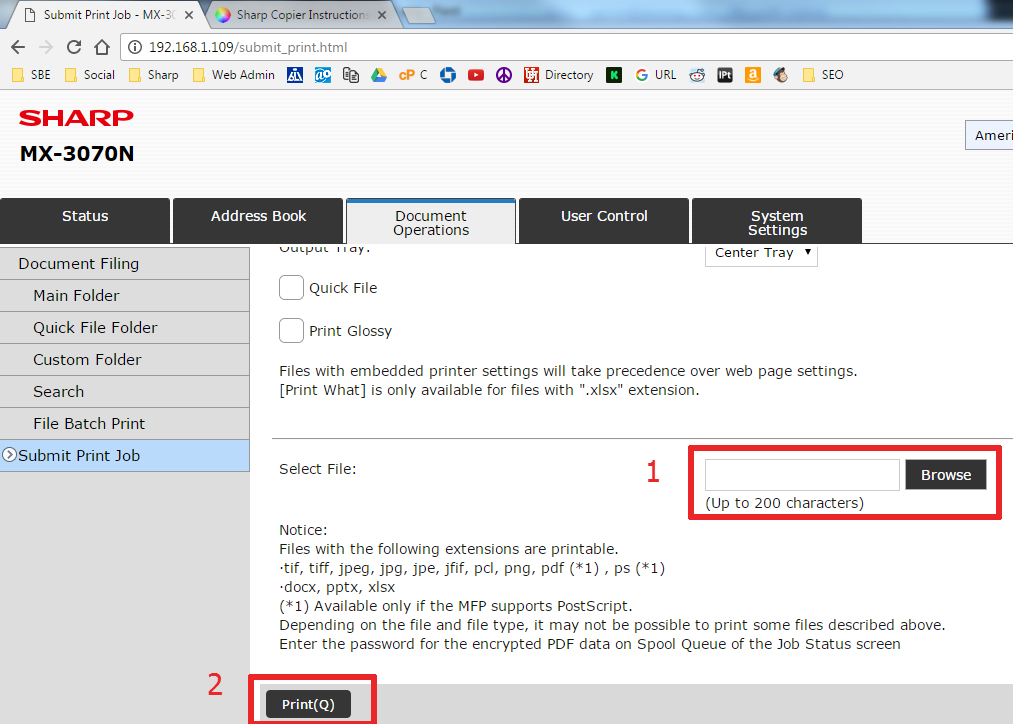
Finally, your file should be printing on the Sharp printer.
Skelton Business Equipment is the king of copier sales, leasing and service in the greater Houston area. Go ahead and request a complimentary quote to compare to your current copier contract. Odds are, unless you’re a copier salesman’s brother/sister, we can save you some money on your copier lease and maintenance! Our turnaround time for service calls is less than 4 hours in the entire greater Houston area.
Tomball, Spring, The Woodlands, Humble, Cypress, Katy, Sugar Land, Galveston, Conroe, Atascocita, Stafford, Jersey Village, Magnolia, Stagecoach, Hockley, Willis, Fort Bend County, Montgomery County, Harris County

The standard Print delivers function allows users to send and store documents on the main MFP. the printing process depends on some file type. it may not be possible to print some file.