Android users can now print to supported Sharp MFP (multi functional printers) using the Sharp Print Service Plugin. Mobile printing is something that is becoming more and more popular. This solution requires that your Android device is on the same network as your Sharp printer. If you need a true mobile printing solution, please reach out to us for pricing on some 3rd party software solutions.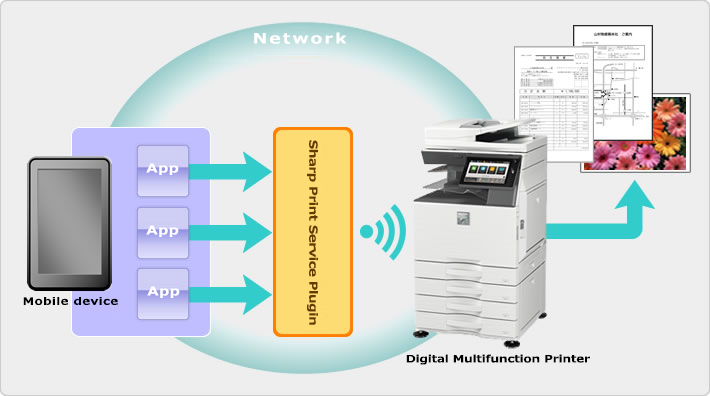
Here is a list of Sharp models that support Android Printing.
- MX-2640N
- MX-3140N
- MX-3640N
- MX-4140N
- MX-4141N
- MX-5140N
- MX-5141N
- MX-4140N
- MX-6240N
- MX-7040N
- MX-M365N
- MX-M465N
- MX-M565N
- MX-M654N
- MX-M754N
- MX-2630 (Post Script Kit Required)
- MX-3050N and V (Post Script Kit Required)
- MX-3070N and V
- MX-3550N and V (Post Script Kit Required)
- MX-3570N and V
- MX-4050N and V (Post Script Kit Required)
- MX-4070N and V
- MX-3550N and V (Post Script Kit Required)
- MX-4050N and V (Post Script Kit Required)
- MX-5050N and V (Post Script Kit Required)
- MX-5070N and V
- MX-6050N and V (Post Script Kit Required)
To activate the “Sharp Print Service Plugin” app, install the app from Google Play™, open the print option under the settings menu on your Android mobile device, select the app and turn the switch to ON. Connect to a Wireless LAN, open a document from an app that supports the Android printing framework, and select print from the menu in the app. Select a Sharp printer, configure print settings and tap the print icon.
This application can be installed and can work on the Android-based mobile devices running Android 4.4 through 6.0. This application is available to download free from Google Play.
Hey, Houston! Is it time for a new copier? Let the folks who provide you with tips and knowledge provide you with a quote on a new or refurbished/used copier. We have competitive pricing and flexible leasing plans. Skelton also provides the best copier service and copier support in the greater Houston area. If you already have Sharp copiers in your office, but you aren’t happy with your service we would be happy to get you under a pay-per-usage, month-to-month, no long term commitment maintenance contract. Contact us today to get a quote for a new/used copier, or for an all-inclusive copier maintenance plan.

Any idea how to turn this function off, as I manage the copiers at my workand staff are now doing this and it’s not being charge to there department.
1. Open the web interface
2. Login as administrator
3. Click User Control on the left menu, then click Default Settings under User Control on the left menu
4. There’s a checkbox that says “Disabling of printing from invalid users,” make sure this is checked. This setting will tell the machine to refuse any prints without a code attached to them.
Sharp AR 6020 support mobile connectivity.
I do not believe it does. Apologies.
Is MX-2630N supported as well?
If you have the Post Script kit (MX-PK13L) added it will work.
This is very cool I will do it on my new phone thanks for that, Works on Android devices running Android 4.4 through 6.0
I’ve recently reveied a ar235. Im unable to locate a printer expansion and was hoping that this copier might be able to print as well. Is there anyway to make this work with the Ar235?
I can’t find the Sharp print service Plugin on Google Play Store.
Any idea where can I find it?
Ta
Does it works on Sharp AR- MO7…
No, that model is not capable of mobile printing.
What could have happened to my sharp MX-4141, it suddenly stopped printing when i connect it with the port cable to my Computer